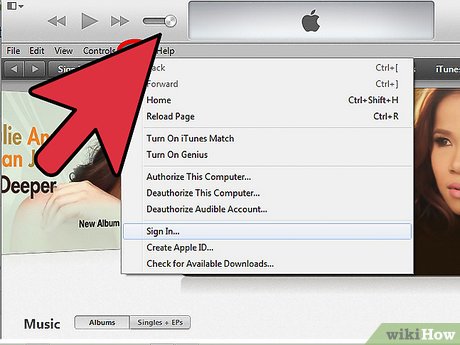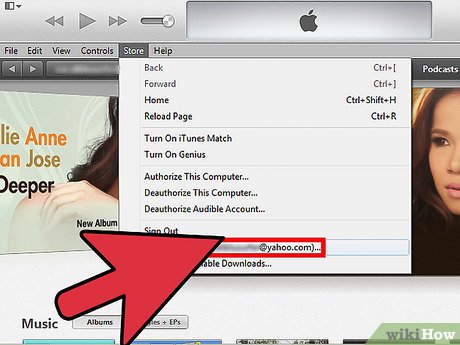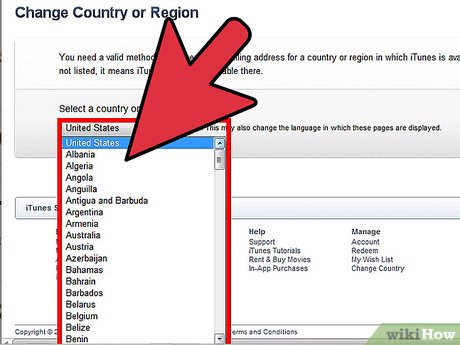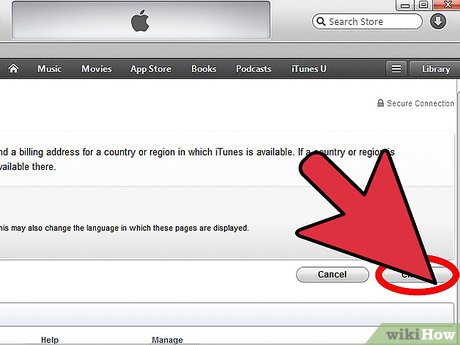How to Change iTunes Store Country Region
Method 1 of 2:
Changing iTunes Store on Your PC
-
 Open iTunes. Click on 'Store' along the menu toolbar at the upper left of the screen.
Open iTunes. Click on 'Store' along the menu toolbar at the upper left of the screen. -
 Sign in. Click on 'Sign In' from the drop-down menu and enter your Apple ID and password.
Sign in. Click on 'Sign In' from the drop-down menu and enter your Apple ID and password. -
 Open the 'Account Information' page. After logging in, click on 'Store' on the toolbar again and select 'View Account' from the drop-down menu. This will open the Account Information page.
Open the 'Account Information' page. After logging in, click on 'Store' on the toolbar again and select 'View Account' from the drop-down menu. This will open the Account Information page. -
 Click on 'Change Country or Region' on the page.
Click on 'Change Country or Region' on the page. -
 Select a country. Click on the drop-down list and select the country you want to change your iTunes Store to.
Select a country. Click on the drop-down list and select the country you want to change your iTunes Store to. -
 Click 'Change' to save your choice.
Click 'Change' to save your choice. -
 Accept terms and conditions. You'll now be directed to the iTunes Store welcome page. Review the Terms and Conditions Agreement and click on 'Agree' if you wish to proceed.
Accept terms and conditions. You'll now be directed to the iTunes Store welcome page. Review the Terms and Conditions Agreement and click on 'Agree' if you wish to proceed. -
 Review your payment method. Click on 'Continue' once you're done to complete changing your iTunes Store.
Review your payment method. Click on 'Continue' once you're done to complete changing your iTunes Store.
Method 2 of 2:
Changing iTunes Store on Your Apple Device
-
 Go to your device's settings.
Go to your device's settings. -
 Scroll down the screen and tap 'iTunes and App Stores.'
Scroll down the screen and tap 'iTunes and App Stores.' -
 View your Apple ID. Tap your Apple ID at the top of the screen and select 'View Apple ID.'
View your Apple ID. Tap your Apple ID at the top of the screen and select 'View Apple ID.' -
 Tap on 'Country/Region' from the list of options.
Tap on 'Country/Region' from the list of options. -
 Tap 'Change Country or Region' on the next screen.
Tap 'Change Country or Region' on the next screen. -
 Tap on 'Store.' Select from the list the country you want to change your iTunes Store to.
Tap on 'Store.' Select from the list the country you want to change your iTunes Store to. -
 Tap 'Next' once you're finished.
Tap 'Next' once you're finished. -
 Review the "Terms of Service Agreement" on the next screen. Tap on 'Agree' to proceed.
Review the "Terms of Service Agreement" on the next screen. Tap on 'Agree' to proceed. -
 Review your payment method. Tap on 'Next' once you're done.
Review your payment method. Tap on 'Next' once you're done. -
 Use your iTunes App Store. After you've finished editing your billing address and payment method, a congratulatory screen will be displayed. Click on 'Done' and start using your iTunes App Store on your Apple device.
Use your iTunes App Store. After you've finished editing your billing address and payment method, a congratulatory screen will be displayed. Click on 'Done' and start using your iTunes App Store on your Apple device.
Share by
Jessica Tanner
Update 05 March 2020