How to change computer wallpaper automatically, the simplest way
Do you want to see a new, beautiful wallpaper every day when you turn on your computer? This article shows you how to change your wallpaper automatically, easily, and without wasting resources.
How to change computer wallpaper automatically
Step 1: On Windows 10 computer, press Windows + I key combination to open Windows Settings window then select Personalization .
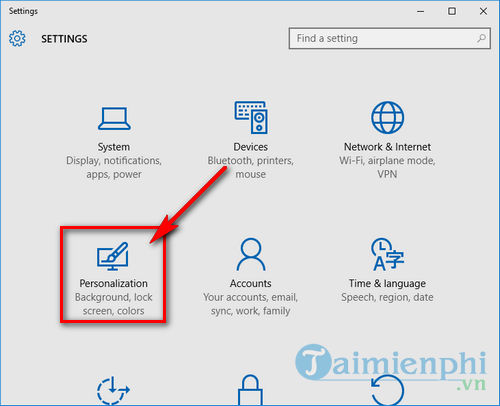
Step 2: In the Background section , you switch to Slideshow format .
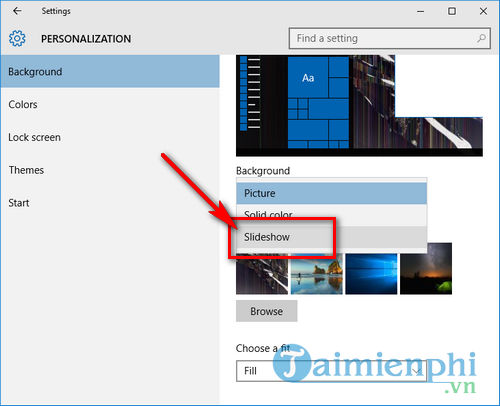
Step 3: Click on Browse option in Choose albums for your slideshow section

Step 4: Navigate to the folder containing the images you want to set as wallpaper. Then click Select Folder .

Step 5: Scroll down, in the Change picture every section , select 1 day to change the wallpaper.

The wallpaper will automatically change according to the order of the photos in the selected folder, keeping your desktop fresh without manual operation. If you use Windows 7 or macOS, you can refer to the installation method in the article on changing your computer wallpaper continuously.
 How to blur photo background with Photoshop simply
How to blur photo background with Photoshop simply How to get images from Word files using WinRAR simply
How to get images from Word files using WinRAR simply How to quickly edit backlighting in Photoshop
How to quickly edit backlighting in Photoshop How to make realistic tattoo art with Adobe Photoshop
How to make realistic tattoo art with Adobe Photoshop How to reduce photo size in batches with High Quality Photo Resize
How to reduce photo size in batches with High Quality Photo Resize Top 5 best free logo design software
Top 5 best free logo design software