Google Docs 'kicks' users out of the text, should also take a little care
It turns out that even your personal documents on Google Drive are censored. This morning, many users cannot open Google Docs with the warning 'inappropriate content'.
Google's abuse policy helps prevent content such as violence, hate language, harassment, confidential information, pornography and all other unlawful things, including exploitation of children and content copyrighted.
But today, many users cannot access their files even though they contain no prohibited content. National Geographic reporter Rachael Bale is also locked and cannot open a draft of the article about her wildlife crime. She said that the article has nothing to violate Google's policy. 'It only talks about law, morally suspicious activities'.
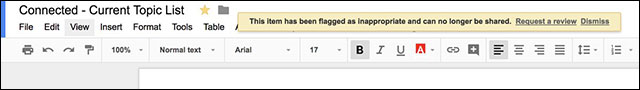
Users blocked from content I have written are reported to be inappropriate
The Google representative said this was a mistake and they had already fixed the problem. 'We have included the code to update but mistaken some content on Google Docs is abuse so they are automatically blocked'. 'We are fixing and users will be able to access it again'. 'We apologize for this and will not let it happen again.'
The case raises concerns about the extent to which users control their Google Docs. It is very likely that the documents cannot be accessed because some content has not been edited.
See also: How to secure Google information from the Google Docs attack?
For many people, Google Docs is a draft editor. Of course, the writer needs to have ownership of even the first unedited versions - no matter how rudimentary - to finally get the official version.