How to block making friends on Facebook
Facebook is a place where you can make friends, find and reconnect with old friends. But there are times when a lot of people ask to make friends with you but you don't know them, you don't want to be annoyed because it takes time to remove friend requests from people you don't know. And you want to block friends on facebook, so strangers can't send friend requests to you.
The following article shows you how to block making friends on Facebook.
Step 1: You log into your facebook account, on the facebook interface you click the triangle icon and select Settings (Settings).
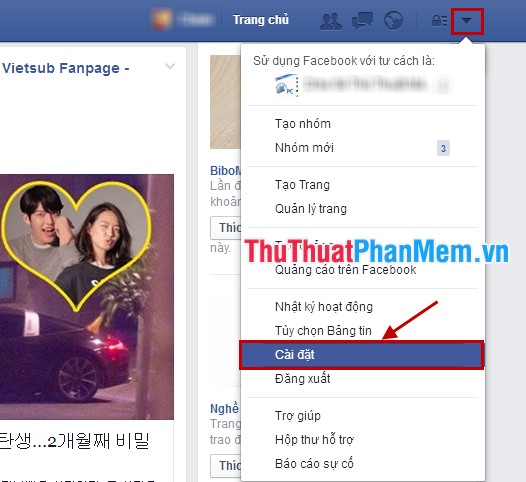
Step 2: Select Privacy (Privacy) on the left menu.

Step 3: In the Privacy and tools section, find the section Who can contact me? (Who can contact me?) And click the Edit (Edit) in line Who can send you to your invitation? (Who can send you friend requests?).
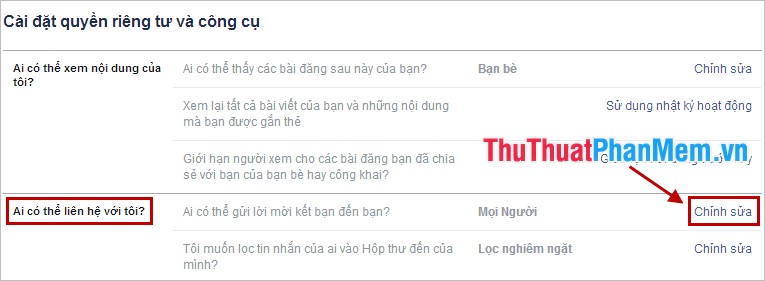
Then you select the Friends of Friends (Friends of Friends) and click the Close (Close).
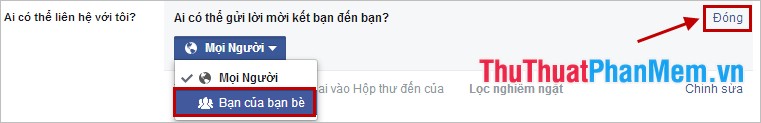
Step 4: In the Who can find me section? (Who can look me up?), You select Edit (Edit) on the line who can search for you by using the email address you have provided? (Who can look you up using the email address you provided?).
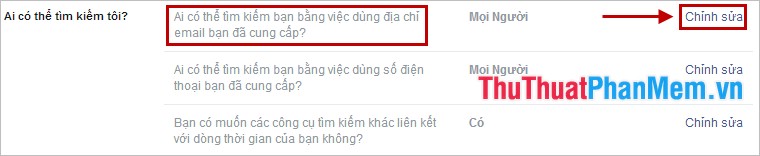
Then you choose Friends (Friends) and click Close (Close).
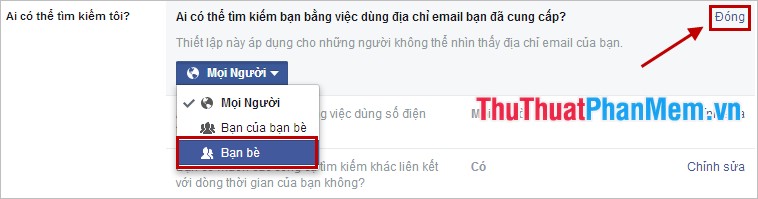
At line Who can search for you using the phone number you provided? (Who can look you using the phone provided numner you?) You also turn into friends (Friends).

Step 5: In addition to restricting strangers who can find you and making friends with you, also under Who can search for me? (Who can look me up?), You click the Edit (Edit) on the line you want other search engines link to your timeline? (Do you want other search engines to link to your Timeline?).
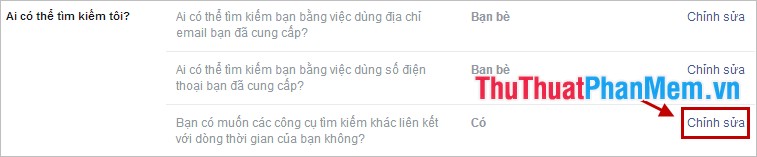
Then you click on the traces before cell Let other search engines link to registration timeline n (Let other search engines link to your timeline) to remove the flag.
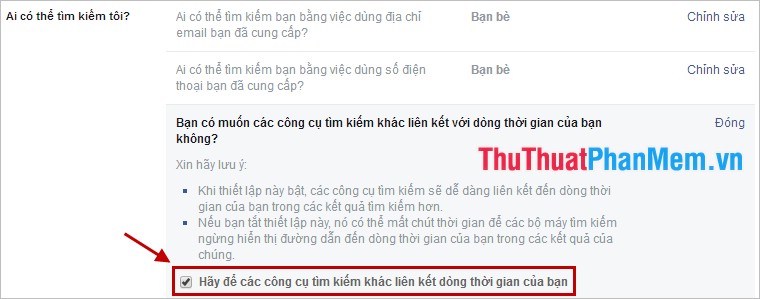
A confirmation dialog box appears, select Confirm (Confim) and then click Close (Close).
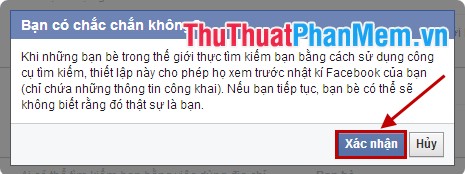
So with the steps in the article you can block making friends from strangers on facebook. You will feel more comfortable because you do not have to receive friend requests from people you do not know. Good luck!
You should read it
- ★ How to turn off the feature that suggests making friends via Facebook locations
- ★ Block invitations to play games on Facebook
- ★ 5 settings to enhance your Facebook experience
- ★ How to block Facebook nick, how to block an annoying invitation?
- ★ Instructions on how to remove less interactive friends on Facebook