How to back up all Facebook account data to the computer
Social network Facebook is currently used by many people. It is a place to make friends, find and contact with friends and relatives easily. Share your mood, your state and update new images .
If for some reason you are unable to log in to Facebook and you need to search for photos or information on personal Facebook for a long time.
The best way is that you should regularly back up data from Facebook to your computer so that when you need you can retrieve the information and photos posted to Facebook easily.
With the simple steps below, you can backup all data from your Facebook account.
Step 1: Open any web browser, go to https://www.facebook.com/ and log in your Facebook account.
Step 2: Select the arrow icon in the upper right and select Settings .

Step 3: In the General section, select Download copy of Facebook data .

Step 4: Next, select Start backup .

A download request appears, select Backup to start .

Facebook will send a backup link to the email you registered for your facebook account.
Step 5: Click on the link in the email and select Download archive .

Facebook will then ask you to re-enter your Facebook password. Next, select the path to save the data (in .zip format) and click Save .
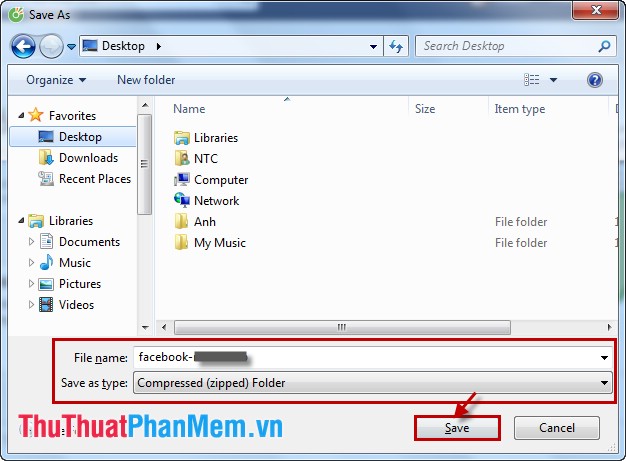
In the file downloaded to your computer, you unzip it will not contain all your Facebook account data.
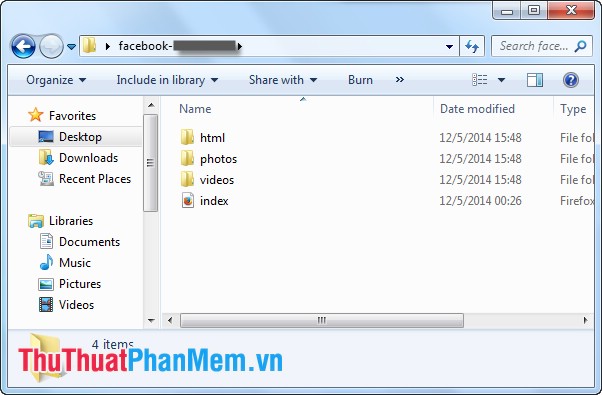
Now you can backup and view all information and data from your Facebook account on your computer. In case you lose your Facebook account or for any other reason, the data from this backup file will be useful to you.
You should read it
- How to get back Facebook when hacked
- How to Quit Facebook
- How to create a Facebook account
- After the scandal revealed data of 50 million accounts, social network users called to delete Facebook accounts
- Things to do before deleting your Facebook account
- How to permanently delete a Facebook account on a computer
 Download / download the entire Facebook photo album to your computer
Download / download the entire Facebook photo album to your computer Shortcuts on Facebook
Shortcuts on Facebook How to view saved passwords in web browsers
How to view saved passwords in web browsers Fixed IDM does not catch links on Firefox and Chrome
Fixed IDM does not catch links on Firefox and Chrome Change font size on firefox
Change font size on firefox Skype tricks
Skype tricks