Shortcuts on Facebook
Facebook is a popular social network today, so you do not need to spend a lot of time manipulating on Facebook you can use shortcut keys instead of using the mouse cursor. Working with shortcuts will be faster and more effective, below are the shortcut combinations on Facebook.
For Mozilla Firefox browsers
Ctrl + Alt + 0 Open the Help Center page.
Ctrl + Alt + 1 Return to the Home page.
Ctrl + Alt + 2 Open the Timeline / Profile page.
Ctrl + Alt + 3 Open the Friends page.
Ctrl + Alt + 4 Open the Messages page.
Ctrl + Alt + 5 Open the Notifications page.
Ctrl + Alt + 6 Open the General Account Settings page.
Ctrl + Alt + 7 Open the Privacy Settings page.
Ctrl + Alt + 8 Open Facebook page.
Ctrl + Alt + 9 Open the Legal Terms page.
Ctrl + Alt + M Open the compose new message dialog box.
Ctrl + Alt + ? Move the cursor to the Facebook search box.
For Google Chrome browser
Alt + 0 Open the Help Center page.
Alt + 1 Return to the Home page.
Alt + 2 Open the Timeline / Profile page.
Alt + 3 Open the Friends page.
Alt + 4 Open the Messages page.
Alt + 5 Open the Notifications page.
Alt + 6 Open the General Account Settings page.
Alt + 7 Open the Privacy Settings page.
Alt + 8 Open the Facebook page.
Alt + 9 Open the Legal Terms page.
Alt + M Open the compose new message dialog.
Alt + ? Move the cursor to the Facebook search box.
When on the News Feed page
- Use J key to move down to Facebook page.
- Use the K key to move to the Facebook page.
When the contest is in a Status or picture .
- Press the L key to Like or Unlike.
- Press the C key to Comment.
List of shortcuts to create smileys in Facebook
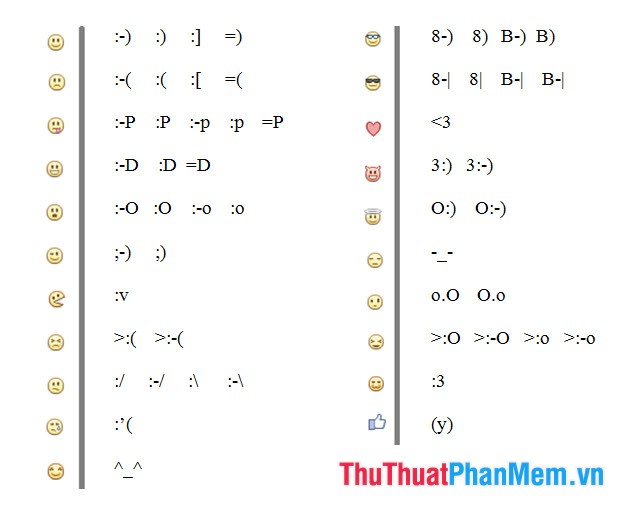
Above are the shortcut combinations provided by Facebook to help you manipulate in Facebook. You should be familiar with these keyboard shortcuts and use them instead of using the mouse cursor, so that your actions can be faster.