How to always start Microsoft Edge in InPrivate mode on Windows 10
If you use Microsoft Edge on a shared Windows 10 computer and want to keep your browsing history private, you can make Edge always launch InPrivate mode.
What is InPrivate mode?
InPrivate is the name of the private browsing mode of Microsoft Edge. While using InPrivate, Edge will clear your local browsing history when you close all browser windows. Bookmarks and downloaded files will be kept unless you delete them manually. This mode also prevents Bing searches from being associated with your Microsoft account.
However, InPrivate does not prevent tracking activity on the Internet. Your website, ISP or network hosts (such as schools or offices) can still see web activity, by tracking your IP address or through other methods.
How to always start Microsoft Edge in InPrivate mode on Windows 10
To launch Edge already in InPrivate mode, you need to change the command line option in an Edge launch shortcut. Although that sounds scary, it's actually very simple.
First, find the shortcut you use to launch Edge. It can be on the Start menu, the desktop, or the taskbar. You need to change its properties.
For example, if you have the Edge icon pinned to the taskbar, right-click the icon. When a menu appears, right-click the words Microsoft Edge , then select Properties.
The Properties window will appear. In the Shortcut tab , locate the text box next to the word Target , which contains the path to the Edge app that you run each time you click the shortcut.
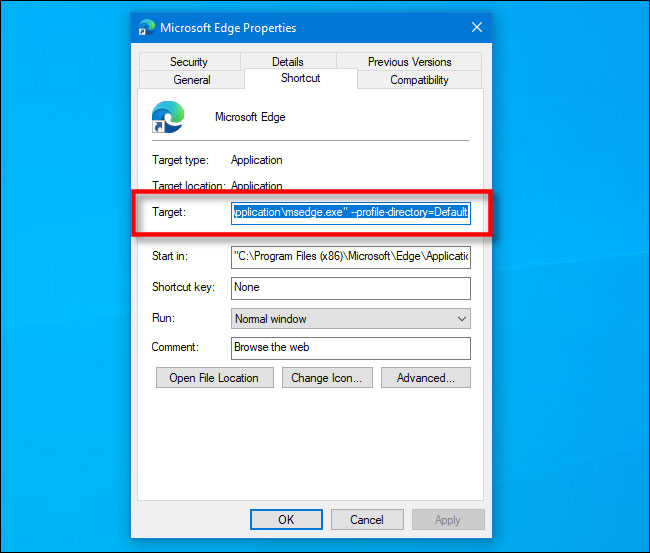 Locate the next text box from Target
Locate the next text box from Target You will have to add something to the end of the path in the Target box . Click on it and position the cursor on the right side. Press the SPACEBAR and type -inprivate after the path listed in the Target box .
Now, the box will include the path to the Edge app, followed by a space, a dash, and the word "inprivate" at the end.
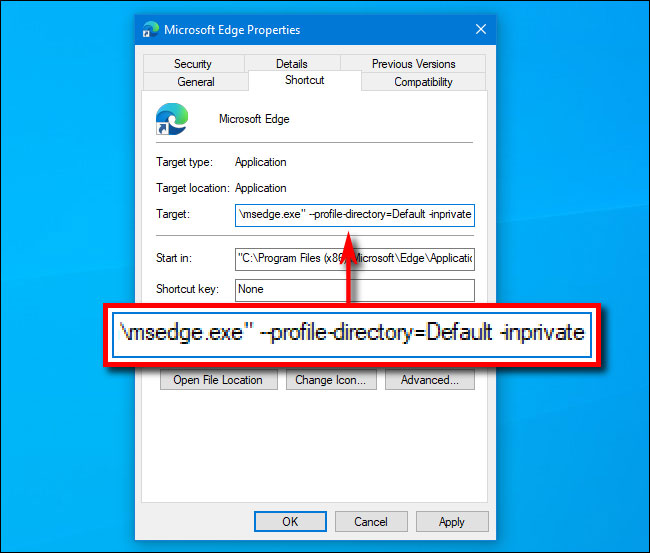 The box will include the path to the Edge app, spaces, dashes and the word "inprivate" at the end
The box will include the path to the Edge app, spaces, dashes and the word "inprivate" at the end Click OK to close the Properties window . (If you get a warning when clicking Apply , ignore it and click OK .)
The next time you open Edge from the shortcut, the application will start in InPrivate mode.
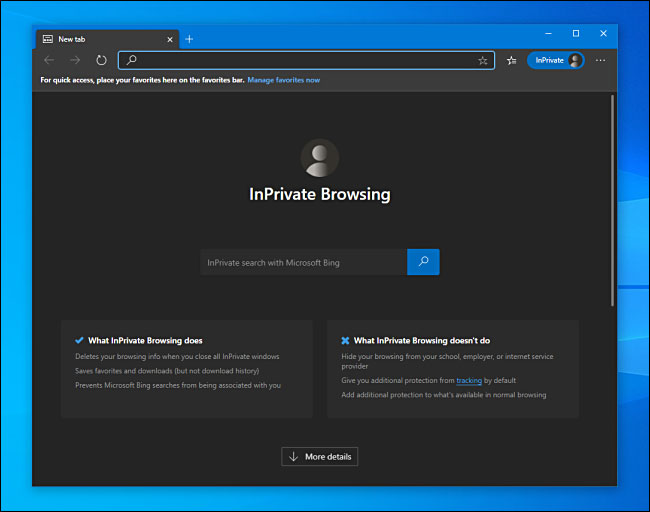 The application will start in InPrivate mode next time
The application will start in InPrivate mode next time Please note that Edge will only start in InPrivate mode if you launch it from a shortcut that you have modified.
If you have trouble launching Edge from the modified shortcut, check to make sure that there are no typos in the Target box . If you still experience problems later, delete the old shortcut, create a new one, and try to modify it again.
How to delete InPrivate mode
If you want Edge to restart in normal mode, you can open the shortcut and delete the -inprivate option in the Target path , or simply delete the shortcut and create a new shortcut.
When you're done, consider setting up Windows 10 accounts for each user on your computer. You can reduce your worries about keeping your browsing history private and you can also customize the Windows 10 experience the way you want.