How to add favorite movies to Watchlist on Google
There is plenty of movie content online to enjoy. Every day, you find references to movies from many other countries or cinemas. You like to watch them someday, but will forget the movie title soon after switching to other Internet news.
Google has added a new feature that allows you to create a new Watchlist for your favorite movies you want to watch later. This feature only works for mobile phones so far.
Create a Watchlist on Google
1. On your phone, open the Google app or Internet browser.
2. Search for a movie or show on Google. The search results will display a table at the top with details related to the cast, producer, review, release date, etc. This section of the results page is called the Knowledge tab and created by Google, gives you all the basic details related to the feature in one place.
3. Scroll down until you reach the trailer and still image. This is where you will find a new card bearing the 'Watched it?' Option . and 'Watchlist' .
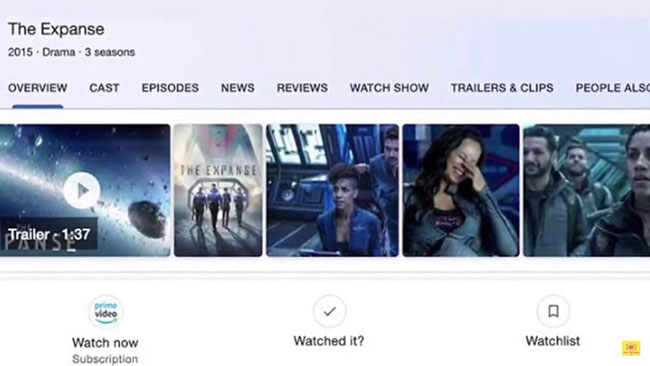
4. For movies that are still playing in theaters, there will be an 'Get tickets' button, which switches to the Showtimes tab after being clicked.
5. Check the box next to 'Watched it?' will change the text to 'Watched' , while clicking 'Watchlist' will add the movie to the list saved in your Google account.
6. Once you've added a movie to your watch list, you can visit google.com/save to see the entire list. This is part of a Google profile page, which stores online content you've bookmarked for years.
7. If you want to remove a movie from the list, just click it again to change to 'Watched'.
Until now, there is no way to output a list of movies watched. This feature of adding favorite movies to Watchlist on Google is still in the process of being released on all devices and countries. To date, this feature has been implemented for Android and iOS.
Bookmark web pages
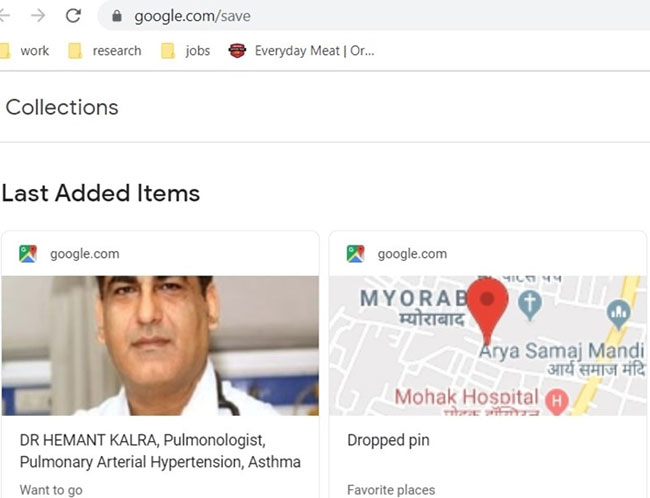
The watchlist is Google's latest attempt to create a broader bookmarking system so that people can keep track of interested items in the 'sea' of information available online. This is basically an extension of the 'Collections' page, a feature of the 'More' tab in the Google app. Finally, Google is planning to expand the feature to cover every aspect of the web, from search results to online map locations.
If you've used Google to perform all your searches, Google's Watchlist feature is a great way to add new movie titles to the list of personal movies you want to watch, without having to create an account. own data record film name.
Hopefully, this feature will soon appear on PC for those who like to surf the web on the big screen.