Top 20 new features in Photoshop CC 2020
Adobe has released the latest version of Photoshop CC (version 21.0) that comes with exciting new features for artists, designers and photographers.The new Object Selection Tool allows you to quickly select any item in the image, by dragging a rectangle or drawing around it. The Select Tool Tool is faster and offers more accurate selections than the previous version.
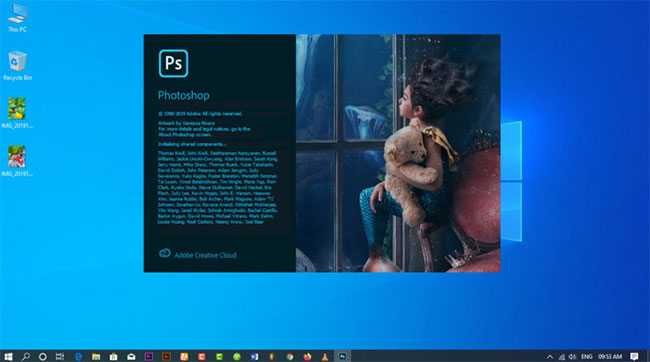
Another interesting new feature is the Remove Background feature, which allows you to erase the background of an image with the click of a button, leaving only the subject. Other useful new features include Zoom to Layer Content , converting text into vectors, converting Smart Objects back to Layers and using the tilde key ( ~ ) to erase and rotate the brush head.
In this comprehensive and in-depth tutorial, Photoshop instructor Unmesh Dinda from PiXimperinf will take you through 20 new features and updates in Photoshop CC 2020. He provides a demo of each feature and shares helpful tips. Will improve the work in your Photoshop. Watch the video below!
01:24 - Object Selection Tool
03:37 - Choose objects much better
05:18 - Create New Document quickly
05:32 - Pixel Layer Properties (Pixel Layer Properties), with Remove Background
08:15 - Zoom to Layer Content (Zoom to Layer content)
09:10 - New New Layer
09:15 - Change with Content-Aware Fill
10:59 - New text layer attribute
12:38 - Support animated GIF in file, save as (Save As)
13:20 - Lens Blur updated
14:16 - Convert Smart Object back to Layers
15:29 - Import from iphone or ipad
15:39 - Use the ~ key to easily delete
16:39 - Use the ~ key to rotate the brush head
16:58 - Close Others
17:19 - Change with Free Transform
19:37 - Transform Warp improved
21:33 - Changes and additions to presets (presets)
24:07 - Support for documents on the cloud
25:49 - Favorite crop tool
26:26 - Other new added features