How to Use a Backup Email Address to Keep Your Online Accounts Safe
There's a simple tool everyone should be using to protect their online accounts: a backup email address. While often overlooked, a backup email account is an easy way to streamline recovery, protect against data breaches, and help organize your digital life.
What is a backup email address?
Essentially, a backup email address is a secondary account linked to your primary email for a little extra security. It's often used for password recovery, verification codes, notifications of unusual account activity, or as a place to send emails that you don't necessarily want to go to your primary account.
Unlike your primary email, which handles important, day-to-day communications, your backup email is more limited in its ability to be hacked. This makes it less vulnerable to attack, and its sole purpose is to act as a safety net for your online accounts. Think of it as an extra layer of protection between your online presence and those who want to steal your identity or access your information.
Benefits of a backup email address
Aside from just having a backup email in case something goes wrong, here are some other reasons why you need a backup email address:
- Better Security : Having a backup email ensures that even if your primary account is compromised, you still have a way to regain control. It acts as a secondary line of defense against hackers and other threats, keeping your sensitive information safe.
- Efficient Account Recovery : Have you ever been locked out of your primary account because you forgot your password too many times? Password reset links, account verification codes, and recovery options are all easier to access when linked to a backup email.
- Separation of responsibilities : A backup email helps you separate sensitive account-related communications from your regular inbox. This way, I help reduce the clutter of promotional or regular messages, making it easier to find and address important updates.
Now that you know why you should have a backup email address, we can look at how to actually use it.
How to use a backup email address
Step 1: Create a secure backup email ID
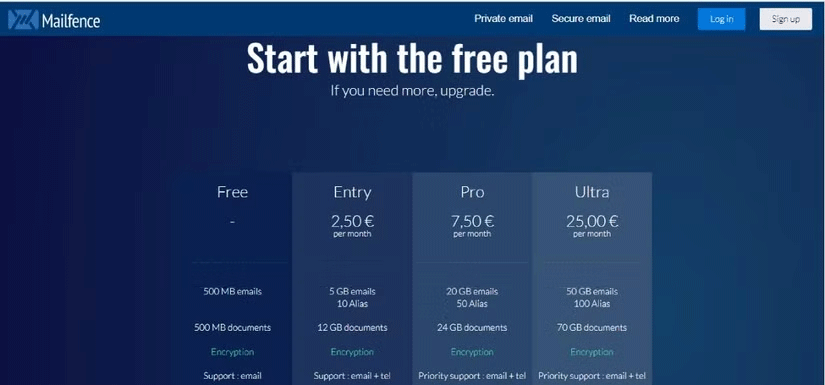
The first step in setting up a backup email is to choose a trusted provider with strong security features like encryption and two-factor authentication (2FA). For example, we chose Mailfence over Protonmail. For added security, we created a unique email address that isn't related to your name or easily guessed, which further enhances security.
Of course, you should also provide this secondary email account with a strong and unique password.
Step 2: Link to main accounts
Connect your backup email to all your major online accounts, including banking, shopping, and social media platforms. Most services make this easy to do during setup or in your account settings under recovery options. You'll have to confirm that the second email account belongs to you using a verification method, but it's a simple process.
Step 3: Regular updates and maintenance
To ensure your email remains secure, you should regularly check your backup email account to see if you still have access and review any notifications. Updating your password every 6 months is another thing to add to your routine for even more security.