Instructions for registering an account Yandex Mail
Yandex Mail is a mail service belonging to Yendex company of Russia, accounting for the majority of users in Russia. Yandex is also a popular search engine in this country, with more than 150 million searches per day and about 50 million regular users.
With Yandex Mail's private domain name email service, users are selected for a fee-free service, with a limit of 1,000 mailboxes added and unlimited storage. Yandex Mail offers a full range of features to send, receive mail, exchange mail for individuals or businesses online. The following article will guide you how to create a Yandex account, subscribe to Yandex Mail.
- Here's how to create a virtual email address quickly
- How to create a virtual email using Temp Mail on your phone
- Instructions to create Group, Email group in Gmail
- Instructions for creating incoming mail filters on Gmail
Instructions for creating an account Yandex Mail
Step 1:
Users access the homepage of Yandex with the link below.
https://yandex.com/ At the interface you click on the Mail icon in the main interface, or you click on the word Log in the right corner of the screen.

Step 2:
Switch to the new interface, users click on Create an account to create a new account Yandex Mail.

Displays the interface for users to enter personal information for the Yandex Mail account. You fill in the required information and then click the Register button below.
When you enter the phone number, it will be easy to retrieve your Yandex Mail account if you lose your password. If I do not want to enter the phone number or receive the verification code sent by Yandex, then I do not have a telephone phone number.

Users then switch to choosing a secret question to answer. We select the secret question content, enter the answer and enter the code below.

Step 3:
Soon we have successfully created the Yandex Mail account. Below is the interface of Yandex Mail.
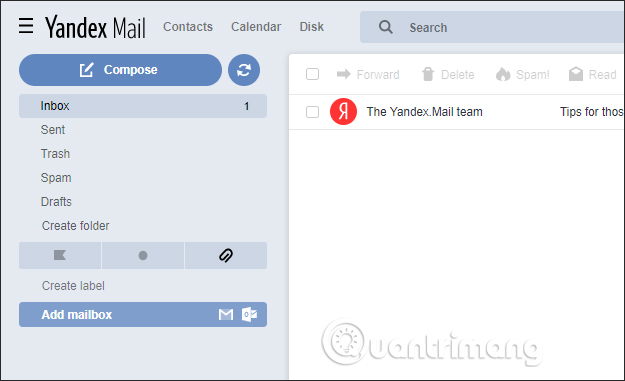
We send emails and receive emails as other email services.

2. Instructions for setting up Yandex Mail account
After creating the Yandex Mail account, we proceed to set up the account, adding information to the Yandex Mail account.
Step 1:
Users click on the account name Yandex Mail or account picture and select Account settings .

Step 2:
Switch to the new interface to change your account information. Here users click on Add photo to add a personal avatar. Then add the date and country information by clicking Edit personal information .

Displays the interface for us to change back and add new personal information. Click Save to save the information.

Step 3:
Next in the Email inboxes and phone numbers section , users choose to enter another email address to restore access in case your account is locked.

Display the interface to enter the recovery email address and click Add to add.

Next we click on Add mobile phone number to add personal phone number, to restore access when losing passwords and other protection settings.

We also enter the phone number and click Add to add. The verification code will be sent to the email address you added or the newly entered personal phone number.

So you have created a Yandex account, registering Yandex Mail with very simple and fast steps. With this Yandex account, we will be logged into many of Yandex's convenient services, next to the email service.
I wish you all success!
You should read it
- How to delete an account Yandex Mail
- Experience the Yandex Browser of Russia
- Yandex suffered the largest DDoS attack in history
- How to sign up for email sending on your computer
- Summary of the hottest tech news in May 4, 2015
- How to sign in to Outlook on Windows 10 Mail
- Firefox rolls out an update that removes major Russian search providers
- How to create a free Microsoft Teams account without EDU mail
May be interested
- Instructions for registering a Flickr account
 like photobucket, flickr is an online photo hosting service with millions of support members. to be able to use flickr, you also need an account. if you don't know how to do it, you can refer to our guide below.
like photobucket, flickr is an online photo hosting service with millions of support members. to be able to use flickr, you also need an account. if you don't know how to do it, you can refer to our guide below. - Instructions for registering a Minecraft account
 you can use minecraft account to play multiplayer with many other players, discover exciting packages on mojang
you can use minecraft account to play multiplayer with many other players, discover exciting packages on mojang - Instructions for registering Lalamove account
 to use the lalamove transfer service you need to have an account, in this article will support you how to register for a lalamove account.
to use the lalamove transfer service you need to have an account, in this article will support you how to register for a lalamove account. - Instructions for registering and creating a new YGame account
 ygame is attracting a large number of gamers with attractive game titles. in the article below, we will guide you on how to create an account quickly and simply.
ygame is attracting a large number of gamers with attractive game titles. in the article below, we will guide you on how to create an account quickly and simply. - Instructions for registering CGV Cinemas account
 here are two ways to guide you to register for a cgv cinemas account
here are two ways to guide you to register for a cgv cinemas account - Instructions on how to manage email and mailboxes in the Mail application on iPhone / iPad
 the following article will guide you in the most detailed way for you to master the mail application on iphone and ipad.
the following article will guide you in the most detailed way for you to master the mail application on iphone and ipad. - Instructions for creating the fastest Microsoft account
 creating a microsoft account makes it easy to use microsoft services. following, tipsmake.com will guide you how to create microsoft account quickly and simply!
creating a microsoft account makes it easy to use microsoft services. following, tipsmake.com will guide you how to create microsoft account quickly and simply! - Back up Web E-Mail account
 remember to backup an email account with data stored in the cloud is not easy, but how to do that is what we want to introduce in this article.
remember to backup an email account with data stored in the cloud is not easy, but how to do that is what we want to introduce in this article. - Instructions for registering an Instagram account on your phone
 take photos and share your memorable moments with your friends and relatives conveniently and quickly with built-in filters to easily edit and color your photos. moreover, you can follow the celebrity you admire. those are the advantages of instagram social network. but how to join instagram? very simply with an instagram account, you will do the above. if you don't know how to sign up for this fun social network then take a look
take photos and share your memorable moments with your friends and relatives conveniently and quickly with built-in filters to easily edit and color your photos. moreover, you can follow the celebrity you admire. those are the advantages of instagram social network. but how to join instagram? very simply with an instagram account, you will do the above. if you don't know how to sign up for this fun social network then take a look - How to forward mail (forwarded mail) has received to another mail
 how to forward mail (forwarded mail) has received to another mail. when you own 2 or more gmail accounts, it will take a lot of time to check your mail everyday because we often have to log into each account to check the mailbox. to solve
how to forward mail (forwarded mail) has received to another mail. when you own 2 or more gmail accounts, it will take a lot of time to check your mail everyday because we often have to log into each account to check the mailbox. to solve










 How to create a signature on Yandex Mail
How to create a signature on Yandex Mail How to create your own free domain email with Zoho Mail
How to create your own free domain email with Zoho Mail How to find an account associated with an email address
How to find an account associated with an email address How to turn off Dynamic email in Gmail
How to turn off Dynamic email in Gmail How to register for a Hotmail account
How to register for a Hotmail account How to transfer emails from old Gmail to a new account
How to transfer emails from old Gmail to a new account