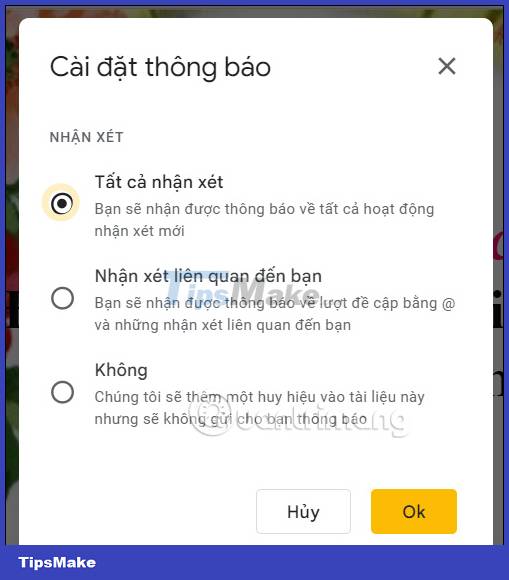How to add comments to Google Slides
With Google Slides, we will use this comment feature to write comments on content, give ideas for presentation slides, or talk to our team about certain content. The following article will provide detailed instructions on how to add comments to Google Slides.
Instructions for adding comments to Google Slides slides
Step 1:
First we open the slide we want to add comments, then click on the content you want to add comments.
Next, click on the comment icon in the toolbar or press Ctrl + Alt + M.

Step 2:
Right now on the right side of the screen you will see a frame for us to enter comments and mention people who are working together on this slide.
After filling in the comment content, click on the Comment button below to save it.

Step 3:
In case you want to assign work to someone directly , click on the Assign task . The assigned person will receive a notification and tick when they have finished the job.
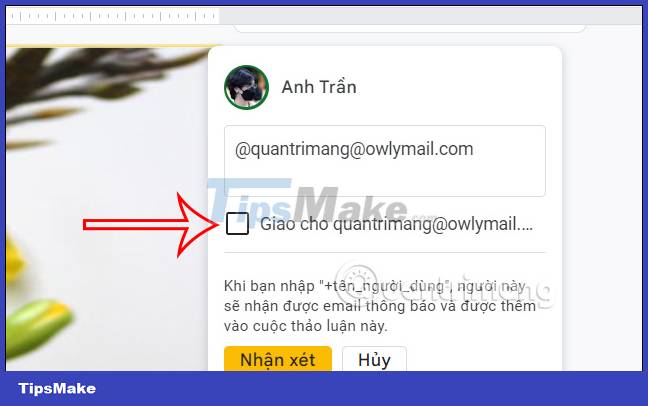
Step 4:
The comment that we added to the slide is automatically displayed when you move to the slide content. People working on the slide can reply directly to the comment, click the checkmark when done, or click the 3-dot icon to delete the comment if needed.
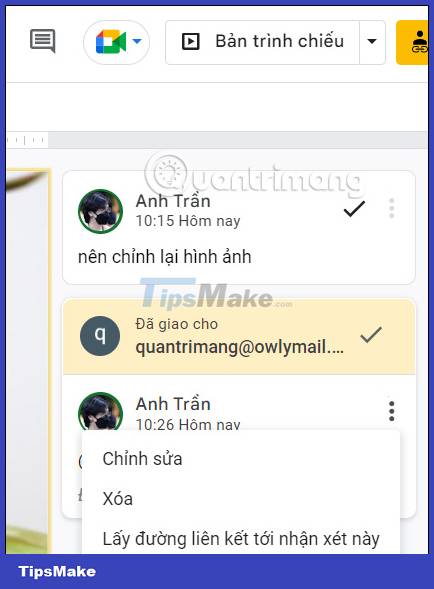
Step 5:
To open the comment history written on this Google Slides slide, click on the icon to open the comment history in the interface as shown below.

Soon we will see a list of comments that have been recorded on the slide. Here you can tap the notification icon to adjust.
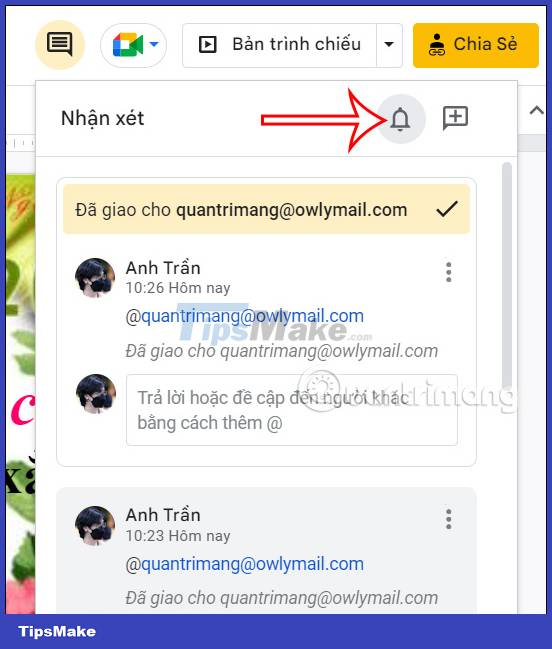
After changing the message, click OK to save it.