Hide Control Panel on Windows 10 using Group Policy
If you want to control access to Control Panel on Windows 10, apply two methods: Group Policy Editor and Registry Editor. Simple, fast solution, ensuring data security.
Instructions to turn off Control Panel on Win 10
Step 1: Press the Windows + R key combination to open the Run command box, then type " gpedit.msc " and access the Local Group Policy Editor .
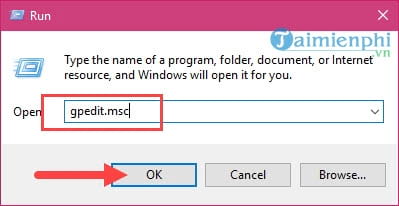
Step 2: In Local Group Policy Editor, access in order User Configuration > Administrative Templates > Control Panel , then look to the right and you will see the file Hide specified Control Panel items .
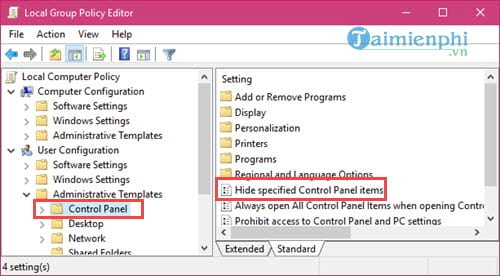
Step 3: Double click on Hide specified Control Panel items or right click and select Edit to edit.

Step 4: In Hide specified Control Panel items , select Enabled and then click show below.

Step 5: In the Show Contents section , you have the right to hide any item or hide the Control Panel itself if you enter a name.

After filling in any item name, just confirm OK below.
Step 6: Finally, confirm again by clicking Apply and OK to exit Hide specified Control Panel items .
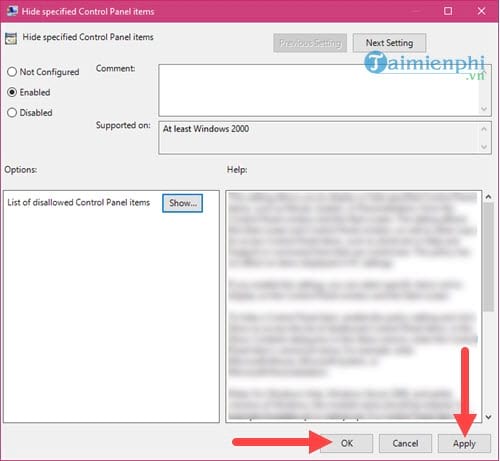
Below is a list of items you can hide in Control Panel, note that you must type each letter correctly to be able to hide them.

Step 7: Once everything is done, exit Local Group Policy Editor and restart your computer .
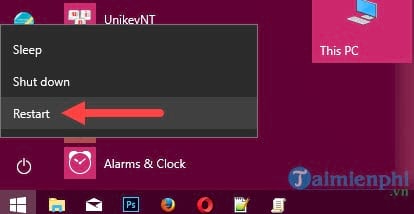
Hiding Control Panel helps prevent unauthorized access and protect system settings on Windows 10. If you need tighter control over computer usage, you can combine disabling Control Panel on Win 10 with Group Policy configuration to limit user rights.