Google Sheets automatically creates tables with just 1 click, making Excel converters excited
Google has finally added one-click automatic table creation in Sheets, something Excel has had for years. Now, if you have a block of data and want to quickly turn it into a separate table with filters and sorting rules, it's completely possible (or will be possible soon depending on what's going on). Google's own implementation).
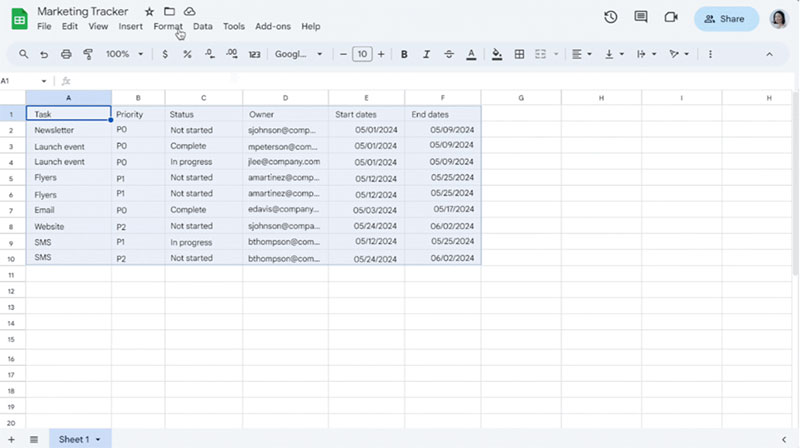
Google's new feature looks somewhat similar to the AI-generated auto-generated boards from this week's I/O developer conference, but appears to be more friendly to professional users and doesn't require integration with Gemini. If the new feature is already available on your account, you can try it out by selecting a block of data and clicking Format > Convert to table.
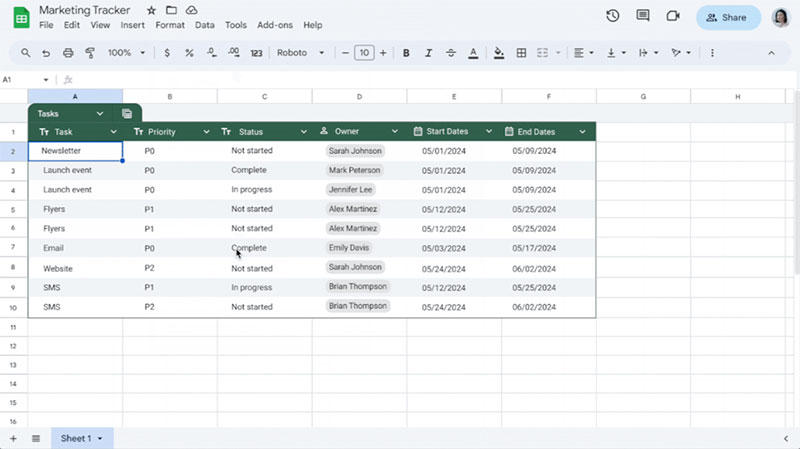
After doing this, Sheets will automatically create a filter for each column and add visual separators to the rows, eliminating the need to manually gray out each row. Besides, this feature also comes with easier auto-formatting of column styles, filters, and drop-down menu creation.

Additionally, this feature adds a table menu so you can create specific combinations of filters for an entire table or adjust the range of data a table has. Google says this update also includes a new view option labeled "Create group by view," which lets you put data into groups separated by column filters — because So if you have a filter for priority, you can group records by priority one, two, three, etc. There are also table templates tailored for "daily tasks like project management, warehouse management, event planning, etc."
The new board feature isn't available to everyone yet. According to Google's practice, this feature will be rolled out gradually. The feature will be available to some users on May 30 and will eventually roll out to everyone on June 6.