Google Photos adds a bunch of new features
At the ongoing Google I/O 2021, the "search giant" revealed a bunch of new features coming to Google Photos.
Google stresses the popularity of Photos, but most of the 4 trillion photos stored in the company's cloud have never even been viewed. New features try to get the most out of photos you wouldn't normally want to see again, including the addition of a private image folder and new ways to show off your old or redundant photos.
Protect images with a password
Google will introduce Locked Folder security feature for pictures that you want to hide behind password or biometric authentication. This feature will launch first on Pixel devices and appear on many Android devices over the next year or so. Pixel devices will also be able to directly save photos to a locked folder right from the device's camera.
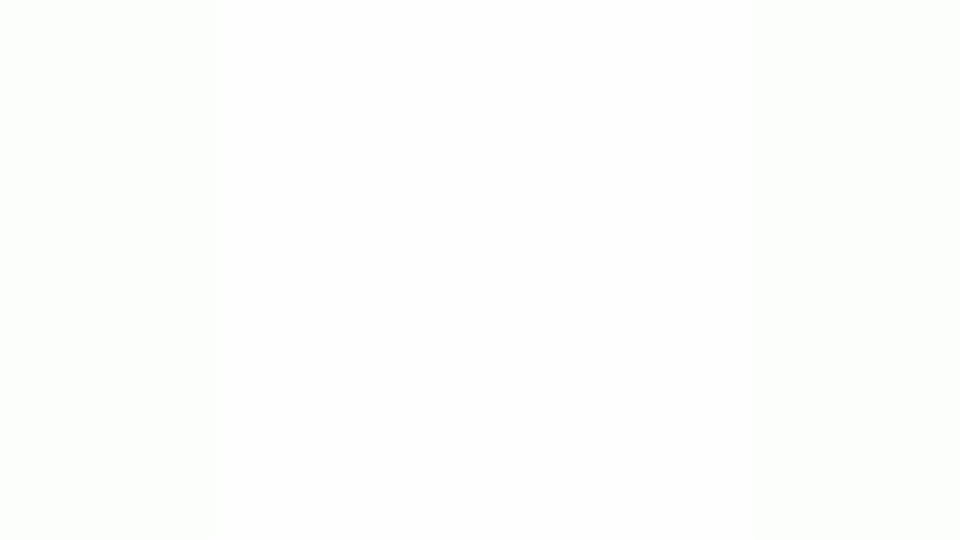
Photos will be secured with a password
More cinematic images
Google rolled out 'cinematic photos' aka Cinematic Photo in December, a feature that makes your still photos a little more 3D through some moving elements. Now, Google is expanding this feature by allowing you to combine multiple images into one type of slow-motion image.
This type of effect is often used in TV commercials and movies. Of course it can take quite a while to do in traditional video editing software. But artificial intelligence - Google's AI will do everything automatically.

Bring a cinematic effect to your photo gallery
Highlight similar images
The AI does a pretty good job at recognizing patterns. Google has noticed that people tend to take pictures of similar objects or subjects, habits that we may not even realize ourselves. Google now collects these in small albums called Little Patterns.
Get rid of photos you don't want to remember
Google Photos allows us to look back on many memories with photos, but there are some pictures we don't want to see them, like photos taken with an ex. Google says it will provide more control over what photos the app reminds users of, specifically:
• Provides controls to hide certain people or periods of time.
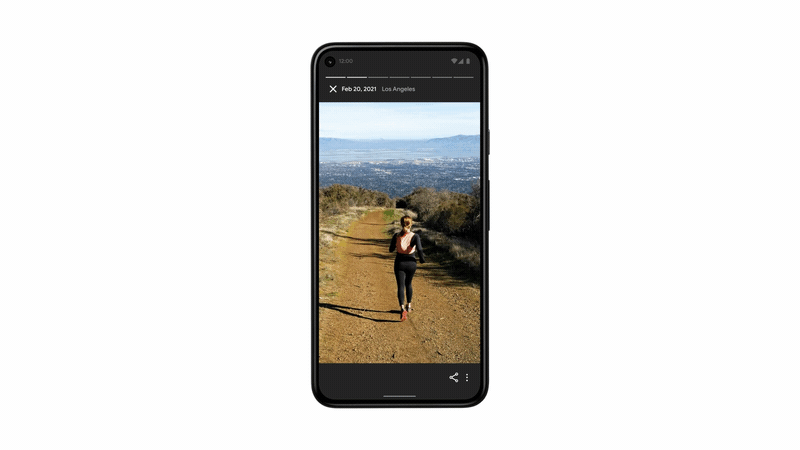
Will be able to erase the memories you don't want