Gmail has been able to filter smarter
The labeling function in Gmail has been around for a long time, but it can't be automatically assigned, but it must go through the filter. However, with the new SmartLabels functionality added, Gmail can be labeled completely automatically.
>>> Backup email for Gmail
>>> Add gadgets to Gmail
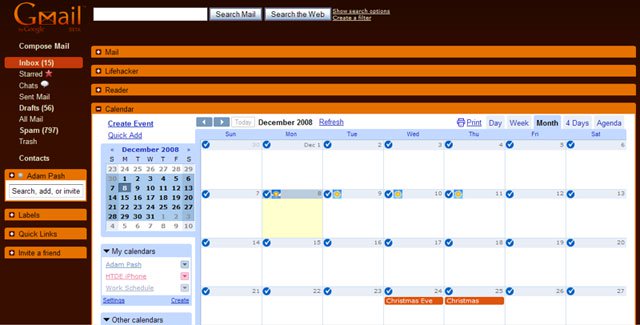
Gmail is currently the most functional support webmail service, very convenient for users - (Artwork: Internet)
Gmail mailboxes of users who regularly exchange via email will receive many types of emails from websites, forums, business exchanges or from social networks. Therefore, labeling email groups is essential to easily filter and manage when needed.
SmartLabels function to automatically label and filter, saving time filtering email categories in the mailbox every day. To activate SmartLabels , go to Labs tab in Settings section (log in to the mailbox and click here). Go to SmartLabels section, select Enable to activate.