How to save photos on Snapseed to your device
Snapseed is known as a free photo editing application with many advanced features and unique filters to make your photos more unique and impressive. However, for those who are new to using the application, they need to know how to save photos on Snapseed after editing them to their device to avoid losing photos and the effort required to refresh the photo.
The tutorial below was conducted by TipsMake on Samsung phones running the Android operating system. With other phone lines, readers can also apply the same.
Instructions on how to save photos on Snapseed to your device.
1. Quick guide
Open the Snapseed application => Select Open => Select the photo you want to edit => Select Export => Select Save to save the photo on Snapseed to your device.
2. Quick guide
Step 1: Update or download the latest version of Snapseed here:
+ Link to download Snapseed for Android
+ Link to download Snapseed for iPhone
Step 2: Open the Snapseed application => Select Open
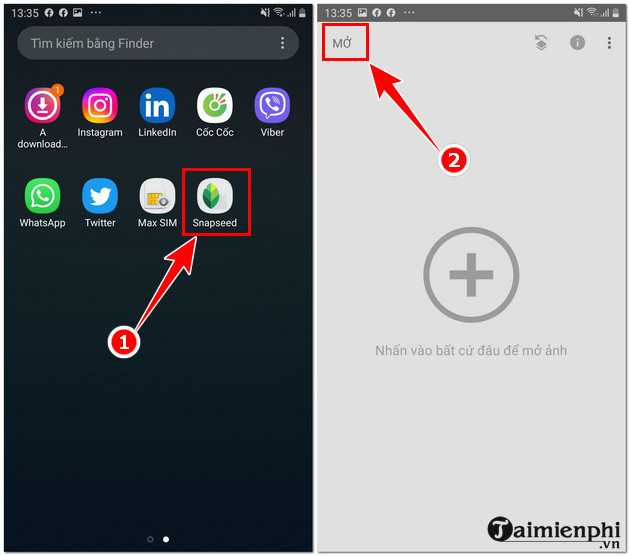
Step 3: Select the photo you want to edit => After editing the photo, select Export .
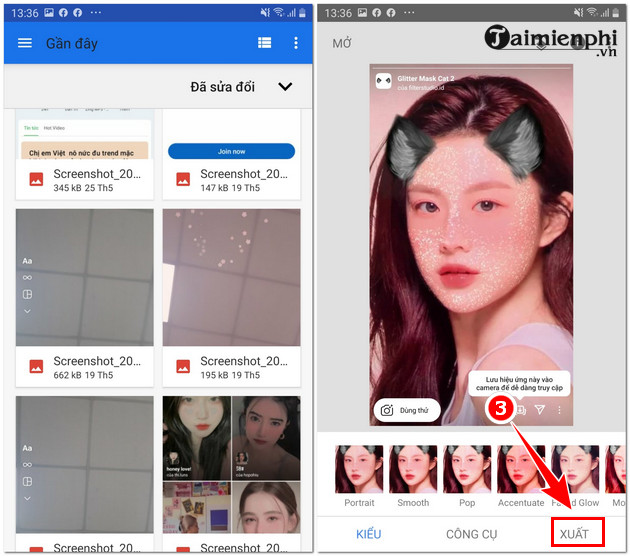
Step 4: Now select Save to save photos on Snapseed to your device. You can open the gallery to check the photo results after editing.
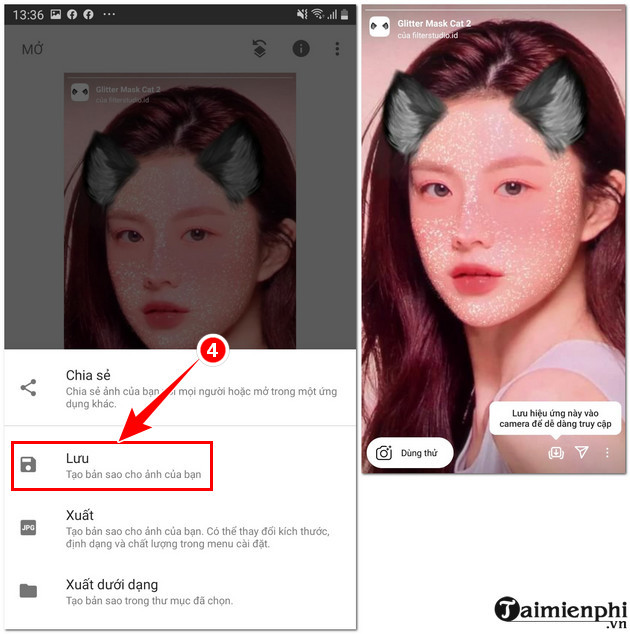
In addition, readers can also download and use Snapseed on their computers to edit photos more quickly and easily.
With just 4 simple steps, you can save photos on Snapseed to your device. If you have trouble saving or editing photos on Snapseed and cannot solve them yourself, you can leave a comment below the article and TipsMake will help you.