Fix the error of not being able to link sheets in Excel super quickly
Are you having trouble linking sheets in Excel ? To link you can use reference formulas. In TipsMake 's article , you will get some possible solutions to solve the problem.

Linking is a useful feature that allows you to create extremely convenient navigation shortcuts. Especially the hyperlinks of sheets to create categories. There are quite a few reports from users that they cannot open hyperlinks in Excel.
Error of not being able to link sheets in Excel and the causes
The error of not being able to link sheet links in Excel is a common, widely searched error with other names such as:
- Error Cannot open the specified file Hyperlink (Error cannot open the specified file).
- Error unable to open Hyperlink in Excel (Error unable to open hyperlinks).
- Hyperlink error cannot link to sheet in Excel.
Some common reasons why hyperlink errors appear are:
- Incorrect syntax formula (common condition).
- Sheet does not exist (in case the sheet is deleted without your knowledge).
- The hidden sheet needs to be displayed if necessary.
- No access to sheet link.
In addition, you also need to pay attention to check whether the conditions for creating Hyperlink are guaranteed.
For example: Check if the URL in the hyperlink is correct? Does Excel version support Hyperlink?

Based on the above causes, we will have clear solutions. Go to part 2 to see details on how to fix errors!
4 Ways to fix the error of not being able to link in Excel
There are many causes, so there are many ways to fix hyperlink errors. Some effective methods mentioned by Excel users include:
Fix the error of not being able to link sheets in Excel by checking the formula
It's very possible that you accidentally made a mistake in the sheet hyperlink formula in Excel. This causes the sheet link to not work.
Try updating or editing the recipe again.
For example: '=Sheet!A1'.
With advanced linking methods, you can also check or reset standard sheet links.
Check if the linked Sheet name is correct or not?
The correct formula for linking is that sheets with accents and special characters need to be placed in quotation marks to be effective. Many people did not do this and followed Excel's formula example. That causes the error of not being able to link sheets in Excel.
Correct example for a Sheet name formula containing special characters: =Sheet Name'!A1.
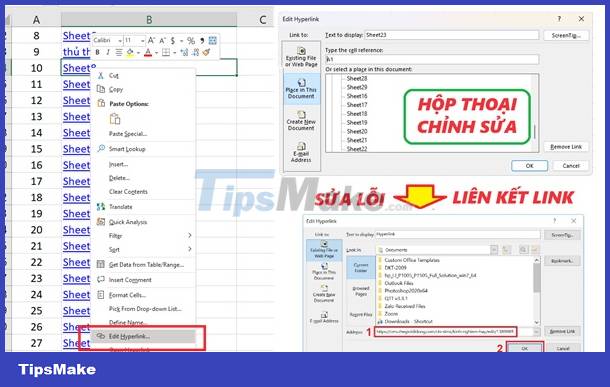
Edit the link and update the new link:
- Right click on the Hyperlink sheet t fails.
- Select Edit Hyperlink.
- Update the new URL as shown in the example and click OK .
Fix the error of not being able to link sheets in Excel because the sheet is hidden
In case the sheet is hidden, the hyperlink will fail.
If you are trying to link to a hidden sheet, it will be difficult to succeed. To display the sheet, you can right-click on the arrow next to the sheet name and select ' Unhide '.
Check permissions for the sheets you are trying to link. In some cases, you may have limited access to that sheet. Make sure you have the right permissions to do so.
Method to disable update link on save
Disabling the link update feature on save will fix the hyperlink not working error. Basically hyperlink issues are most likely caused by a persistently failing update process.
The way to turn off the hyperlink update function is as follows:
- Step 1 : Open the hyperlinked Excel file.
- Step 2 : Click Files > Options > Advanced.
- Step 3 : Scroll down to search and click on ' Web Options' .
- Step 4 : You move to the Files section. In the select list, uncheck ' Update links on save' .
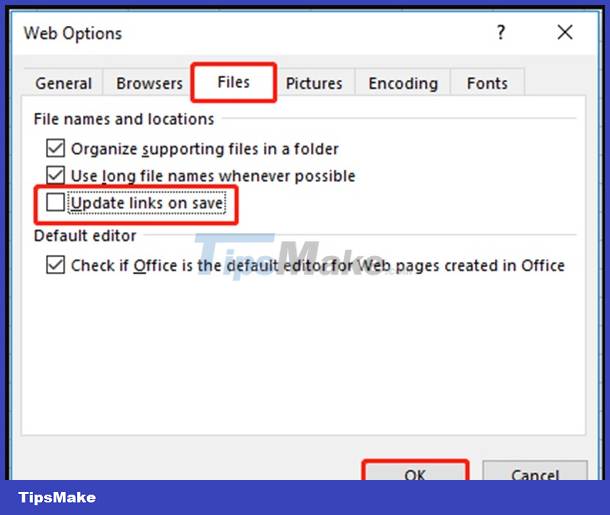
- Step 5 : Finally, click OK to apply and see if your problem has been fixed.
Standard ways to link sheets in Excel
Currently there are 3 quick ways for you to hyperlink to sheets. TipsMake will briefly and accurately introduce these methods for those who want to edit sheet links!
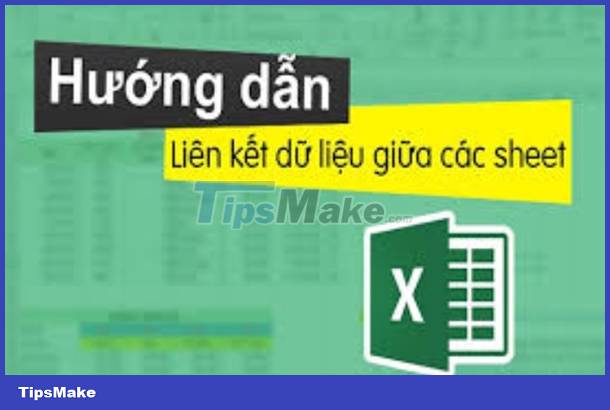
Method 1: Use the formula: ='Sheet name'!A1.
In there:
- Sheet name' is the name of the sheet you want to link to.
- A1 is the specific cell on that sheet.
Method 2: Use the Hyperlink function.
Quick guide: Select the cell or area to create a link > select 'Insert > Hyperlink' > select 'Place in This Document' and then select the sheet and cell you want to link to.

Method 3: Use identifier names if you have named the data areas on the sheet.
Hopefully these instructions for fixing the error of not being able to link sheets in Excel have helped you. Please leave a comment to discuss with the community if you find it useful!
 Fix double typing error on Macbook super fast
Fix double typing error on Macbook super fast Save Now How to Fix Laptop Keyboard Error 1 Good Word
Save Now How to Fix Laptop Keyboard Error 1 Good Word Share how to fix the error of the watch not being able to access the network
Share how to fix the error of the watch not being able to access the network Details on how to fix the computer showing Cleaning Up
Details on how to fix the computer showing Cleaning Up How to fix Chromebook stuck on Chrome screen
How to fix Chromebook stuck on Chrome screen How to fix high memory usage problem on Microsoft Edge
How to fix high memory usage problem on Microsoft Edge