Fix 'consequences' when you visit crashsafari.com
Crashsafari.com is a malicious website that, if you miss access, can cause the smartphone to be rebooted, the browser history will flood the crashsafari.com links with the serial number. after the increase in length, the loop is repeated 100,000 times.
So TipsMake.com advise you not to "play" this site and if you have "treacherous" then urgently fix the consequences according to the steps below.
1. For Safari browser
Step 1 : From the Safari interface, click on the open book icon
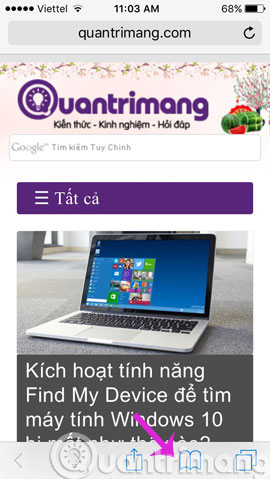
Step 2 : Next, click History
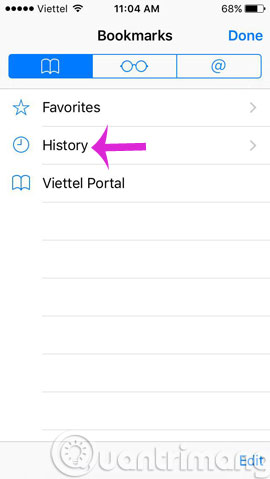
Step 3 : In the browsing history, click Clear
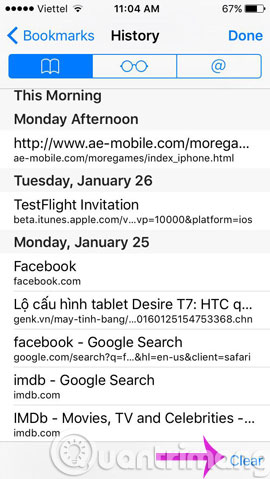
Step 4 : In the dialog that appears, select the time period to delete
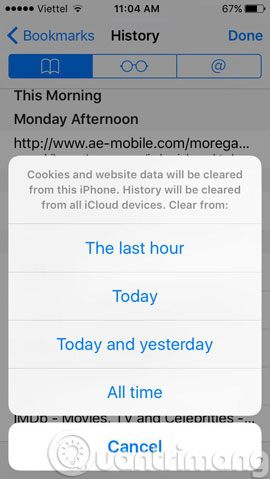
2. For Chrome browser
- Download Google Chrome for iOS
- Download Google Chrome for Android
Step 1 : From the main interface of Chrome , click on the 3 dots in the upper right corner and select History
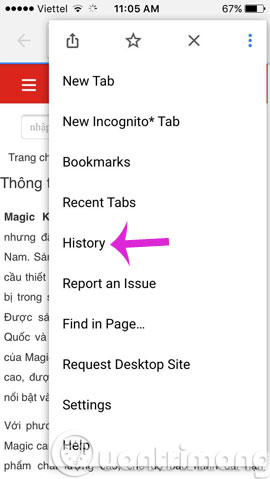
Step 2 : In the browsing history, click Clear Browsing Data
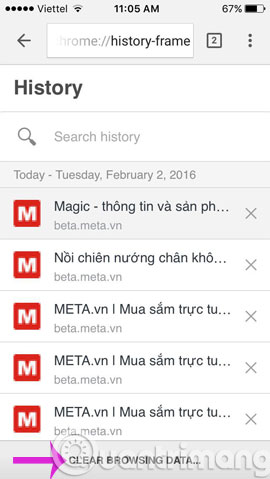
Step 3 : Delete 3 browser data items, cache and cookies as below
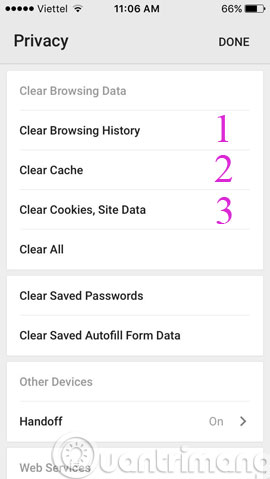
- How to delete Web browser history on iPad?
- View and delete browsing history in Microsoft Edge browser
- How to delete browsing history on Coc Coc?
Good luck!
You should read it
- The cause and how to fix the error is not accessible 192.168.1.1
- Huawei P30 Pro has an error accessing Netflix, Google Pay
- Steps to fix 'Application Has Been Blocked From Accessing Graphics Hardware' error in Windows
- How to fix 'This App Can't Run on Your PC' error on Windows 10
- Accessing Printer error when opening Excel file - Summary of effective solutions
- How to fix Corrupted Content Error in Firefox
 How to open recently closed tabs on iPhone or iPad
How to open recently closed tabs on iPhone or iPad How to fix 5 Safari bugs on iPhone
How to fix 5 Safari bugs on iPhone How to backup passwords on Chrome iPhone
How to backup passwords on Chrome iPhone How to install iOS 12 Public Beta on iPhone or iPad
How to install iOS 12 Public Beta on iPhone or iPad How to bring tab features to iPhone Safari
How to bring tab features to iPhone Safari