Fix 'Can't open this item' error in Windows
If you are using Windows, you receive an error message "Can't open this item. It might have been moved, renamed, or deleted" . Please follow the article below for details.
This error message mainly occurs when you click on a pin icon on the Taskbar. If you see this error message after uninstalling the software, it is normal for you to encounter such a problem and you can click Yes to delete the folder.
- Instructions for fixing "This app can't open" on Windows 10
- Guide to fixing 100% Full Disk error on Windows 10

However, if you see this error message when the software is still being installed, click No and follow the instructions below to fix the error. This problem often occurs when you uninstall any program or delete some Registry keys left by the software. Besides, if some file extension settings - especially related to shortcuts are faulty - you'll also see such an error message.
Instructions for fixing the following error relate to the Registry editor, so you should create a backup of the Registry file before continuing.
Delete the UserChoice folder from Registry Editor
Press Windows + R key combination, type regedit and click Enter to open the Registry Editor. Then navigate to the path below.
ComputerHKEY_CURRENT_USERSoftwareMicrosoftWindowsCurrentVersionExplorerFileExts
You can also enter this path into the Registry search bar if you are using the latest version of Windows 10. In the FileExts folder , you will find another folder named .lnk . In the .lnk folder, you will see 3 different folders including UserChoice. You need to delete this UserChoice folder by right-clicking on it and selecting Delete. When you have finished deleting, start your computer and check if you have opened the file.
Create a new user account
In many cases, the UserChoice folder is not displayed in the .Ink folder. The only solution is to create a new User Account. Make sure you create a Local Account, not a Microsoft account.
Open the Windows Settings window by pressing the Windows + I key. Then go to Accounts> Family & other people . On the right side, click on Add someone else to this PC . In the next window, click I don't have this sign-in information and Add a user without Microsoft account.
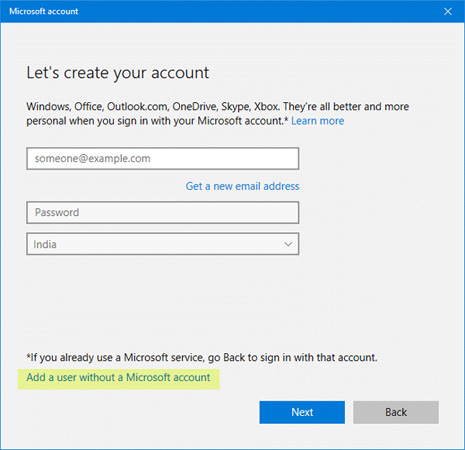
You can then enter the username, password, . By clicking on the Next button , you can successfully create Local User Account. Next, you need to log out of your current account and log in to your new account.
Use System File Checker
This handy tool for Windows users will help you solve many file system related problems in just a few minutes. To use System File Checker, you need to open the Command Prompt with administrator privileges and run the command:
sfc / scannow
This process will take some time, so don't close the window but wait for it to finish running. Once completed, restart your device and check if you have opened the failed software.
Hope one of the solutions above will help you fix "Can't open this item. It might have been moved, renamed, or deleted" .