Eyebrow brush for Photoshop
At this point we need to rely on the "miracle" of Photoshop, or more specifically, the Eyebrow Brush tool kit to make you have a beautiful pair of eyebrows.
Photoshop - a national image editing software with the Brush tool gives you great creativity with many different brush patterns. In addition, users can also create their own brushes and save them for future use. Here Thuthuatphanmem.vn will share you a beautiful set of eyebrow brushes for Photoshop. When you install this set of brushes into the software, you will be able to draw and edit the character's eyebrows on the image to be perfect.

A beautiful face definitely needs a harmonious combination that comes from standard eyebrows. That's why a lot of people are important and want to have beautiful eyebrows. However, not everyone is lucky enough to have that.
Usually when taking photos we will have to makeup yourself, or hire a professional makeup artist to get satisfactory eyebrows as well as overall harmonious face.
With Photoshop, this job seems to be simpler when you only need the set of brushes below to correct the eyebrows to look beautiful and also look very natural.
Eyebrow brush set for Photoshop
Here are the download links as well as images of Photoshop eyebrow brushes that Thuthuatphanmem.vn wants to share for you:
Download Eyebrow brush set for Photoshop:
brushlongmay.rar

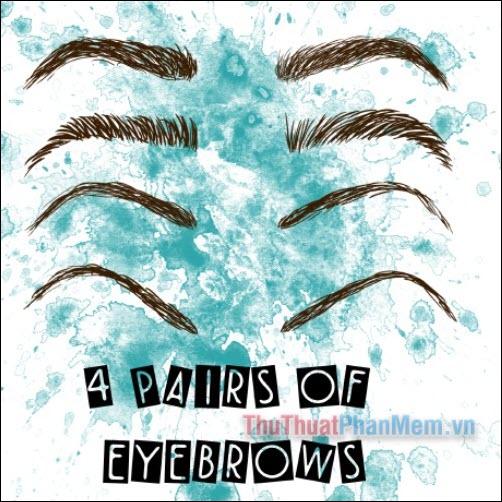
Using the brush set is also very simple: you just need to open the downloaded ABR file. The eyebrow brush will appear at the bottom of the list of brushes in your Photoshop.
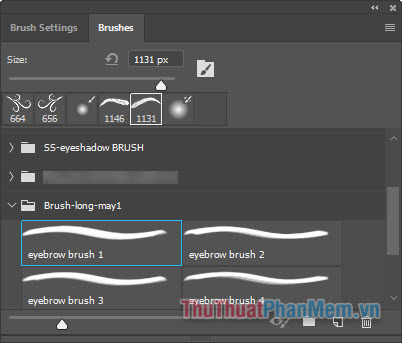
Wish you get the best photos!
You should read it
- ★ Very nice brushes for Photoshop - Download now for free
- ★ Instructions for installing Brush on Photoshop
- ★ How to use Photoshop CS5 - Part 15: Remove wrinkles with the Healing Brush tool
- ★ Photoshop CS: How to create and use Brush (The end part)
- ★ Don't miss out on these 11 beautiful free brushes for GIMP