How to remove updates from Windows Recovery Environment (WinRE)
Now, the only way to solve the problem is to boot the system from Windows Installer Media and uninstall the problematic update with the DISM tool in Command Prompt.
How to uninstall updates in the WinRE and DISM tools.
If the update installation fails, it may cause Windows to fail to boot. In this case, you can delete the offline update, by following the steps below:
Step 1. Boot the system from the Windows installation media.
Step 2. In the screen below, press the SHIFT + F10 keys to launch the Command prompt (or click Next> Repair My Computer> Troubleshoot> Command Prompt ).

Step 3. At the command prompt, find a list of all drives on the system with this command:
wmic logicaldisk get name 
Step 4. Then find out which drive contains the "Windows" folder, by typing this command:
dir Tên ổ đĩa: For example, to see the contents of C: drive , type:
dir C: If you cannot see the "Windows" folder on C: drive, continue to move on to the next drive (for example, " dir D: ", " dir E: ", etc.), until you see the folder "Windows".
As you can see in the screenshot below, the Windows folder (in this case) is located in drive D :.
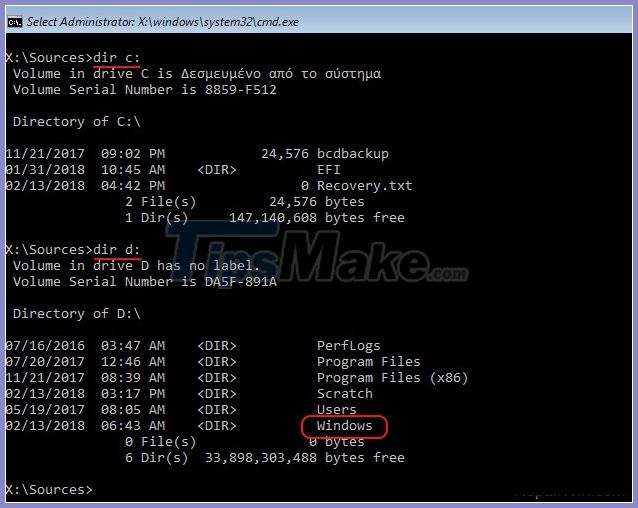
Step 5. When you find a drive containing "Windows" (drive D in this example), enter the following command to get a list of installed updates:
dism.exe /Image:D: /get-packages /format:table Tip : If you don't know the KB name of the update that caused the startup problem, issue the following command to view the installation date of all packages.
dism.exe /Image:D: /get-packages /format:list 
Step 6. In the "Package Identity" column , find out the Package Identity of the update you want to delete.
Example: "Package_for_KB4058702 ~ 31bf3856ad364e35 ~ amd64 ~~ 16299.188.1.0"
Step 7. Then enter the following command to remove the problematic update package:
dism /image:D: /Remove-Package /PackageName:PackageName For example, to delete "Package_for_KB4025376 ~ 31bf3856ad364e35 ~ amd64 ~~ 10.0.1.0 ", enter the following command:
dism /image:D: /Remove-Package /PackageName:Package_for_KB4025376~31bf3856ad364e35~amd64~~10.0.1.0 
Step 8. When the deletion process is complete, enter exit to close the Command prompt, then close all windows and turn off the computer.
Step 9. Finally, delete Windows Installer Media and start Windows as usual.
Good luck!