Download Ghost Win 10 Pro 2004 No Soft and Win 10 Pro Themes standard 2020
Although launched in mid-2020, but Win 10 Pro version 2004 I see many people have not upgraded. So I created Ghost Win 10 Pro 2004 with the tweaks to make the operating system as smooth as possible.
This version will make your computer ready to update to Windows 10 20H2 (also known as Windows 10 2009 ), this is the last update of the year to enable some hidden features. on Ver 2004 earlier.
In addition to Ghost Win 10 Pro NoSoft - Full Driver , in this article I also share Ghost Win 10 Themes , helping to transform Windows 10 with an old and boring interface. Includes MacOS BIG SUR theme, Monstera Leaves theme, Raining Effects theme . and many other unique themes.
I. What is Ghost Win? What are Ghost Win 10 Pro and Ghost Win 10 Themes?
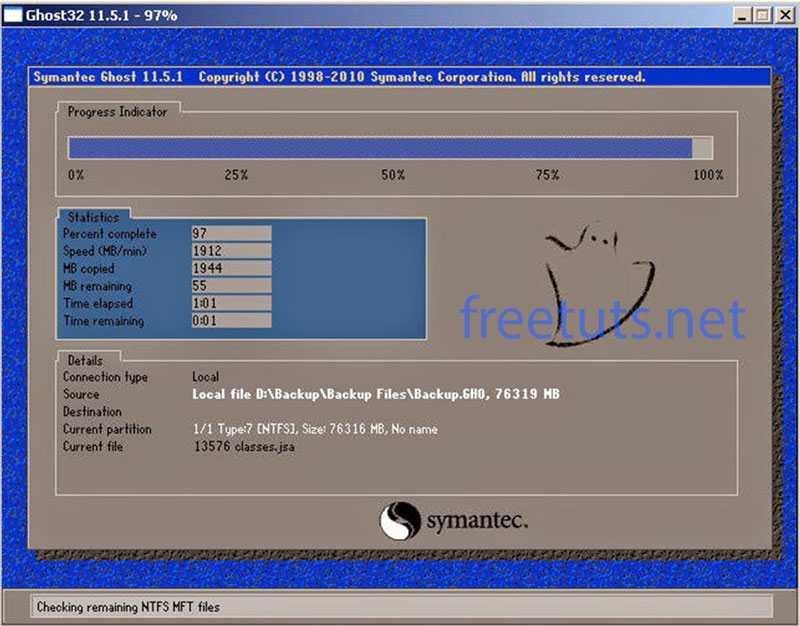
1. What is Ghost Win?
For computer users running Windows operating systems for a long time, Ghost Win probably isn't a strange concept, in the article Ghost Win I have explained quite in detail.
Simply put, this is the fastest way to help you " install " or " reinstall " Windows operating system when something goes wrong, but instead of using Windows installers, we will use Ghost Win version that we will learn below.
2. What is Ghost Win 10 Pro?
In the article sharing the link to download Ghost Win 10 I have explained quite fully, it is simply a copy of the operating system in the form of a compressed GHO or TIB file. When you have just installed Win and tweaked so that the operating system is as smooth as possible, this is the best time to create a ghost.
And in this article I am sharing the link to download Ghost Win 10 Pro , in addition, Windows 10 also has Windows 10 S, Windows 10 lite, Win 10 Home and Windows 10 Enterprise. But I will not share here because most of them are not for the majority of users, the Pro version is the most standard version suitable for both casual users and businesses.
3. What is Ghost Win 10 Themes?
In fact, this concept is self-invented, most of the forums for sharing ghost versions do not or very rarely create these ghost themes. Simply put, this is a multi-configuration ghost by Freetuts, which is tweaked and installed a number of new interfaces to help long-time Win 10 users lessen "boring".
As you know Windows 10 has been released for quite some time, but Microsoft has yet to release an update to help "overhaul" the Win 10 interface, simply saying that the Windows 10 interface is already very old. I say that, it is not bad because it has a minimalistic and very modern interface, but longtime Win 10 users will definitely not get rid of boredom and want something new.
The bottom line is that the Win 10 Theme on the online store is quite limited, so it is very complicated to install 3rd party software. So I have integrated a new interface in the Ghost Win 10 Theme versions to help you transform Windows 10 without much complicated manipulation, just Ghost Win and the theme was pre-installed in the Ghost version.
II. Ghost Win 10 64Bit - No Soft - Full Driver (Original version 2004)
1. Information Ghost Win 10 Pro 2004 64Bit - No Soft - Full Driver
- Made from the Windows 10 2004 installer 19041.208 genuine Microsoft, making the computer ready to update to the upcoming 2009 version.
- Do not personalize any components of Windows 10
- Ghost version has been installed, optimized, tweaked, . multi-configurable with WanDriver 6.5
- Suitable for: Offices, gamers, designers, graphics, students, .
- Integrate some important tools in C: FREETUTS directory
- Pre-installed: WinRAR, Flash Player, Visual C ++, .NET Framework 3.5.
2. What to do after reinstalling the operating system with Ghost Win 10 Pro 2004 No Soft?
- Update Windows Update
- Activate Windows license (download it here).
- Update the latest discrete video card driver (if any)
3. Link to download Ghost Win 10 Pro 2004 - 64Bit No Soft Full Driver by Freetuts
* Note:
- Size Ghost: 6.4 GB
- This Ghost version requires a minimum of 30 GB hard drive to install, please check the configuration carefully before downloading.
- Most computers today have 4GB of RAM or more, so I will not share the 32-bit Ghost version in this article and there is no ghost file . * TIB only ghost file . * GHO only.
III. Peeling Windows with Ghost Win 10 pre-installed Theme
Here is a synthesis of Ghost Win 10 Themes by Freetuts , before downloading and using it, please read carefully the following notes:
- The Win 10 2004 installer has a fairly complete driver, so I won't integrate EasyDriver / WanDriver like other multi-configured ghost versions, the purpose is to help reduce the capacity. Instead, I have integrated Driver Booster Pro Full Actived to help you install the Driver with the best 1 click. Shortcut IObit Driver Booster software is located on the Desktop screen, please click on install right after the successful ghost.
- These Ghost Themes have the same configuration as Win 10 Pro 64 Bit No Soft in Section I I just shared, original and tweaked to work extremely smoothly with Themes.
- These Themes are built mostly by software installed Rainmeter and Nexus Dock , very light, it will not take up much space. However, you still have to make sure your hard drive is between 30GB -> 50GB free for Windows 10 to run the best you can.
1. Ghost Win 10 Theme MacOS BIG SUR
The configuration information is identical to the Ghost No Soft version in section I, the only difference is the integration of Driver Booster software and Theme MacOS BIG SUR . This ghost version is extremely useful for those who are fans of Apple, the RAM capacity is only about 1.5 GB, so the weak configuration machine can still install.
After a successful installation, you just need to run Driver Booster and you 're done, Themes MacOS BIG SUR is already installed.
* Note: If the skin is skewed or you want to move it, please customize it as follows.
- B1: Right-click the skin.
- B2: Click Customize -> Check Allow to move.
- B3: Move the skin to the desired location then right-click again and uncheck Allow move to fix the position.
Link download Ghost Win 10 Theme MacOS BIG SUR
- Size Ghost: 7GB
- Minimum memory requirement for installation: 40GB
2. Ghost Windows 10 Theme Monstera Leaves
In the above articles, I have introduced quite in detail the Ghost Theme , for this Monstera Leaves theme for those who love nature. In addition to Windows update, after installing Win, immediately launch IObit Driver Booste r available on the Desktop.
Link download Ghost Windows 10 Theme Monstera Leaves
- Size Ghost: 6.9 GB
- Minimum memory requirement for installation: 40GB
3. Ghost Win 10 Theme Rain Effect
Another pre-installed Ghost Win 10 No Soft theme for nature lovers, more prominent with continuous raindrop effect and vivid sound resolution. After Ghost Win is successful, remember to update Windows and run IObit Driver Booster to install Full Driver.
Link download Ghost Win 10 Theme Rain Effect
- Size Ghost: 6.8 GB
- Minimum memory requirement for installation: 40GB
4. Ghost Win 10 Theme Samfarhan
Ghost Win 10 Theme Samfarhan is for users who like simplicity, in this ghost, I do not customize anything but a Dock from Rainmeter and 4 different color Windows wallpapers.
You can right-click on the Desktop and select Next desktop background to change the wallpaper.
After the ghost is complete you just need to Update Windows and run IObit Driver Booster to install the Driver, then use Windows as usual.
Link download Ghost Win 10 Theme Samfarhan
- Size Ghost: 6.8 GB
- Minimum memory requirement for installation: 40GB
5. Ghost Win 10 Theme Winter Desktop

This is one of the few ghosts with an "animated" theme, specifically with a snow effect with an interesting "dance bar". Remember to update Windows and install Driver with Driver Booster.
Required operation after successful ghosting
Step 1: Access the following directory under the path:
C: UsersAdministratorDocumentsRainmeterSkinsLayer1
Or go manually: This PC Documents Rainmeter Skins Layer1
Step 2: Change W and H according to your screen resolution, eg 1600x900; 1920x1080 .
Step 3: Launch Rainmeter and then click on refresh all to update Skins.
However, if your screen resolution is correct with the default 1600x900 , you do not need to do this step.
Link download Ghost Win 10 Theme Winter Desktop
- Size Ghost: 6.8 GB
- Minimum memory requirement for installation: 40GB
6. Ghost Win 10 Theme ExpertD
This Ghost Win 10 Theme ExpertD I named after YouTuber Created this theme. Similar to other themes, you just need to update Windows and install Driver with IObit Driver Booster available on the Desktop screen, then use Windows as usual Full Driver.
Link to download Ghost Win 10 Theme ExpertD
- Size Ghost: 6.8 GB
- Minimum memory requirement for installation: 40GB
IV. summary
Ghost Win is a form of shortening the time to install the Windows operating system for a long time, I believe with a little change of the interface (theme) will help you have a new experience with the operating system Win 10.
You should read it
- ★ Download Ghost win xp, win 7, 8, 10 32 and 64bit Link Google Drive
- ★ Backup and Ghost reinstall Win with Norton ghost from HDD
- ★ How to Ghost Windows directly on windows 11 and Ghost Windows using UBS boot
- ★ What is ghost win? The way ghost win 10 is simple and fast
- ★ Ghost Windows 10 Pro 1909 64 / 32bit Full Soft 2020