Fix the error of not being able to successfully access Facebook 100% update 2020
Facebook is currently the largest social network in the world and has millions of access accounts every day. But not the strongest is no error, sometimes we encounter the error can not access Facebook that is very normal. It could also be a server problem or a carrier network problem. Today, the Software Tips will guide you on how to Fix error of not accessing Facebook fastest.

1. Cause not being on Facebook
Before we can fix the error, we need to understand what the nature of the error is and then find a solution to it.
Unable to access Facebook has many different reasons:
- Blocked by service providers
- Conflict between a firewall or antivirus software
- DNS error
- Because the Facebook server does not respond
- And many other reasons
2. How to fix the problem of not being able to access Facebook
Use CocCoc browser
The Coc Coc browser is developed by Vietnamese users, so it mainly meets the needs of Vietnamese people. Especially the ability to 'break through' when Facebook is blocked in Vietnam. With the developers have programmed Coc Coc good coding with Facebook should create a very fast and stable access speed.
Link: https://coccoc.com/
Change computer DNS
Normally if you do not customize too much then DNS will be the default of the service provider should not be able to access Facebook. Therefore, changing DNS is also one of the ways to 'bypass' the network to access Facebook.
There are many different DNS that support access to Facebook as well as:
DNS Singapore
165.21.83.88
165.21.100.88.
DNS Google
8.8.8.8
8.8.4.4
Step 1: Access the following link to open network settings
Control Panel -> Network and Internet -> Network Connections
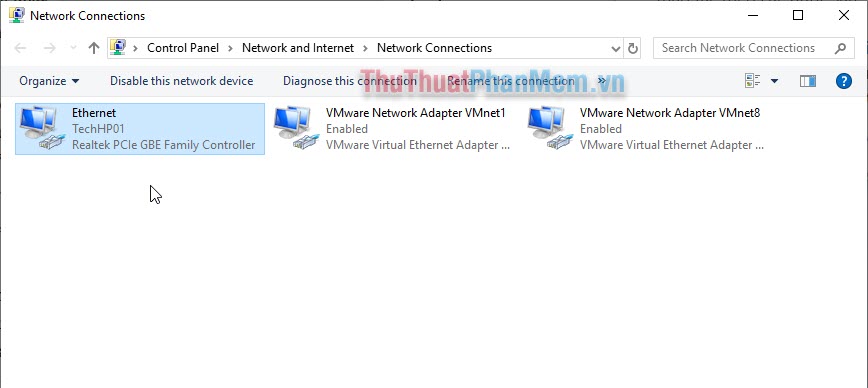
Step 2: Right-click on Ethernet and select Properties
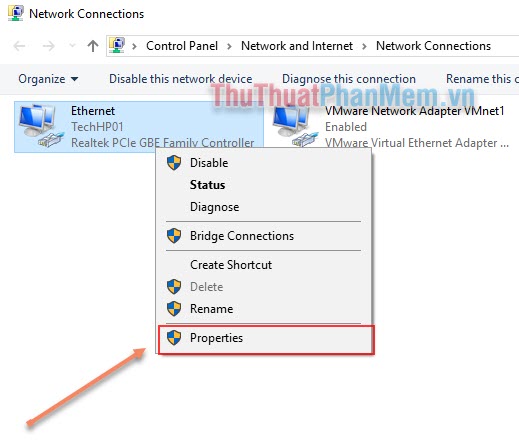
Step 3: In the Ethernet Properties section, select Networking and look for Internet Protocol Version (TCP / IPv4) and select Properties
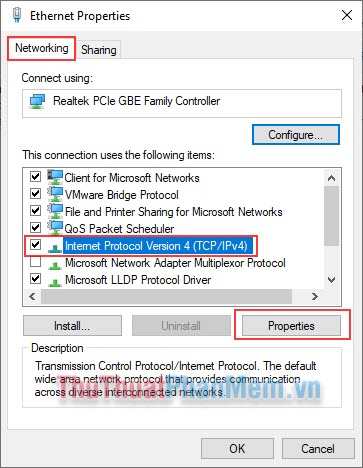
Step 4: Next, you enter the DNS to change and click OK
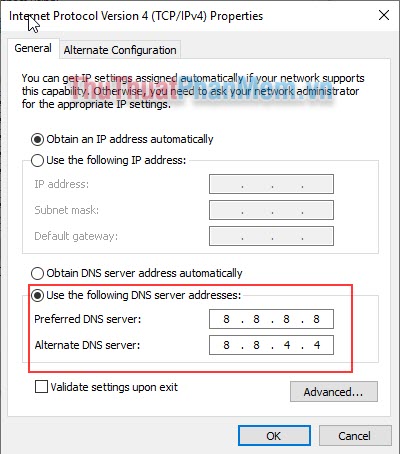
Access with Facebook Mobile version
Sometimes Facebook for the browser has an error during the maintenance process or the Server, you can switch to Facebook mobile version to use temporarily with some features removed. But 'distortion is better than nothing'.
Link: https://m.facebook.com/ 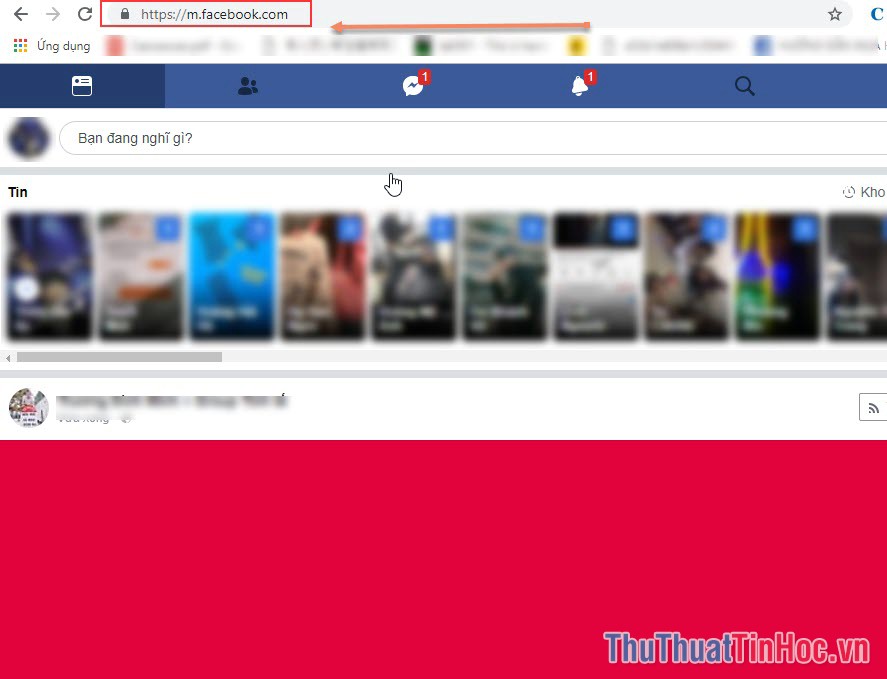
Edit the host file to access Facebook again
Step 1: Open the Run window ( Windows + R ) and enter it C: WindowsSystem32Driversetc . Then click OK
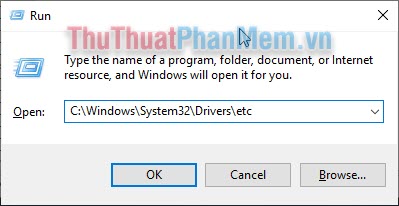
Step 2: You proceed to open the host file by Open with and then select NotePad
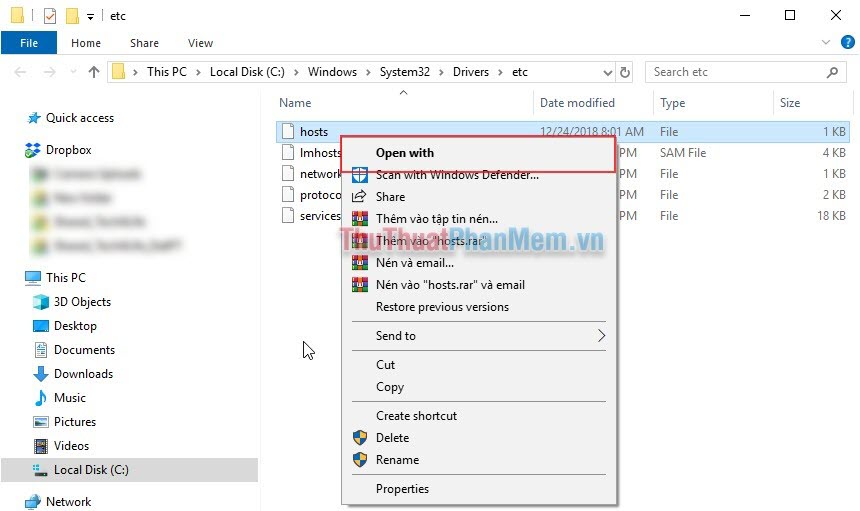
Step 3: Then copy the code below and paste it. After pasting the paste, you can save it.
Code:
125,252,224.88 facebook.com
125.252.224.88 www.facebook.com
69.63.181.12 apps.facebook.com
153.16.15.71 facebook.com
153.16.15.71 www.facebook.com
153.16.15.71 apps.facebook.com
153.16.15.71 login.facebook.com
153.16.15.71 graph.facebook.com
153.16.15.71 static.ak.connect.facebook.com
153.16.15.71 developers.facebook.com
153.16.15.71 error.facebook.com
153.16.15.71 upload.facebook.com
153.16.15.71 register.facebook.com
153.16.15.71 bigzipfiles.facebook.com
153.16.15.71 pixel.facebook.com
66.220.153.11 apps.facebook.com
66,220,153.11 facebook.com
66.220.153.11 www.facebook.com
66.220.153.11 login.facebook.com
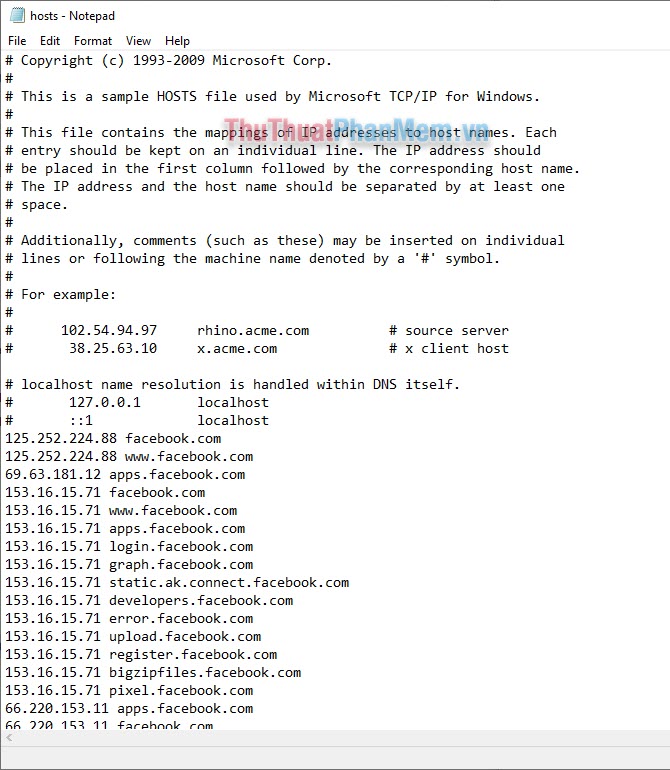
Using fake IP software (change VPN)
This is the last resort if the above steps do not change the situation. Fake IP will slow down your computer speed significantly. Fake IP softwares access facebook like: Hotspot Shield, Unlimited Free VPN….
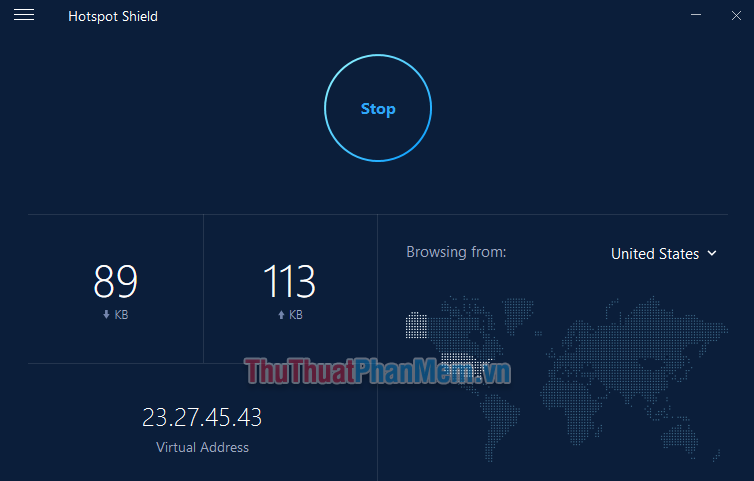
The above are ways to fix the error of not accessing Facebook in all cases and on every version of Windows such as Windows 7/8 / 8.1 / 10. Good luck!
You should read it
- Microsoft confirms the problem of accessing Storage Spaces in Windows 10 May 2020 Update
- Windows 10 May 2020 Update encountered an incompatibility error with Intel Optane memory
- Fixed an error that could not access the network on Android
- Errors after upgrading iOS 12 and how to fix it
- Fresh start feature has an error on Windows 10 May 2020 Update, Microsoft has not fixed it yet
- Error cannot open Facebook application on Windows 10
 How to register, create a Wechat account simply and quickly
How to register, create a Wechat account simply and quickly How to change Gmail Password (password) on the computer quickly
How to change Gmail Password (password) on the computer quickly How to synchronize Zalo messages on phones and computers
How to synchronize Zalo messages on phones and computers How to view saved passwords on Chrome
How to view saved passwords on Chrome DNS Jumper - Change DNS very fast, extremely easy to access Facebook, speed up the network
DNS Jumper - Change DNS very fast, extremely easy to access Facebook, speed up the network How to forward mail (forwarded mail) has received to another mail
How to forward mail (forwarded mail) has received to another mail