Discover the amazing features of Powerpoint
In addition to the presentation and editing of slides for office work, powerpoint is packed with many interesting functions that you may not have discovered yet. What is that? Let's find out through the article below.
1. Drawing vector graphics
Powerpoint is a very useful tool for designing icons or vector charts. Although it still lacks the fullness of Adobe Illustrator software, it is completely free.
Powerpoint gives us a perfect illustration support tool, Shapes. Shapes in a Shape can be combined, merged, separated, grouped, arranged in order and made into an interesting chart.
For this graphic application, you can turn it into a learning tool or workflow management tool or assign your work.
In addition, this can also be used as a teaching aid to show the relationship between species.
At work, you can use this method to divide and assign jobs to the personnel system in the enterprise in general and the department in particular.
2. Design flyers by combining images, writing, and shapes in PowerPoint
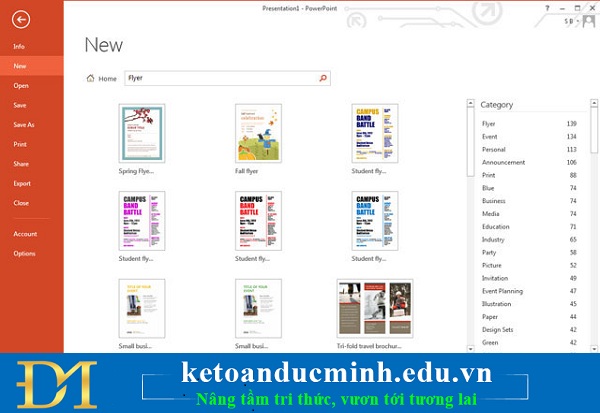
Creating professional-designed leaflets with Powerpoint is also very easy. Leaflets help your message spread widely and clearly. It can be used for marketing activities, outdoor activities, events and even classroom teaching.
Start designing a flyer by adjusting the size of a single slide. We often have a habit of viewing slides in a horizontal format, while leaflets can be printed vertically. Leaflets are usually made in four sizes - but the most common is 8.5 "x 11".
3. Making a family tree
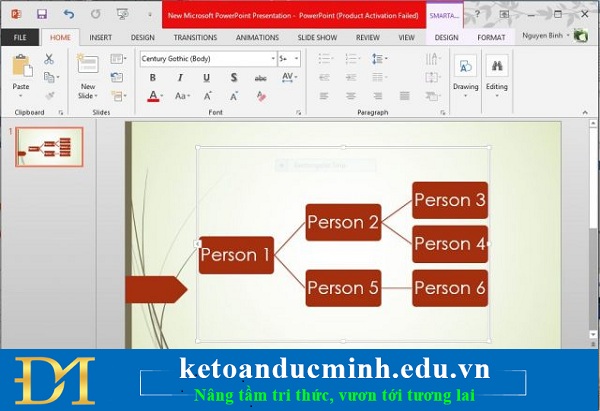
Powerpoint SmartArt can be used to represent your family genealogy through a family tree. Using simple diagrams is a quick but effective way to help people see each relationship between your family members.
4. Create comics with Powerpoint for kids with the highest interest
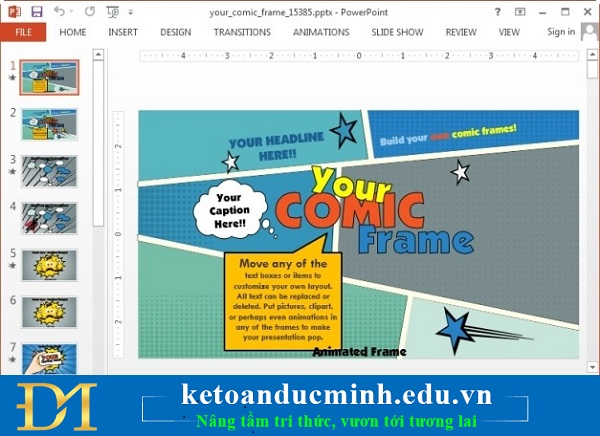
PowerPoint is one of the easiest to use visual education tools. It is one of the simplest tools to animate your story. A Powerpoint comic book can be a collection of still photos with speech bubbles or a vivid book with links and animations.
You can apply it in practice, such as redesigning a word story into an attractive comic book for young children by mounting, pasting self-painted pictures or finding online with your narration.
5. Write an autobiography for yourself
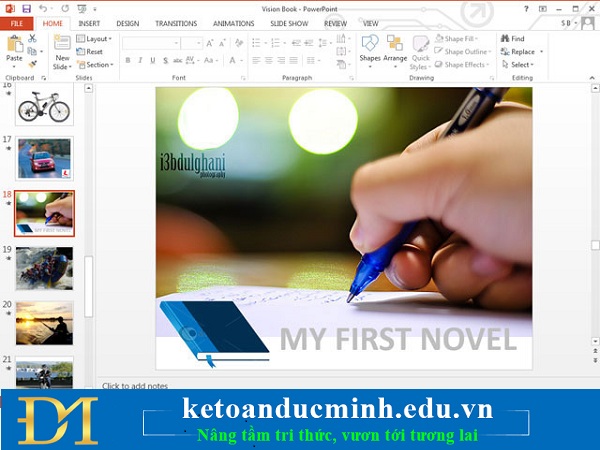
Powerpoint can help you list life goals that you have or have not achieved in a vivid and engaging way. You can cut images representing each target and paste them on a real board or use Powerpoint to create a digital visual board.
With a Powerpoint panel, you can add a series of images - one slide for each photo - of the milestones in your life and create a slideshow of the right order.
Or, through Powerpoint, you can sketch a celebrity or an event more vividly than pages containing hundreds of letters.