Create impressive powerpoint endings for your presentation
For a good, impressive presentation, one should not just focus on the beginning but forget the end. So how to make a perfect presentation from start to finish? TipsMake will show you some impressive ways to create impressive powerpoint endings for a presentation
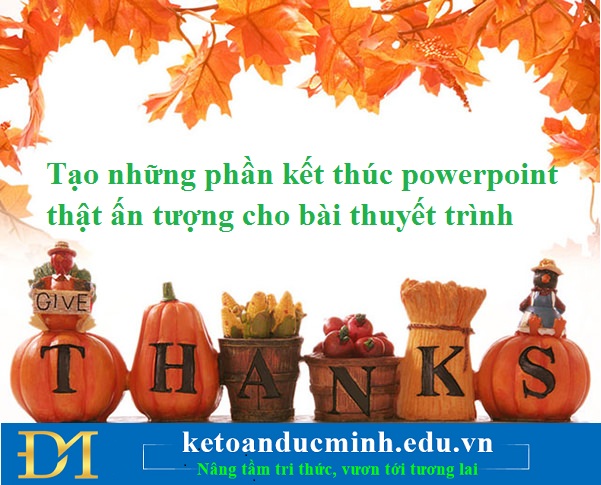
1. To thank the people who helped, contributed to the presentation
It will be impressive if you show a slide with a list of participants to contribute to your presentation completed successfully. Let the text run on a background that looks like the end of a movie. Make sure everyone bursts in and claps.
2. Use a metaphorical picture to summarize the content of the presentation
For example, if you want to present a strategy or business decision for a particular industry, at the end of the presentation, you can show the image of two aquariums, to raise the issue that you will choose to be a big fish. in a small lake, or a small fish in a big lake. This is a smart ending to convey your message to everyone. Images will stimulate vision and brain to retain more new ideas in people.
3. Ask questions that have many implications
Ending the presentation with a question that will attract more attention, they will immediately think and find the answer. For example, when you are talking about HR and management issues, you ask a question like this at the end: 'What is your favorite thing you hear from your boss?'
At this point, viewers have given a series of answers, and the manager is also very curious and excited to hear his employees confess their feelings. Then summarize the answer and say that it was actually the most popular answer in a survey. Make sure this will be an impressive end and receive many compliments.
4. Use a famous quote
Another way for you to have a Happy Ending for your presentation is to give a message of a famous saying in the world, please choose which sentence is conditional. Your entire presentation content.