The use of the RANK function in excel
The Rank function is a relatively common function and is widely used in the office world, and especially by accountants. So, what is the Rank function and how is it often applied in work? Let's find out in the following article.
1. RANK function in excel accounting
When you are working with spreadsheets that contain multiple rows, you can arrange the worksheet in a certain order, so that you can know the position of a row in order to use the RANK function.
The RANK function is a function that returns the rank of a number in a list of numbers, the rank of a number is its value rank, compared to other values in the list of numbers. It is similar to data organization but has superior results and is easier to manage.
2. Methods and usage of the RANK function
Syntax: = RANK (number, ref, [order])
+ Number: is the value to be ranked in the block
+ Ref: is a data block or a list. Note: After selecting the list block must be F4 (1 time) to fix the column and row of that list, to give an accurate ranking.
+ Order: sort order (ascending or descending).
- If order is 0 or omitted, Excel will calculate the rank of the numbers as if the list were sorted in descending order (from large to small)
- If order is 1, Excel will calculate the rank of numbers as if the list was sorted in ascending order (from small to large)
***For example
We have a list of directors, accountants and sales executives as in the table below, to know the salary rankings of directors, accountants and business executives in the list we will use the following formula:
= RANK (D4, $ D $ 4: $ D $ 8.0)
+ In which: D4 is the cell containing the salary value to find, rank, $ D $ 4: $ D $ 8 is the area where the rank is compared. 0 is a ranking method, here if we want to know who has the highest salary, we need to arrange it in descending order so we need to use the value 0.
And we will get the following result:
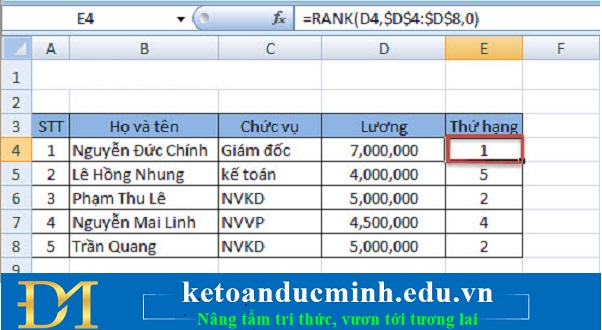
With the same numbers will have the same rank but affect the next ranking it.
In the above example, there are 2 people with equal salary of 4,500,000, which are ranked equal to 2. In this case called rank, the RANK function will solve by omitting the next rank value. . So, the next ranking will appear is 4 (no one has a rank 3).
You should read it
- ★ How to rank on Excel with RANK function
- ★ How to use the RANK function in Excel
- ★ RANK.EQ function - Function returns the rank of a number in a list of numbers, returns the highest rank when multiple values with the same rank in Excel
- ★ PERCENTRANK function - The function returns the rank of the value in Excel
- ★ How to use the RANK and SUMPRODUCT functions in Excel with COUNTIF