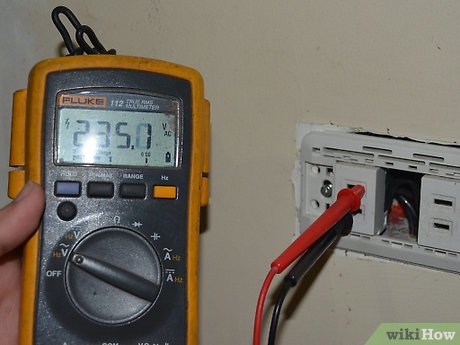How to Use Voltage Testers
Method 1 of 3:
Using a Two-Wire Volt Tester
A two-wire volt tester consist of two leads, one that is connected to a ground reference and one that is used to test for current in a wire.
-
 Place one lead on a ground reference. A ground reference can be a box screw, a neutral side of an outlet, or a neutral white wire.
Place one lead on a ground reference. A ground reference can be a box screw, a neutral side of an outlet, or a neutral white wire. -
 Place the other lead on the hot wire. You can place the lead on the hot side of an outlet, which is the shorter side of the plug, or on black or red wire.
Place the other lead on the hot wire. You can place the lead on the hot side of an outlet, which is the shorter side of the plug, or on black or red wire. -
 Read the results. If you have not properly disconnected the electric current, then the voltage tester light will be activated.
Read the results. If you have not properly disconnected the electric current, then the voltage tester light will be activated.
Method 2 of 3:
Using an Outlet Tester
Outlet testers are the simplest type of voltage tester to use. These testers usually have three lights. The key on the top of the tester will explain how to read the results.
-
 Plug the voltage tester into the outlet.
Plug the voltage tester into the outlet. -
 Read the results by referring to the key on top of the tester. If no light is activated, then you have disconnected the current appropriately.
Read the results by referring to the key on top of the tester. If no light is activated, then you have disconnected the current appropriately.
Method 3 of 3:
Using a Non-Contact Voltage Tester
Non-contact voltage testers do not have to actually touch live wires or outlets to provide a reading. Instead, place them close to the outlet, fixture or switch that you want to test.
-
 Place the non-contact tester near the fixture that you want to test. Place the tester as close to the circuit as you possibly can.
Place the non-contact tester near the fixture that you want to test. Place the tester as close to the circuit as you possibly can. -
 Read the results. Live current will activate the light on the voltage tester.
Read the results. Live current will activate the light on the voltage tester.
Share by
Jessica Tanner
Update 05 March 2020