How to check the battery of bluetooth devices connected to Android phones
Despite being a loyal Android believer, despising the features of the iOS operating system, you must also acknowledge Apple to help manage the battery status on Bluetooth devices that are better connected to the device.
On Android 8.1, users will have tools to manage new battery life. However, we all know that it is not known when this tool will ever appear on the device, not to mention your phone may not be on Android 8. And if you really want to monitor the battery status of your device Bluetooth device now, you can follow the following ways.
- Why is the fully charged phone still running out of battery?
- Phone does not charge or charge slowly, this is how to handle it
Check the Bluetooth device battery with BatON
The easiest way to test battery Bluetooth devices on Android phones is to install BatON applications. Note that this application only works on handheld devices (only check the headset and mic batteries).
Using the application is very simple. Download and install BatON, then open it up. Application will ask for your location permissions (From Android 6 onwards, Bluetooth API will be integrated with location API). Accept position permissions for the application to work.
When you open BatON, it will display a list of all Bluetooth devices paired with your phone.

Select a device and the battery icon will appear next to the device and in the drop down menu.
If the application does not work, you can reset Bluetooth on your device by tapping the menu icon and selecting Reset Bluetooth .

In BatON, select Settings -> Auto measure , to change the frequency of the Bluetooth device's battery checker application. By default, it is set 3 hours. However, this time is quite long, many devices will run out of battery in shorter time. You can switch it to thirty minutes or another number, depending on the type of Bluetooth device you're using and how long you want to control their battery.
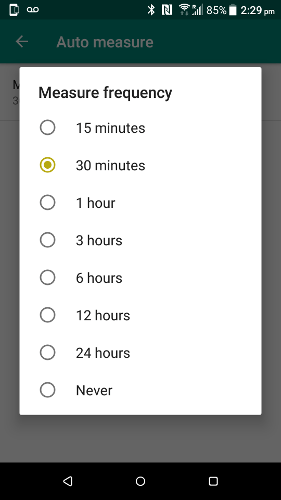
Another option in Settings is Close Notifications on Disconnect to turn off notifications when you turn off Bluetooth.
Check the Bluetooth device battery with the OEM application
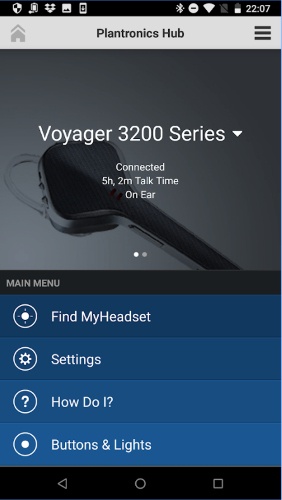
Most Bluetooth device manufacturers have dedicated applications that allow you to control battery level, and countless other features. For example, Plantronics manufacturer has Turtle Beach and Jabra applications. Check if the manufacturer of your Bluetooth device has the same application, if available, install it.
See more:
- To use the phone camera to check the remote controller's battery
- This is the reason why mobile phones charge slowly and how to fix them!
- We have been charging the wrong way for a long time
You should read it
- ★ Experience and instructions for using the Plantronics E10 Bluetooth headset
- ★ How to check the battery level of a Bluetooth device on Windows 10
- ★ Instructions for using the Bluetooth headset properly
- ★ How to Connect your phone to a Bluetooth headset
- ★ The 'Bluetooth 4.2' technology standard was released