How to search safely on deep web?
The following article will show you how to explore deep web without worrying. There are many different ways but the article will focus on one of the simple ways that still ensure safety. The tool used is Tails OS, a bootable operating system that has everything you need to search on deep web.
Deep web is anything on the Internet that is not indexed by the search, any address you cannot reach if you just use one click on the link. Most deep webs are made of .onion pages (like the famous Silk Road), use special domains and can only be accessed via a special browser called Tor. Technically, dark web is the more illegal part of deep web, although these two terms are often confused.
For those who are curious or discovering the Internet and are interested in privacy, it is worth exploring whether there is anything outside the online world that we still use every day. But keep in mind that you need to be very careful when clicking on deep web links because they may lead to unauthorized pages.
Download and install Tails
Tails has a simple step-by-step installation wizard. If you want to create a USB boot copy of Tails, you will need a Windows machine with 2 4GB USB sticks (one for the middle version of OS).

Install Tails OS with USB
You will also need to have Firefox, Tor Browser or BitTorrent client software to verify the initial download. There is also a Universal USB Installer, which will install the wizard to move you to create the first USB with the downloaded Tails ISO file.

Universal USB Installer during OS installation
Once done, boot from this newly created drive to configure the second one. Detailed instructions on the Tails page will guide you step by step. Select Install by cloning in the Tails Installer section to create a second USB, which will include some security settings and no plugins in the first USB.
Finally, unplug the USB first, keep the second USB and boot the computer from there. Now you are ready to explore the deep web world. If you have any problems, please refer to the Tails support page or search the web.
Discover deep web
Tor browser is the gateway to deep web. It has both Windows and Mac versions, but Tails OS adds a few layers of security and also comes with Tor. This browser is based on Firefox, so it is no stranger, it will select the Tails OS home page as the default page.
Deep web browsing is not as simple as searching on Google or clicking on the link is done. The best way is to see hidden wikis like this page ( https://dirnxxdraygbifgc.onion.to/ ), (note that you cannot access the onion links without using the Tor browser) and many other sites you have can be found on Reddit or smarter search engines like DuckDuckGo.
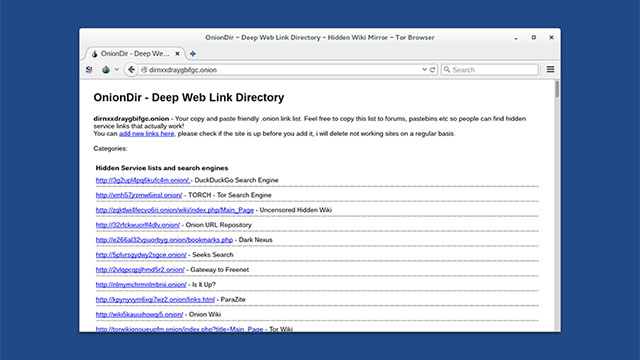
Directory search page on deep web
Of course the basic web of deep web is that ordinary Internet users cannot simply go to Google Search or read instructions that can easily start, finding, updating links and new directories can take time. . The forums or Torch search tool ( https://xmh57jrzrnw6insl.onion/ ) are good choices to find a way to step into this community.
Deep web is famous for its shady activities, it is also a place for people to denounce, exchange bitcoins, to discuss politics without fear of public Internet. It has changed a lot over the years as security organizations pay more attention to its presence, which will also change itself in the future.
Use deep secure web
The Tor browser protects you by redirecting traffic through many different IP addresses (and so you'll probably find that the Internet connection is much slower).

Tor browser helps discover safe deep web
As mentioned, Tails OS has some additional security features such as encryption, and since you run on USB, there is no trace. Tails stands for The Amnesiac Incognito Live System , which itself summarizes why it is one of the best options for browsing deep web.
Do not trade your security and anonymity by providing personal information such as email addresses . and try to download at a minimum. Once you've installed Tails, almost everyone does it. But if you do something illegal, you won't be able to rely on these security methods to protect yourself.
Whether using Tor has problems with the government depends on where you live and what you do with it. Just keep in mind that nothing is 100% anonymous and safe. In the worst case scenario, there's always the possibility of being sneaked over the webcam.
See more:
- What is Dark Web? Who uses it?
- Super cool websites can't be found on Google