Customize bulk messages in Gmail
TipsMake.com - Mass mailing messages can be easily personalized through MS Word and other programs, but it can be a little more complicated to adjust large volumes of emails.
Users can upload a simple email associated with the Google Docs template form tool. One caveat: Gmail does not want users to send multiple messages at once, so it is easy to cause spam and nuisance. So you may need to limit your mailing or their space for several hours or days. Here is how to use the spreadsheet tool:
1. Make sure you are logged into Gmail and Google Docs.
2. Open a copy of the spreadsheet spreadsheet tool here (or here if the first link does not work for you). Choose File > Make a copy . :
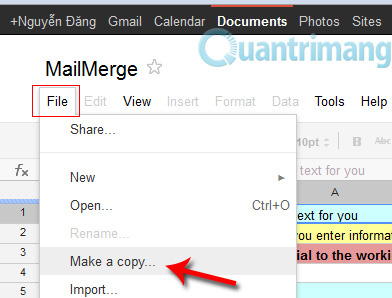
3. There are 3 tabs at the bottom that you can access. The first tab contains detailed instructions, most importantly not changing or deleting anything in the red cell.

Instructions tab in Mail merge
4. To start writing your email, just click on the second tab, labeled Email text . If you want to add custom fields in addition to the first and present names, just add double brackets << like this >> and make sure you spell the same fields in the same way when using it.

Compose an email.
5. Next, switch to the third tab, Data to be merged , to add email addresses and other information. If you've added a new custom field like the one above, you'll need to enter them in the net above. Import or paste data into a spreadsheet.
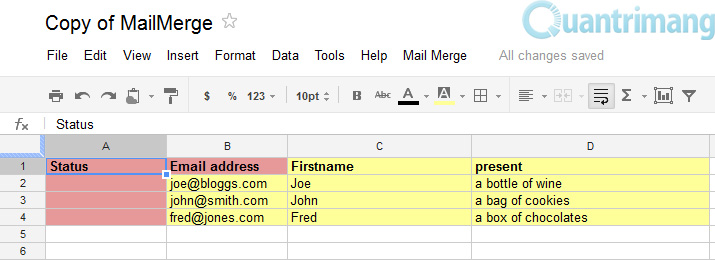
Merge data.
6. To see if it works, select Test Mail Merge from the Mail Merge menu (if not visible, try reloading the page).
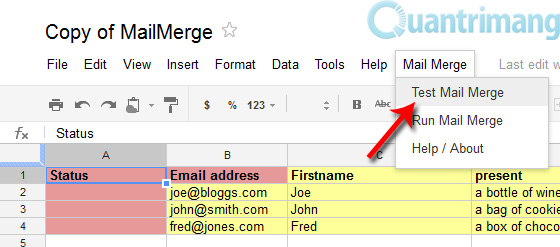
This returns the first 3 messages as a test if merge works. You will need to authorize the scripts the first time you use.
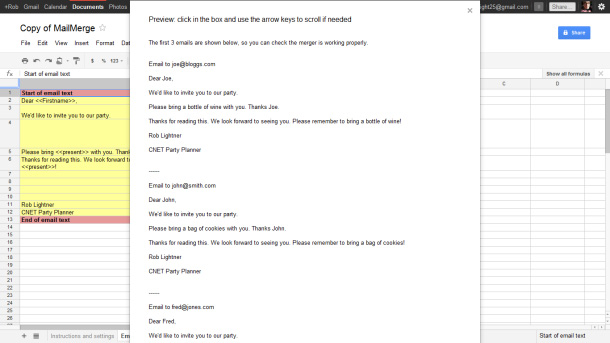
7. If everything works fine, you can now choose Run Mail Merge from the Mail Merge menu so that the script does its magic. Good luck!