Create a free iTunes account without a credit card
In this article, we will show you how to create your own iTunes account without using a credit card.
Because of copyright issues, Apple has limited the registration of iTunes accounts by strict rules and regulations. But the biggest problem that users in Vietnam face is probably Apple requires credit card information to own an iTunes account. While credit cards are still something too expensive and not really popular, this is a big problem for the majority of iFan in Vietnam.
However, do not hurry so give up. Please refer to the article below to learn how to create and own your own iTunes account without any credit card information. In particular, iTunes accounts created with this method will be used exclusively for the US AppStore, meaning you can download and update all the hot software there.
1. For those who already have an iTunes account but cannot use it with the US AppStore
If you already have an iTunes account but can only use it with the AppStore in Vietnam, for some reason you want to switch to the American Appstore, the problem is not difficult at all.
First, of course, you must log into your iTunes account to start the conversion steps. Open iTunes, click on Apple ID on the right corner of the screen, then select Account .

Fill in your ID and password.

Scroll down, in the Account Information section, you will see the Change Country or Religion box .
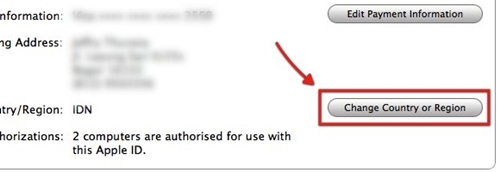
Next, select the country that is US in the newly scrolled table and select Continue .
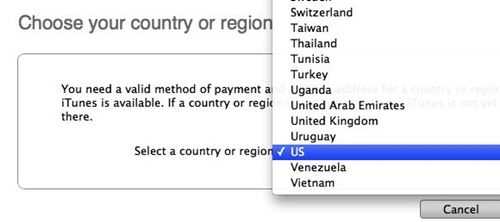
So you have finished converting your iTunes account to the US AppStore without any difficulties. Next is a guide to creating a completely new account.
2. For those who want to create a separate iTunes account for the US Appstore
To create an iTunes account with an American AppStore, as mentioned in the introduction, the most difficult step is the credit card information. But if you can't go straight, we will take a detour and skip that step easily. The first thing you need to do is find any free application on the AppStore app store. The fastest way is to select the Free Apps section on the right of the iTunes interface.

When you find the application, click on the Free button to download it to your computer. In this step, iTunes will ask us to log in to the account to get the download process started.

Remember to choose Create New Account at the interface that appears.

Next, fill in the email address and password parameters in the box.
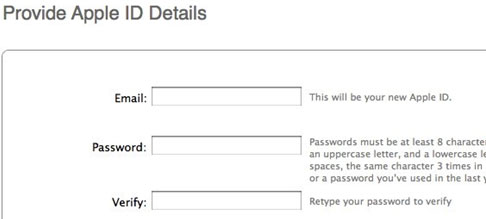
Notice, at the credit card section, there will be an additional payment method, None - nothing. This method only appears when you download a free application, but if you start creating an account right away and skip this step, then surely you will not be able to see it.
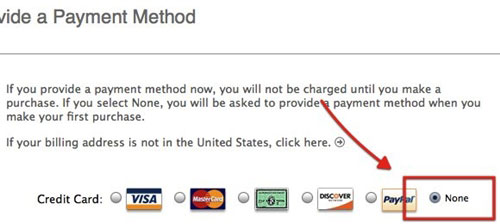
Note: Only when downloading a free app or game will this take effect. Also, if you download anything else, videos, songs, e-books, this will be void.
In fact, this approach is not only used to create iTunes accounts with the American Appstore, but also to create any AppStore you want. The final step is also a difficult step, which is to fill in information about the user. You will need a real address in the US to complete this step. We will guide you in a great way to overcome this barrier.
Visit Fake Name Generator website. As its name suggests, this website specializes in providing addresses, names, even blood types, careers from many people in about 20 countries around the world. There will be an article detailing how to use Fake Name Generator later, and now we continue the main work.
In the main interface of the website, you will see there are 3 options: Gender - gender, Name set - name, and Country - country. In the Gender and Name set fields , you can freely adjust, but in Country , select American to get an address in the US.
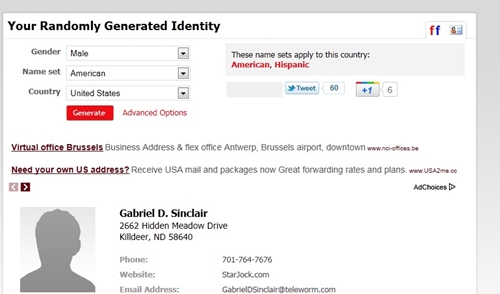
For example here the writer received an address of 2662 Hidden Meadow Drive Killdeer, ND 58640.

To finish, wait for an Apple email to activate your account, and start enjoying your own use of an iTunes account without going to forums, blogs to get others to create or share with countless others.
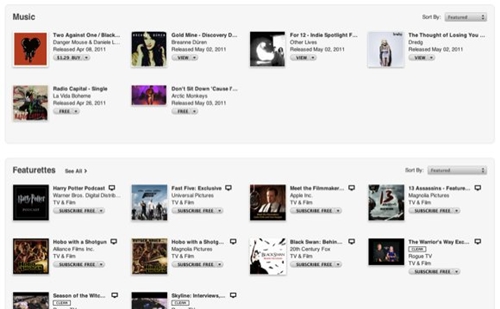
As you can see, creating an iTunes account with the US AppStore or any other country seems very simple. Just doing the right steps instructed in the article is how many previous difficulties can be easily overcome. Besides, this is not the only way but there are many other ways to help you do this job. But I think this is one of the easiest ways because I don't need credit card information, get the addresses easily, create an account with the AppStore of many countries, plus there are endless operations. The same simple, suitable for everyone.