COUNT function - Function that counts cells containing numbers in the list of arguments in Excel
The following article introduces you to the COUNT function - 1 of the functions in the statistical function group is very popular in Excel.

Description: The function performs counting cells that contain numbers in the list of arguments.
Syntax: COUNT (value1, [value2], .)
Inside:
- value1, value2: List of values, cell ranges or references that want to count, where value1 is a required parameter, the remaining value values are arbitrary and contain up to 255 value values .
Attention:
- Arguments with numbers, dates, or text representations of numbers will be counted.
- When typing logical values or text numbers directly into the function, they are counted .
- If the argument is an array or reference, only numerical values are counted, logical values and text are ignored.
- In case you want to count logical values and text or error values -> use the COUNTA function .
- To count values that meet certain conditions -> use the COUNTIF or COUNTIFS functions .
For example:
Counts the number of cells that contain numeric values of the values in the table below:

- In the cell to calculate, enter the formula: = COUNT (D6: D10)
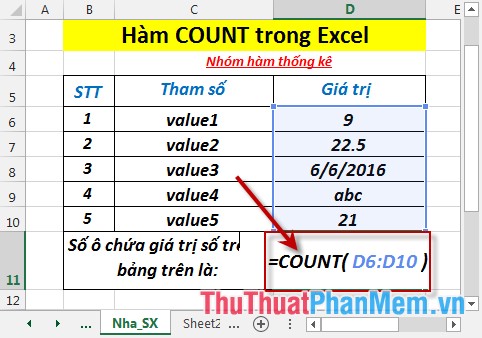
- Press Enter -> the number of cells containing numeric values is:
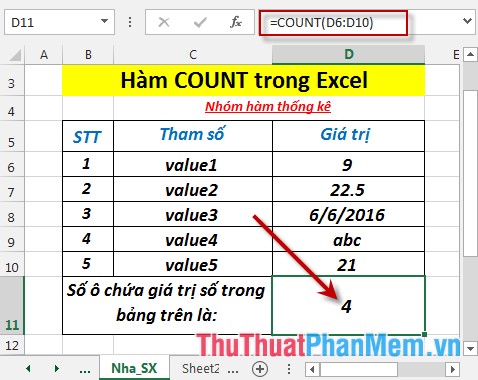
- In the data sheet above the text value is not counted, and the date value is still calculated.
- Where the values are logical values and error values -> functions are ignored:
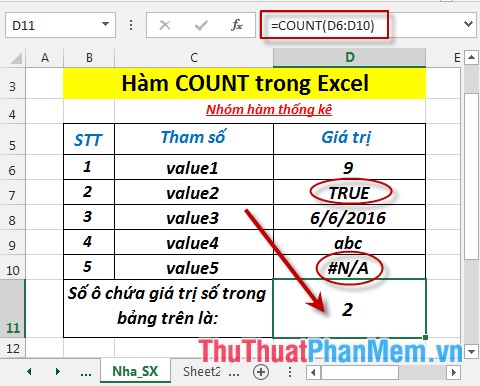
Above are instructions and some specific examples when using the COUNT function in Excel.
Good luck!
You should read it
- ★ The COUNTA function, how to use the function to count cells containing data in Excel
- ★ DCOUNTA function, how to use the function to count non-empty cells in Excel
- ★ COUNTA function - The function performs counting non-blank cells in the list of arguments in Excel
- ★ COUNT function in SQL Server
- ★ COUNTBLANK function - The function performs counting empty cells in the list of arguments in Excel