Coreldraw 12 - Lesson 8: Spiral drawing tool
Tool to draw spiral lines in a group with polygon tool (Polygon Tool) and chart tool (Graph Paper Tool).
Spiral drawing tool used to draw spiral lines counterclockwise or clockwise.
How to use spiral drawing tool :
- Click on the black triangle in the lower right corner of the Polygon Tool icon, the selection panel spreads with two other tools ( Figure 1 ).


Figure 1
Figure 2
- Click the spiral drawing tool (Spiral Tool), we can press the shortcut key (A key) on the keyboard to select this tool ( Figure 2 ).
At this point the mouse pointer becomes the symbol as shown in Figure 3


Figure 3
Figure 4
How to draw spiral lines:
- Choose the type of spiral and the number of turns on the properties bar.
- Click and hold the mouse to drag along any diagonal to draw the spiral ( Figure 4 ).
- Depending on the selected properties, we have the corresponding spiral type.
To change the properties for the spiral, we can make changes to the parameters on the properties of the spiral ( Figure 5 ).
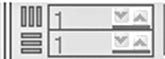
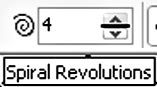
Figure 5
Figure 6
Spiral Revolutions : Allows direct input of the number of coils we can click on the black triangle pointing up, down to increase or decrease the number of turns. The number of turns is from 1 to 100 ( Figure 6 ).
Symmetrical Spiral : The type of spiral symmetry with equal distance between the coils ( Figure 7 ).
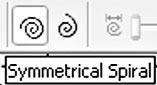

Figure 7
Figure 8
Logarithmic Spiral : The spiral pattern has a gradually increasing twist ( Figure 8 ).
Spiral Expansion Factor : Determine the expansion coefficient of the twist step activated when the Logarithmic Spiral is selected (Figure 9).
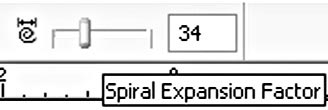
Figure 9
Link