Cleaning: An effective way to help your computer 'live' more
Cleaning, cleaning and cleaning . is the simplest way to help your computer work more sustainably.
Like our bodies, homes, cars . personal computers also need to be cleaned regularly to make things work smoother and more durable. The following are simple tips to help a computer be ' longer ' .
Cleaning

The main fan is one of the dirtiest concentration parts in a computer
Dust in the air is unavoidable. And over time, your device will certainly be dusty - not just outside but also inside, through the cracks in the case. And fans are often the most concentrated place because this is the most air circulation place inside computer equipment.
Don't underestimate this! Because, the main fan is the main cooler in most common PC devices on the market. And once it cannot work stably (due to dust, tangled hair, animal hair . stuck in), the problem will quickly happen. Overheating causes your device to lose its stability and sometimes a fire or electric shock will occur.
Therefore, on average every 6 months at a time, let's clean the machine once. Of course, when conducting the operation, we need to turn off and unplug the power.
Clear the trash
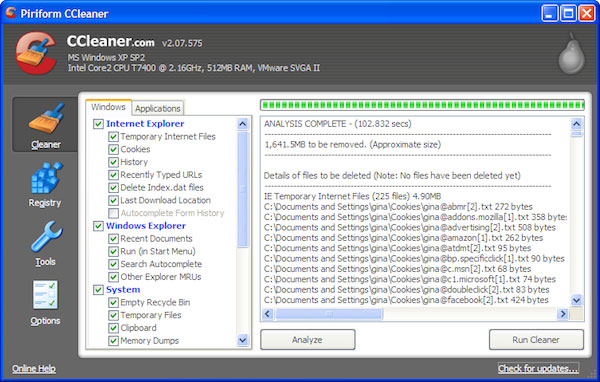
Regular garbage removal will help increase the performance and life of the device
Spam data is also the reason why computers become sluggish after a period of operation. And like clearing garbage in the house, computer trash should be treated periodically so as not to cause ' pollution'. Currently, many software are able to handle junk file filtering well and therefore users only need to download, install and use it easily.
The most popular software is Piriform's CCleaner (also known as 'Crap Cleaner '). This is free software and is available on both Windows and Mac platforms.
Optimize hard drive (Disk Defragmenter)
Disk Defragmenter is a utility program that comes with the operating system, which helps analyze the entire hard drive and then rearranges fragmented files and folders into a discrete block. As a result, your system can access files and folders more quickly and efficiently, thereby improving the speed of the entire computer system.
By consolidating your files and folders, Disk Defragmenter also reorganizes the available disk space, making new files less fragmented. The process of arranging fragmented files and folders is called defragmenting (Defragmenter).
Note: This method should only be applied to old HDD hard drives. If you own a device equipped with a solid-state drive (SSD), we absolutely should not use a defragmentation solution because it will reduce the life of the drive. This is a unique feature of SSD technology.
Reinstall the operating system whenever possible
After a long time of use, users may experience minor errors and affect the operating system. This will also inadvertently affect the performance of the device. Therefore, if conditions permit, users should regularly reinstall the operating system.
Before proceeding to reinstall, we should pay attention to backing up important data. In the context of cloud computing growing at a rapid rate, online backup is not too complicated and users can choose this method. Or if loyal to classic backups, users can use data backup software or manual - but the main effect is moving important data to another storage device (eg portable hard drive).
You should read it
- ★ Guide to clean up Windows 10 computer junk to increase capacity and speed up the computer
- ★ Clean up your computer system with Privazer
- ★ Download Total PC Cleaner - a tool to help clean junk files and optimize Windows 10 without harming your computer, for free
- ★ How to automatically clean junk on Windows 10 computers
- ★ How to Wipe Clean a Computer and Start Over