Check Office, Word, Excel, Powerpoint version
Knowing the version of Office you are using is very important, because there are many cases where users combine too many different versions, leading to lag and jerkiness.

With the instructions in this article, readers will definitely know how to check the version of Word, Excel and Powerponit, easily making decisions on whether to install Office 2010 or Office 2016.
How to check Office version
Taimienphi.vn will perform on Word application, readers can apply to check Excel and Powerpoint versions.
Note: Office 2003, 2007, 2010, 2013, 2016 versions have the following numbers: 11, 12, 13, 14, 15, 16
1. Test on Office 2003
Step 1 : Open any Office application such as Word, Excel or Powerpoint. In the main interface, click Help > About Microsoft Word , Excel or Powerpoint .

Step 2: Right below the Office activation confirmation section, you will be able to check what version of Office your Office 2003 is.
Here you can also find out other information besides the Product Name (Home or Professional,…) and the Version Number (11) applicable to Office 2003.

2. Test on Office 2007, 2010, 2013
Step 1 : Because the three versions of Office 2007, 2010 and 2013 do not have many changes related to interface and features, TipsMake will combine the instructions of the three versions of Office into one.
Open any application in Office 2007, 2010 and 2013. Click File > Account or Help (Depending on the version)

Step 2 : In the interface that appears next, you can check the current Office version and Word version.
In addition, users can also check the Product Name (Home, Professional or Enterprise) and the applications built into this Office suite.
3. Test on Office 2016
Step 1: The Office 2016 version has some differences in design and content layout. Therefore, the way to check the Office version on Office 2016 is also very different.
Open any Office 2016 application on your computer. Click File > Account .
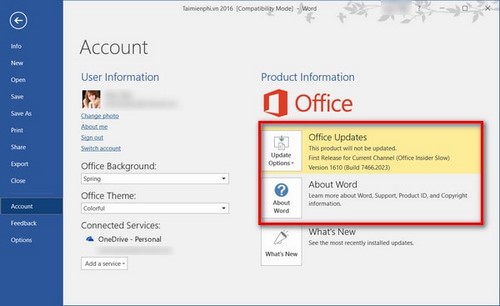
Step 2: In the Account interface, users will check the Office 2016 version easily. Here the Office version is formatted with the Version Number of 16.
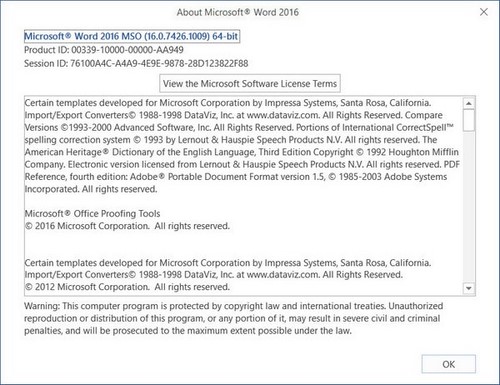
Meanwhile, the About Word, Excel or PowerPoint section will also provide quite complete information related to the version of the office application running and check the 32-bit or 64-bit version.
Checking the Office version is very simple and can be done even if you have no experience. In addition, checking 32bit or 64bit Windows is also important to choose the right software, with large or small capacity.
Web browsers, like Chrome and Firefox, are also indispensable on Windows, checking the Chrome version on Windows 10 is similar to that on other operating systems.
In addition, Free Download also shared how to check Windows 10 version, you can apply those methods to check Windows 7 and 8 versions.
 How to print multiple pages on one sheet of paper in Word 2010, 2013
How to print multiple pages on one sheet of paper in Word 2010, 2013 7 Essential Google Workspace Features to Help You Work Faster
7 Essential Google Workspace Features to Help You Work Faster Quality Alternatives to Slidesgo
Quality Alternatives to Slidesgo 9 Apps to Turn PDF Files into Fillable Forms
9 Apps to Turn PDF Files into Fillable Forms Date functions in Excel, DAY, WEEKDAY, MONTH
Date functions in Excel, DAY, WEEKDAY, MONTH How to use the SUMIF function in Excel to calculate the sum based on conditions
How to use the SUMIF function in Excel to calculate the sum based on conditions