Can you cure your laptop yourself?
Your daily work always needs a laptop, but suddenly it collapses 'dead' for many different reasons. How to deal with these situations?
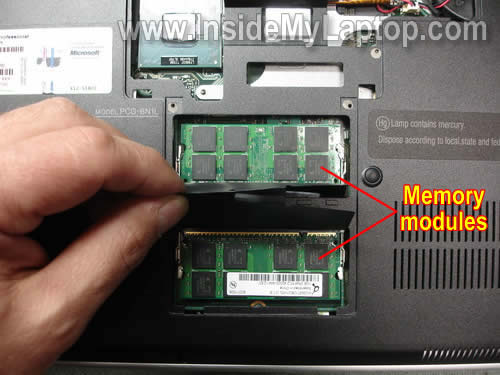
'Listed' completely
This is when you start the computer but it does not give any signal, the screen is not lit, the signal lights do not blink as usual. In this case, first of all, think about the situation where the device is running out of battery. You only need to check if the power supply and the battery charger plugs are tight, then wait a while to start the laptop as usual. Sometimes your battery charging system has problems. And so you need to buy a replacement charger.
If the battery charging steps are correct, even if a new replacement charger shows no signs of a 'live' computer, then it is possible that the motherboard is broken or the IC chip of the machine has been burnt. In this case, you need to take the computer for warranty or repair.
The screen has an error, appearing slotting lines
When you press the laptop's power button to boot, you hear the sound-generating computer is currently running the program, but the screen is still "black", not showing the image. With this situation, first of all, try instead of looking straight as usual, looking at different angles to see if any image shows up even though it's not sharp but blurry.
If there is still a picture, try increasing the brightness of the screen. Because someone might accidentally press the key to reduce the brightness of your screen.
But if you have tried to increase the brightness but the screen still has no better progress, think about the situation where the laptop has broken the screen backlight. In this case, you must also bring the machine for warranty or replacement.
If on your computer screen, which is ' stretching ', you will see white or blue lines cut vertically or horizontally across the screen. At that time, it could be caused by the screen panel error, the cable sheath is broken or open. In this case, you need to change the new cable.
If it appears blue screens of death, even when the device is turned on or the device boots up for 5-10 minutes, this error is usually caused by the peripheral devices plugged into the device that are incompatible or that have screen conflicts. .
For example, if you just plugged in a laptop with a removable hard drive, or a USB . then try to unplug it and restart the computer. If not for this reason, you should think about the situation where the laptop has just added more RAM and HDD but they are still not compatible.
In this case, you need to check your RAM or hard drive and then restart the computer. If RAM is incompatible, there is only a way to change the RAM or bring the device for warranty.
Suddenly 'hung'
In this case, the first thing you need to do is turn off the computer with the power button to exit the hang. Then wait about 1 minute and restart. The reason for the laptop hanging may be because during the transport from one place to another, you have caused your computer to bump, shake vigorously .
Therefore, it is necessary to pay special attention to the protection of the device when traveling, it is best to leave them in a laptop-specific bag firmly, avoid hitting, even falling.
Hot like . lump of coal
It sounds a bit too much, but sometimes, your computer suddenly gets hot, the risk of explosion is very likely to occur. How to handle this? Computers often generate a lot of heat, but laptop computers are especially more susceptible to heat due to the small ventilation system size. Dirt will also impede air circulation and prevent the air from supplying air to cool the CPU.
You can solve this problem by cleaning the air vents, radiating heat from the machine with a cloth or keyboard brush. To prevent dust from coalescing at the air outlets, use filter cloths at the ventilation door. But also need to pay attention to not completely block the ventilation door because it is the position where the air escapes to cool the system quickly.
If the solution using the filter is not effective, you may upgrade the system BIOS (hardware control of the machine). Usually most manufacturers upgrade BIOS files automatically to solve the heat problem.
Go to Bios -> Advanced Setting -> Device Option , turn on the " Fanalways on when using AC Power " function, select " Always on " to keep the fan running continuously or Automatic so that when the heater is hot, the fan will work. In addition, you can download more PC Wizard laptop temperature measurement software for easy monitoring. According to experts, the most ideal temperature for computers is 30-40 degrees C.