How to fix Laptop battery error with red slash
Have you ever felt annoyed when your computer kept reporting slash error on the battery icon? So what does the cause of this error mean? How solve? Let's find out how to fix Red crossed out laptop battery error through this article!
1. The cause of the battery charge icon has a red cross
Error of charging icon with red cross usually occurs due to 2 main reasons:
- Due to the damaged Cell battery: The battery is bottle, about to be damaged after a long time of use. This red mark icon is because Windows wants to warn users to replace the new battery to ensure the best experience.
- Due to Windows error: However, in some cases this error arises after ghosting Windows, missing driver or shocking power source also causes this error.

2. How to fix the error of laptop battery with red slash
- Change battery value
Step 1: Find the battery icon on your laptop and right-click> Select Power Options.

Step 2: Select Change Plan Settings.

Step 3: Select Change Advanced Power Settings.
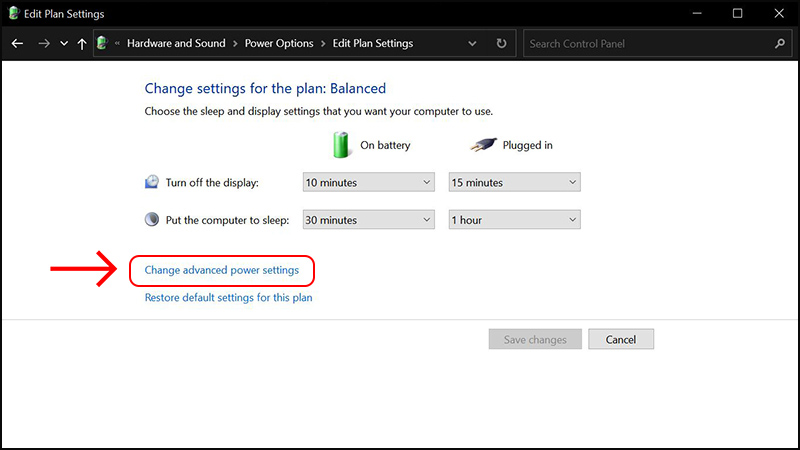
Step 4: Navigate to Battery> Click the '+' to expand.

Step 5: Click the '+' in the Low Battery Level> Adjust On Battery and Plugged In are 10%.
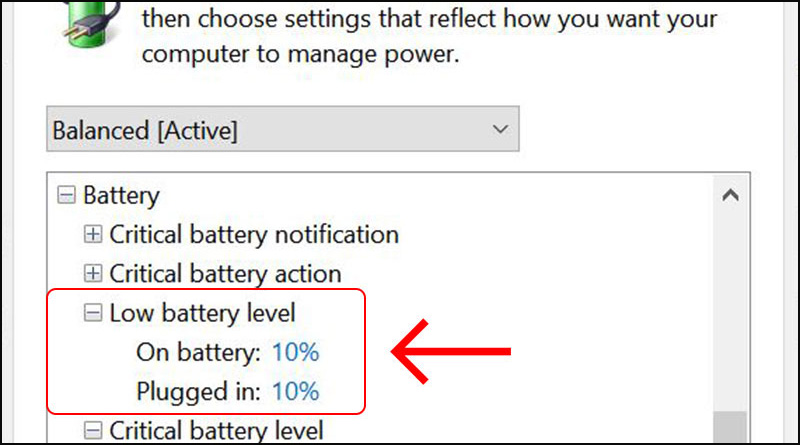
Step 6: Similar Click on the '+' in Critical Battery Level> Adjust On Battery and Plugged In are equal to 5%> Select OK.
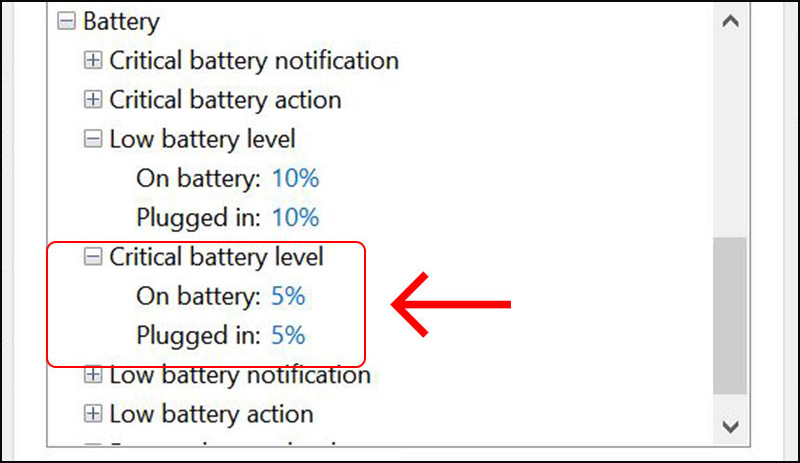
- Update Windows
Step 1: Right-click on the Windows icon> select Settings.
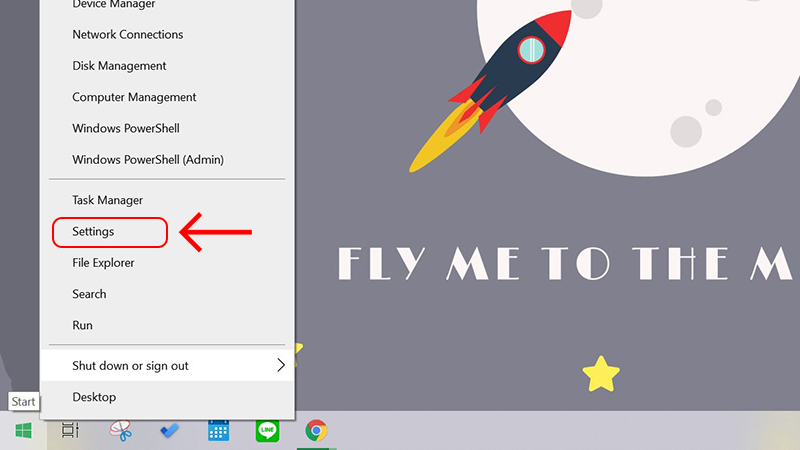
Step 2: Select Update & Security> Check for updates.
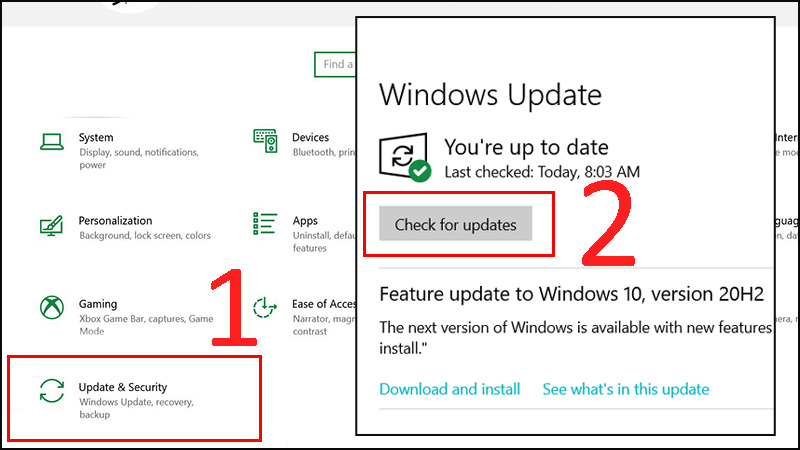
Step 3: Once done, restart your computer to start the error correction process, which may take a while.
- Disable battery
Step 1: Right-click the Windows icon> Select Device Manager.
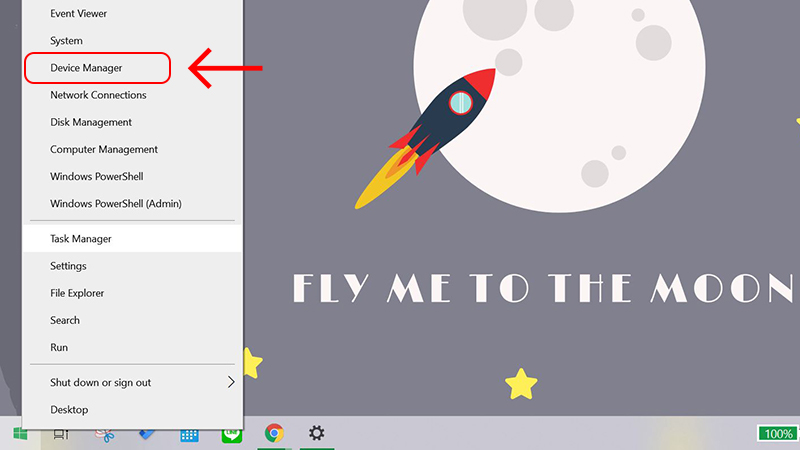
Step 2: Select Batteries> Select Microsoft ACPI-Compliant Control Method Battery and right-click> Select Disable device.
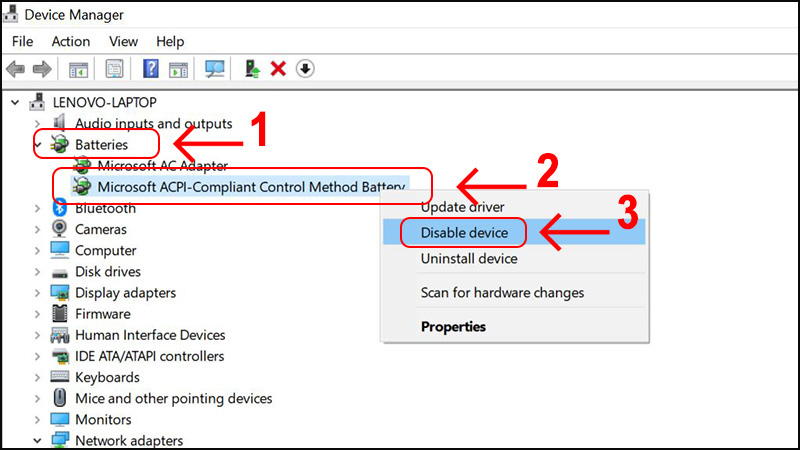
Step 3: Continue using your laptop until the battery is depleted and remove the battery from the device and wait for the battery to run out of heat. Then, reinsert the battery into the device and plug in the charger.

Windows will automatically recieve the laptop battery driver when it reboots and connects to the network.
Above is the article about the cause of the laptop battery crossed out error and how to fix it. Hopefully this article can help you solve the laptop battery problem!