How is Arch Linux different from other Linux versions?
Arch Linux is probably the most misunderstood Linux distribution. Many people find Arch difficult to install and maintain, so why do so many people love and use it? What makes Arch different?
Arch Linux is considered an independent ecosystem.
Most Linux distributions today are based on another distribution. For example, Linux Mint is based on Ubuntu LTS, while Ubuntu is based on Debian. Fedora is a free member of the Red Hat ecosystem, while Manjaro and EndeavorOS are both based on Arch Linux.
But if we trace the 'genealogy' of distributions, we find a handful of systems that were developed entirely from scratch, without relying on any previous foundation. Among them, there are five leading distributions: Slackware, Gentoo, Red Hat/Fedora, Debian, and Arch Linux .

Unlike Red Hat or Debian, which are backed by large companies, Arch Linux is completely independent, maintained by a vibrant community and passionate developers. There is no corporate 'hand' in the game, nor any outside pressure. Every development decision is made based on Arch's core philosophy.
Rolling Release: Always the latest update
Arch Linux uses a rolling release model, which means the system is constantly updated instead of releasing fixed versions. By installing Arch and keeping it updated, you'll always be using the latest version of Arch.
This means you can get OS and software updates much sooner than other distributions. However, rolling releases do come with risks, as updates can introduce bugs and instability. But Arch is known for its speed in fixing bugs, so if something does go wrong, it usually only takes a day or two to get a patch.
Minimalist to the core: No excess software

After installing Arch Linux , you will get a basic command line only system. No graphical interface, no unnecessary applications, no network manager if you don't install it yourself.
If you want to use a graphical interface, you need to manually choose and install a desktop environment (GNOME, KDE, Xfce.) or a tiled window manager like i3 or bspwm. This keeps your system light, streamlined, and has only what you really need.
Unlike other distributions that ship with a set of pre-installed applications, Arch Linux allows you to build your own system, ensuring there is no bloatware. This is a cleaner approach than installing a full distribution and then removing the unnecessary parts.
Powerful package management systems: Pacman and AUR
Arch Linux has the pacman package manager, which makes installing and updating software quick and easy. Not only that, Arch also has the Arch User Repository (AUR)—a huge repository of community-contributed software.
AUR contains thousands of applications that you can't find in the official repositories, including the latest software and specialized tools. To install from AUR, you need to use a helper like yay or paru.
With the combination of the official repositories + AUR, Arch has one of the largest software collections in the Linux world.
High difficulty, but will be worth it
Installing Arch Linux is not easy. There is no "click-next-and-you're-done" method. You need to do a lot of manual steps like partitioning your drive, setting up your network, installing a bootloader.
While Arch does provide archinstall, a wizard that makes installation easier, it still requires you to make major decisions without a "safety net." A mistake while partitioning your drive could result in total data loss.
This means you need to do your research before installing. Knowledge is key, and installing Arch is a lesson in how operating systems work at a deeper level.
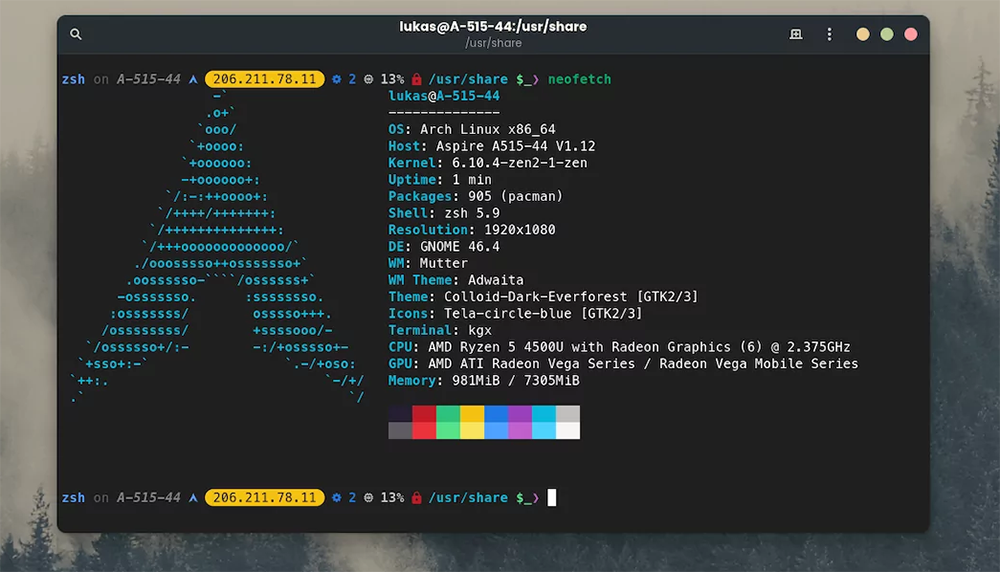
ArchWiki: The Linux World Encyclopedia
Luckily, Arch Linux has the ArchWiki—one of the most detailed and reliable documentation in the open source community.
ArchWiki has almost everything you need to know about Arch Linux: from installation instructions, system management, troubleshooting, to performance optimization. It's clearly written, concise, and regularly updated.
The completeness of ArchWiki is both an advantage and a challenge for beginners. The wealth of documentation can sometimes feel overwhelming, but if you invest time to familiarize yourself with it, you will never regret it.
Absolute control over your system
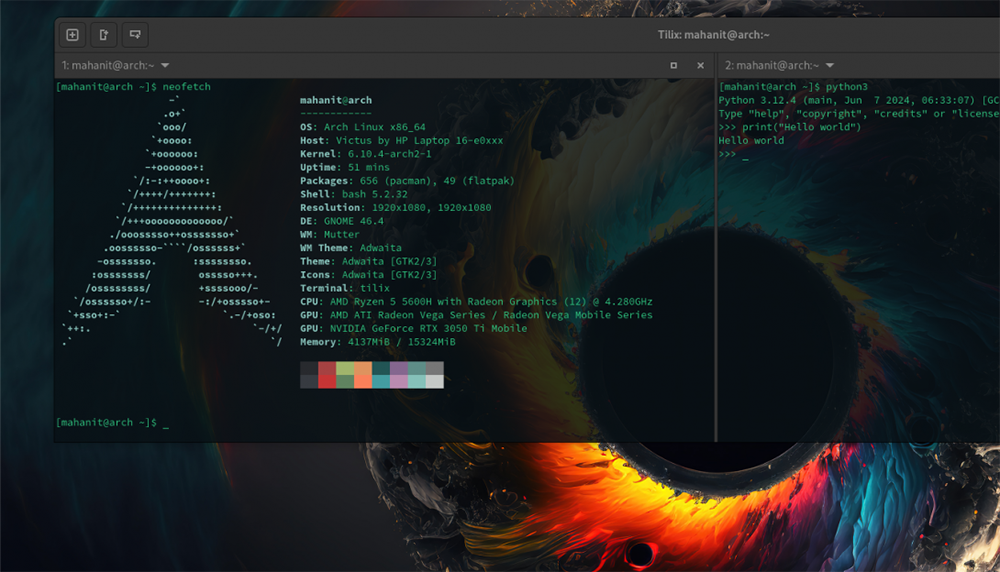
Once you get past the installation and setup phase, you'll have a system that's lean, fast, and optimized for your needs.
If you need system updates, you can check daily or weekly as you like. No one forces you to upgrade to a new version like some other commercial operating systems.
And most importantly, there is no corporate influence. There are no ads, no bloatware, no forced changes. Arch Linux focuses on one goal: to provide a simple, lightweight, and flexible operating system, true to the philosophy it has pursued since the beginning.
If you are someone who likes to dig deep into Linux and want full control over your system, Arch Linux is the perfect choice. It can be difficult for beginners, but the rewards are worth it for those who persevere.