Is Arch Linux better than Ubuntu?
Arch Linux and Ubuntu are two big names in the Linux world. Both have a huge fan base, with two completely opposite positions. But which option is better? Is Ubuntu the # 1 distribution or is Arch the winner? Let's find the answers through the following article!
Is Arch Linux or Ubuntu a better distribution?
- Install and set up
- Software available
- Multimedia and gaming
- Customizable ability
Install and set up
It seems there is a clear winning option here. After all, Ubuntu is one of the only distributions that has a separate installer. Arch does not provide any official installer but has a completely customized form.
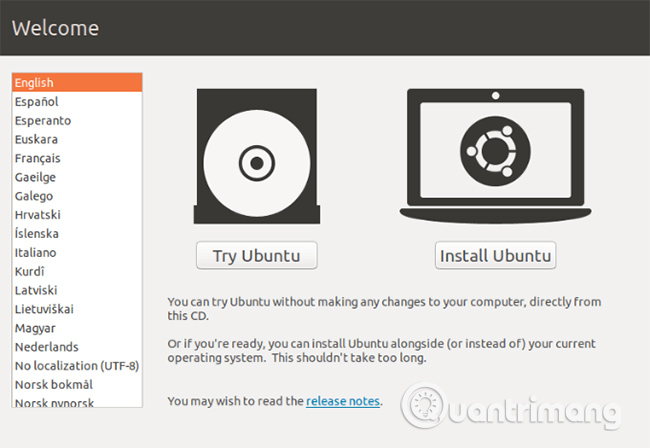
Ubuntu's full graphics installer and live DVD make it an ideal option for both beginners and those who don't want to configure every aspect of the system. You will receive full instructions at each step. You do not need in-depth technical knowledge to install Ubuntu and this process is extremely fast.

In contrast, Arch Linux provides a live installation CD but doesn't really come with the installer. Instead, Arch Linux only includes command line utilities to set up the Arch Linux system from scratch. But in return you can freely customize the elements during the setup process. You don't really need to follow Arch's instructions exactly and the instructions of this distribution are not too complicated. You can set up the Arch system with whatever you want, but that makes you more vulnerable and takes time to get used to everyday use.
Software available
Both Arch and Ubuntu have huge software repositories. Because Ubuntu is so popular, it is supported by third parties. Therefore, almost everything is tested to work on Ubuntu and there are many third-party repositories, in the form of Ubuntu PPA, to fill the gaps.
Ubuntu's software tends to be quite new, but still not the latest software. Unless you are running Ubuntu LTS, you will not feel that you are lagging too far and the software you receive is probably quite stable at the time of its release.
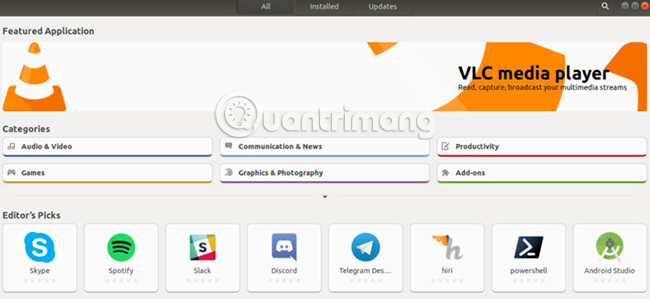
Arch has a very simple package system and there are not many modifications to the software. Due to this simplified process, Arch development team can package software much faster. It's also very rare to see Arch Linux completely missing something popular in the main archives.
Arch User Repository (AUR) is considered one of Arch's greatest strengths, as it allows users to install packages for Arch and store them all in one place. No need to install a variety of external storage. AUR is completely packed with all kinds of software, including some pretty confusing things.
Multimedia and gaming
There is not much to say about gaming and multimedia support on Arch Linux and Ubuntu. Both are great. In fact, both Arch Linux and Ubuntu can be considered the best distributions for multimedia and gaming.
Both distributions offer many leading multimedia applications right in their default repositories. They also include a lot of additional features and codecs that create a smooth multimedia experience. You won't have trouble finding the music player or media center in both of these distributions. If any software is missing, AUR and PPA can be added immediately.
Gaming is not much different. Valve's official Ubuntu support Steam, but since Arch is a simple 'vanilla' Linux distribution, Steam also works perfectly on it. Both distributions also provide simple access to the latest graphics card drivers for both NVIDIA and AMD. Arch may be advantageous for AMD users because it provides the latest versions of Mesa and Linux kernel, but the impact will probably only be noticeable with the latest cards.
Customizable ability
Custom ability is an interesting thing. If you only need to change the look of the desktop, any general Linux desktop environment can handle this problem well and both Ubuntu and Arch Linux in particular have access to a variety of other desktops. together.
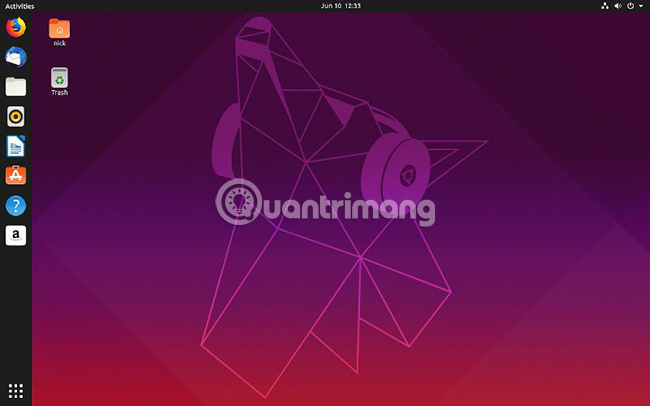
This article is comparing the customization of the basic system, and in this respect, it is completely clear: Arch is the winning option.
By providing a reasonably creative experience, Ubuntu has sacrificed customization. Ubuntu developers work hard to ensure that everything in the Ubuntu system is designed to work well with all other components in the system. If you mess with that fragile ecosystem, you may be in trouble.

Arch is like a Lego box. You can choose, take out the matching pieces to use and put them together. Now, like with Lego, it's easy to create a bad, unstable system, but if you have enough skills and knowledge, you can create something really great.
So is Arch Linux or Ubuntu better? There is no clear answer to this problem, because both of these distributions have done their job well. Ubuntu does its best in providing a beginner-friendly experience that works as soon as you install it. Ubuntu has a full-featured system, provides everything you want, and doesn't require a lot of management or maintenance.
On the other hand, Arch allows you to build your own system the way you want. Arch is fast, compact and really powerful. With Arch, you'll never have to find external software and get stuck with a certain configuration. However, with Arch, all responsibilities belong to you. You will have to play an active role in making sure your system continues to function like the refining engine you originally designed.
Wish you find yourself the right choice!