17 lightweight Linux distributions bring new life to old computers
Older computers are often slow and upgrading components such as RAM, CPU and hard drive can alleviate performance problems. However, the best solution to bring new life to your old computer is to install a compact Linux distribution.
- 10 acceleration tips for old computers
Linux distributions come in a variety of categories, so you'll have plenty of options for older computers. If you have an Atom-based netbook, a Pentium 4 desktop computer, a Core 2 Duo laptop, etc. instead of leaving it, try a light Linux distro for a new experience. This article will introduce you to 17 Linux distributions that bring 'new breath' to your old computer.
Top 17 most compact Linux versions
- 1. Xubuntu
- 2. Lubuntu
- 3. Puppy Linux
- 4. Macpup Linux
- 5. SliTaz
- 6. CrunchBang
- 7. Legacy OS
- 8. Arch Linux
- 9. Porteus
- 10. Trisquel Mini
- 11. Linux Lite
- 12. Bodhi Linux
- 13. Zorin OS
- 14. ArchBang
- 15. Tiny Core Linux
- 16. Elive
- 17. watts
1. Xubuntu
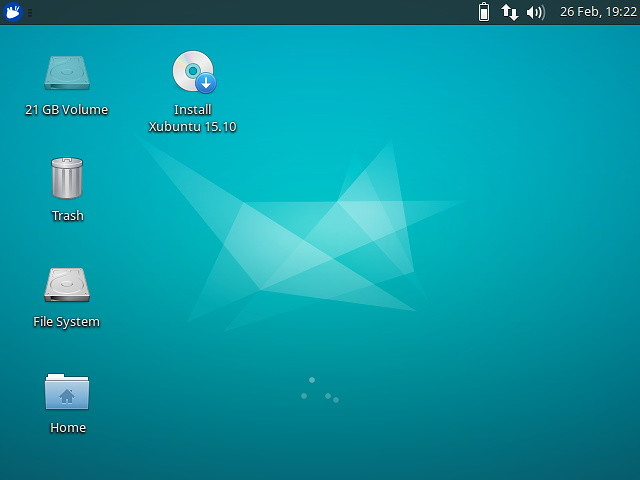
Xubuntu is a derivative of Ubuntu using the Xfce desktop computer environment. Although Xubuntu is not as attractive as GNOME, it offers a flexible experience. With Xubuntu you only need 256MB of memory and with Minimal CD size reduced to 128MB. In addition, it has a full installation version that only requires 512MB of memory.
As a derivative of Ubuntu, Xubuntu has access to the entire Canonical repository. This is an excellent distribution that provides a wide range of features and applications with low system resource consumption.
2. Lubuntu

Lubuntu claims to be a 'light, fast and easy to use' distribution. Just like Xubuntu it is a derivative of Linux, it has access to the full Canonical repository. Although Xubuntu uses the Xfce desktop environment, Lubuntu is used for LXDE desktop. To install this distribution, you only need 1GB of RAM if you use services such as YouTube and Facebook, and if you only use programs like LibreOffice and browse the web, just using 512MB RAM is enough.
The minimum specifications for a Lubuntu CPU are Pentium M or 4 or AMD K8. In addition, Lubuntu has many applications including LXTask system monitor, Gnome and MTPaint disk utility.
3. Puppy Linux
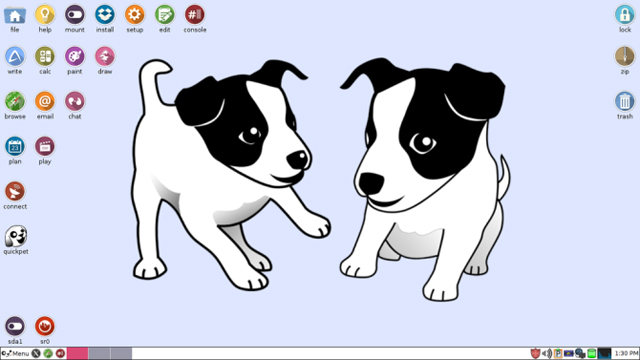
Looking for a fast, easy to use distribution, try Puppy Linux, which is the perfect distribution for recovering old computers. Puppy Linux can actually be booted directly from a flash drive or CD. In addition, Puppy Linux can even 'live' in memory and boot time usually takes less than a minute, even on older hardware. The default ISO takes about 100 MB and OpenOffice is less than 300 MB (about 256 MB).
Puppy Linux is a great distribution, with a full installation as well as a live CD used for client computers. You can even use Puppy Linux to remove malware.
- Remove root malware (malware) on Windows 10 computers
4. Macpup Linux
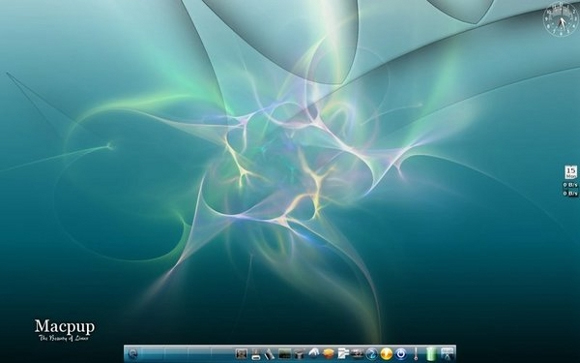
Macpup Linux is Puppy Linux's derivatives so it has the same features. Macpup is small enough to run in RAM, but it is still an official and complete distribution. It includes a wide range of office, multimedia, and graphics applications that turn your old computer hardware into a new computer. Macpup Linux is compatible with the Ubuntu Precise package and even contains applications like Precise Puppy and Firefox.
5. SliTaz
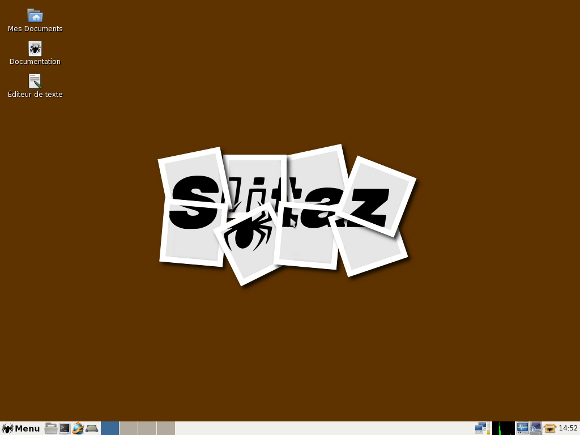
If you're trying to rejuvenate your old computer, try SLiTaz. Although this Linux distribution is light, it still has a high security feature. To maintain high performance, SLitTaz uses Linux Kernel and GNU software. Because the feature can be installed on a traditional hard drive, SliTaz fits perfectly into the live CD. In addition, SliTaz can be used on everything from old computers to servers or even a small ARM device like the Raspberry Pi.
The original file system is only 100 MB and the ISO image is less than 40 MB. Other features include a Busybox FTP / web server supported, the Dropbear SSH client, SQLite and Openbox's easy-to-use desktop running on Xvesa / Xorg.
6. CrunchBang
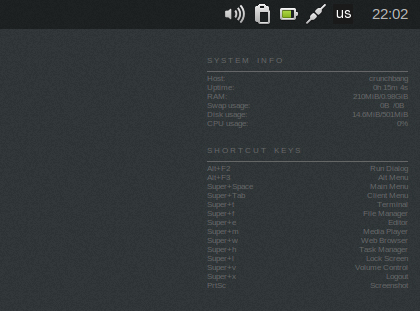
Although CrunchBang is no longer supported, you can still download and install for your old computer. CrunchBang uses minimal resources, so it can run the Openbox window manager and has many applications preinstalled using the GTK + utility tool. Although CrunchBang uses its own repository, there are also many packages from the Debian archive.
As of February 2015, CrunchBang is no longer supported. However, this is an excellent Linux distribution not only for old computer hardware but also for new high-performance hard drives.
7. Legacy OS

Legacy OS is a great, lightweight Linux distribution, derived from Puppy Linux. This versatile distribution has many codec and plugin applications. However, despite its rich feature environment, Legacy OS is still suitable for older hardware.
It has two Legacy OS 2.1 LTS and 2.1 Gamer versions. Gamer includes 100 games, HTML5 browser and many other applications on one disc. LTs have more than 200 applications and HTML5 browsers on CD. Both are capable of supporting Pentium III processors, but they are also great for newer computers.
8. Arch Linux

Comply with KISS, available for i686 and x86-64, Arch Linux is light and easy to use. The remarkable Arch Linux derivatives including BBQLinux, a variant of Android, LinHES for HTPC and Arch Linux ARM can be installed on Raspberry Pi. And it is always updated even on old computer hardware.
9. Porteus
Porteus is a complete Linux distribution optimized for use as a live CD. Although it is optimized to boot from a flash drive or CD, it can also be installed on a hard drive. With 32-bit and 64-bit, Porteus is one of the best Linux distributions for old PC hardware and boot time in just 15 seconds. Like many Linux variants used on old PCs, Porteus is capable of running in RAM.
10. Trisquel Mini

Trisquel is a derivative of Ubuntu LTS. The GNU distribution uses Ubuntu packages with a desktop environment based on the GNOME 3 Flashback platform. Trisquel Mini is specially built for old netbooks and PCs. LXDE desktop environment, X Window System graphics screen and GTK + ensure that Trisquel runs well even on older hardware.
Although Trisquel Mini is a small Linux distribution, it is bundled with applications like AbiWord, GNOME MPlayer and Transmission.
11. Linux Lite
Linux Lite is a light, good Linux distribution. Proud to be a "simple, fast and free" distribution, Linux Lite requires very low memory. The accompanying app includes LibdeeOffice and VLC.
12. Bodhi Linux

Bodhi Linux is derived from Ubuntu LTS with the main design principle revolving around minimalism and Moksha desktops. The default application only takes up 10 MB of space. Minimum system requirements are 128 MB RAM, 4 GB of hard drive capacity and 500mhz processor. Notably, Bodhi Linux even provides installation instructions on Chromebooks.
13. Zorin OS
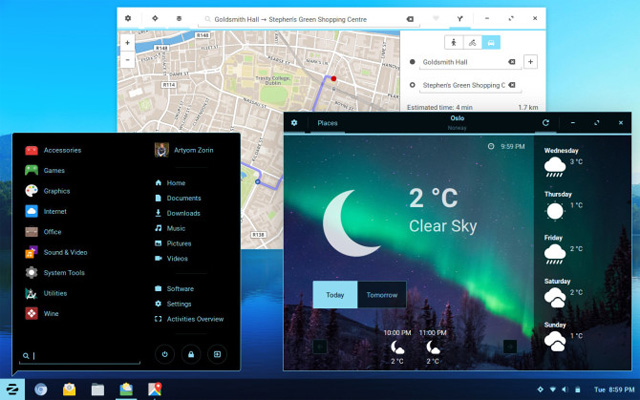
The Zorin OS aims to help desktop computers run faster while improving performance and security for netbooks and older computers. If you intend to switch from Windows, consider Zonin OS, it is a great choice. According to Zorin OS website, it provides excellent systems like international space station.
14. ArchBang

ArchBang is based on Arch Linux and is inspired by CrunchBang, another compact Linux distribution. ArchBang is basically the same as Arch Linux but is simple and smaller in size. ArchBang gives users the power and flexibility of Arch Linux but does not require complicated settings and settings.
ArchBang works on i686 or X86_64 compatible machines, uses 700MB of disk space and requires only 256MB of memory.
You can use ArchBang as a full-featured desktop operating system or as a portable operating system. ArchBang is extremely fast, stable and always up to date.
Download ArchBang for i686 | x86_64
15. Tiny Core Linux
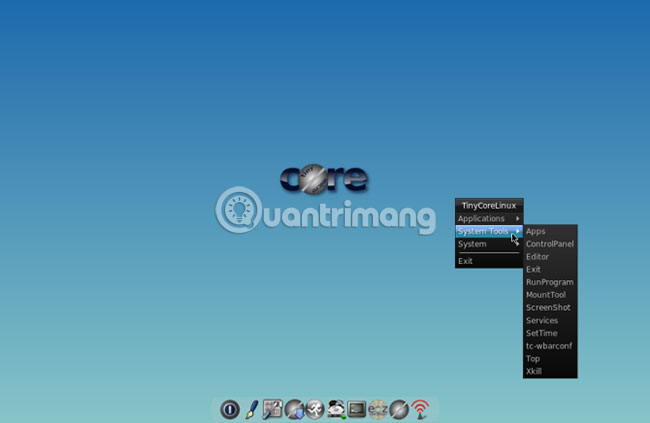
Tiny Core Linux is an extremely compact Linux distribution, developed by Robert Shingledecker, the main developer for the distribution, Damn Small Linux. (The Damn Small Linux website is no longer active, but you can find the ISOs online).
Tiny Core Linux 'TinyCore' installation, including standard distribution and standard GUI, is only 16MB in size. The basic installation needs at least 46MB of RAM to run, but if you want to run additional applications and other software, you'll need a bit more RAM. Note that you will need to use an Ethernet cable to connect online with TinyCore because there is no wireless support.
The best option for most people is the 'CorePlus' installation, which is 106MB in size. CorePlus has wireless support, non-US keyboard support, plus installation tools for alternative window managers and many other handy setup tools.
Download TinyCore for x86 | Core Linux for x86.
16. Elive
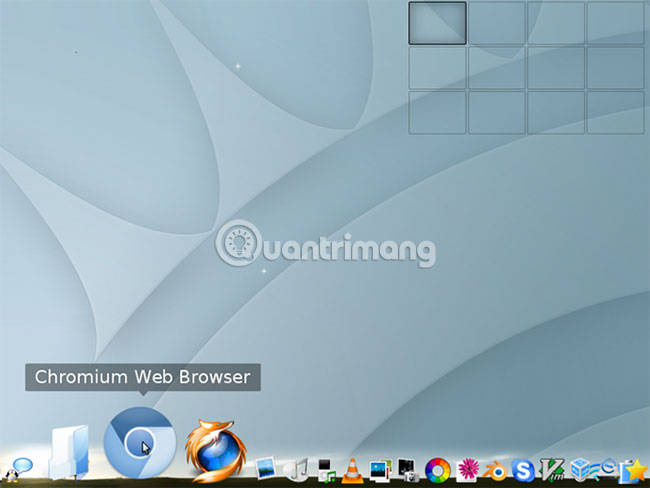
Elive is a lightweight Linux distribution with a custom desktop environment. Based on Debian, Elive comes preloaded with a variety of handy applications, along with several games.
Elive is not designed specifically for a specific audience. Anyone who appreciates this distribution can use it.
Elive desktop environment is a highly customizable Enlightenment version that brings a light and beautiful experience. Elive works well, even on very old hardware. The minimum requirements for Elive are 500MHz CPU speed and 198MB RAM, plus 700MB hard drive capacity.
You cannot download Elive directly. Developers may ask you to contribute a small amount to maintain the project and download immediately. If not, you must go to the website, enter your email address and wait for 4 hours.
Windows users must use Elive's USBWriter to create a bootable USB flash drive because the Elive developer thinks other programs make unintended changes to ISO during burn. MacOS and Linux users can continue to use Etcher.
Download Elive USBWriter for Windows (Contribute / free).
17. watts
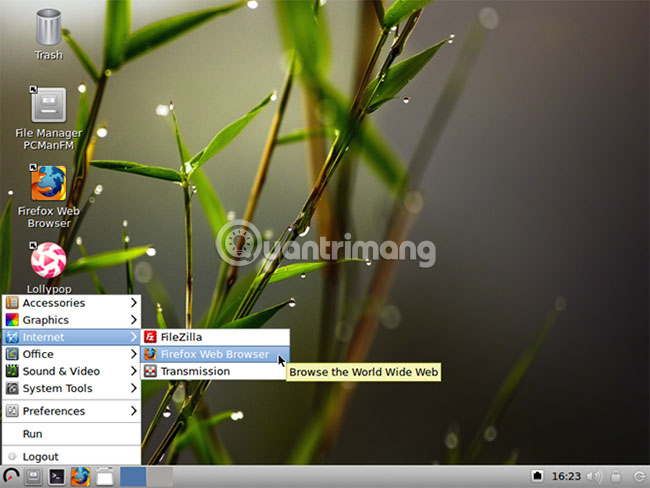
wattOS is a great small Linux distribution based on Ubuntu. You can run wattOS from USB flash drives, CDs, DVDs or other bootable media. Moreover, wattOS has kiosk mode or you can install it directly to the hard drive.
Minimum hardware requirements include Intel or AMD processors, 700MB and 192MB disk capacities for Microwatt's wattOS version. WattOS version LXDE uses a little more RAM, but there are more options to customize and fit like a daily desktop environment.
However, Microwatt version is extremely light. It is based on i3 window manager, does not require a lot of resources and simple design.
- Download wattOS Microwatt version 32-bit | 64-bit.
- Download wattOS LXDE 32-bit versions | 64-bit.
You can bring your PC or other old hardware back to any micro Linux distribution above. These lightweight Linux distributions are a great way for a person without a complex operating system to use a computer. These Linux distributions will allow them to surf the web, watch videos, listen to music, check email and create simple documents.
If you are preparing computers for new Linux users, please refer to the article: Top Linux distros for newbies. In addition, you can consider 8 reasons to switch from Windows to Linux and convert data and applications from Windows to Linux in minutes. Certainly the conversion will be much easier!
Wish you find the right choice!
See more:
- 10 Linux distributions for netbooks
- 8 easy tools to create your own Linux Distro
- 10 Linux distributions you may not know yet