12 best Linux server operating systems
Linux operating systems are especially popular and widely used. Although some Linux distributions are only suitable for advanced users, there are also other simpler and perfect distributions for converting from Windows. Linux distributions often benefit from powerful community resources.
Although Linux operating systems provide a great desktop environment, Linux can also successfully complete the task of a server. Linux often provides advanced permissions, increasing flexibility and stability.
Therefore, Linux distributions are ideal to become server environments. Consider the 12 best Linux server operating systems below and consider who should use them.
12 best Linux server operating systems
- What is Linux server operating system?
- 12 best Linux server operating systems
- 1. Ubuntu Server
- 2. openSUSE.org
- 3. Oracle Linux
- 4. Container Linux
- 5. CentOS.org
- 6. Archlinux.org
- 7. Mageia.org
- 8. ClearOS.com
- 9. Slackware.com
- 10. Gentoo.org
- 11. Fedora (getfedora.org)
- 12. Debian.org
What is Linux server operating system?
What is the difference between a Linux server operating system and a regular Linux distribution? Consider server hardware. Servers are basically computers with specialized specifications. For example, server hardware ensures maximum uptime, efficiency and security. In addition, the server balances the computing power with power consumption. Similarly, Linux server operating systems prioritize security and resource consumption.
A Linux server operating system is responsible for the content for client devices. Accordingly, server operating systems have tools to create simple servers. Because servers often run headless, the graphical user interface (GUI) in a Linux server operating system is usually not very important.
According to IDC, 28% of hardware sold is Linux-based servers. However, this number does not count at home labs. Although there are dedicated Linux server operating systems, you can create your own solution. The key here is to use the Long Term Service (LTS) service and install the software you want. Advantages of LTS provide stability and a longer support cycle.
When choosing a Linux server operating system, consider your intended use. Use your Linux computer as a different media server with setting up a game server.
12 best Linux server operating systems
1. Ubuntu Server
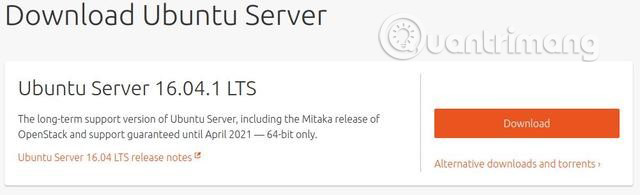
Ubuntu is arguably the most famous Linux operating system. Ubuntu Server originates from Ubuntu so this is a stable distribution. Ubuntu and its variants provide a great user experience. Ubuntu Server has two versions: LTS and rolling-release (release in continuous form). The Ubuntu Server LTS release boasts a 5-year support cycle. And rolling-release version has 9 months of security and maintenance updates.
Although Ubuntu and Ubuntu Server sounds quite similar, in fact, Ubuntu Server offers other utilities than Ubuntu. Notably, Ubuntu Server provides OpenStack Mitaka, Nginx and LXD. These services include system administrators. Using Ubuntu Server, you are connected to web servers, deploying containers and more.
Although not a server distribution, Ubuntu LTS has a 5-year support cycle. Many people currently use Ubuntu 16.04 LTS to run a dedicated Plex server as well as a Linux game server. LTS distributions can function as well as Linux server operating systems. You will only need to install your own server software.
Who should use Ubuntu Server?
If you're new to Linux or a server, Ubuntu is a great choice. Ubuntu is still one of the most popular Linux distributions, in part because of its user-friendliness. Accordingly, Ubuntu Server is a high-level Linux server operating system. It's great like a media server, game server, or email server. The more advanced server settings will be feasible with Ubuntu Server, but it is certainly an appropriate choice for basic servers and novice users.
2. openSUSE.org

SUSE Linux was released in 1993. There are two openSUSE versions, Leap and Tumbleweed. Leap has longer release cycles, while Tumbleweed is a rolling release. Tumbleweed is better for advanced users with update packages like Linux Kernel and SAMBA. Leap is suitable for users who like stability. Updates also help strengthen this operating system.
The default tools make openSUSE an excellent Linux server operating system. openSUSE includes openQA for automated testing, Kiwi to deploy Linux image on a number of platforms, YaST for Linux configuration and Open Open Service comprehensive package manager. After canceling the 9-month release cycle and focusing on stability like SLE, openSUSE has become a viable Linux server environment.
Which object should use openSUSE?
openSUSE is more suitable for advanced users such as system administrators. It's great like a web server, home server or a combination of both. System administrators benefit from tools like Kiwi, YaST, OBS and openQA. The flexibility of openSUSE makes it one of the best Linux server operating systems. In addition to server capabilities, openSUSE can also become a lovely desktop environment. For more basic servers, openSUSE is usable.
3. Oracle Linux

Oracle Linux is a Linux distribution supported by technology giant Oracle. It is available with two kernels. One is the Red Hat Compatible Kernel (RHCK). This is the same kernel as found in Red Hat Enterprise Linux (RHEL). Oracle Linux is certified to work on many hardware from companies like Lenovo, IBM and HP. Oracle Linux has Ksplice feature to enhance kernel security. There is also support for Oracle, OpenStack, Linux container and Docker. It is attached to an Oracle theme, the icon is a penguin.
Oracle Linux provides support, but must pay. Unless you are running Oracle Linux in an enterprise environment, this is not really worthwhile. If you need to connect to a cloud service (public or private), Oracle Linux is an excellent server operating system.
Which object should use Oracle Linux?
Oracle Linux is the best choice for data centers or cloud creation with OpenStack. Advanced home server users or enterprise-level settings are best suited for Oracle Linux.
4. Container Linux
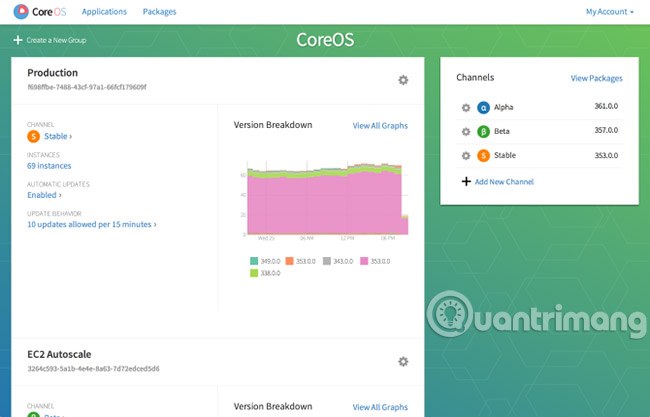
CoreOS.com was renamed Container Linux in 2016. As the name suggests, Container Linux is a Linux operating system built to deploy containers.
To learn more about Container Linux please refer to the article: What is Container Linux? Should I use it?
5. CentOS.org

CentOS provides a stable environment. It is an open source derivative of Red Hat Enterprise Linux (RHEL). Therefore, CentOS brings an enterprise-level server experience. Red Hat-sponsored operating system uses the same code as found in RHEL. CentOS uses the RPM package manager. In 2010, survey data showed that about 30% of all Linux servers operate on CentOS. There is one reason: It is a very stable server environment with Red Hat funding.
Notably, CentOS works well on mainframes. For users who like GUI, KDE and GNOME are available. CentOS can be used as a simple desktop environment. Thanks to the support of Red Hat and a thriving community, CentOS has not encountered any errors.
Which object should use CentOS?
CentOS provides the same functionality and stability as Red Hat Enterprise Linux. Therefore, it is perfect for advanced Linux server operating systems. Use CentOS if you are looking for a free RHEL alternative. However, CentOS is also quite beginner friendly because it maintains a package manager. Overall, CentOS is the best free alternative to Red Hat Enterprise Linux.
6. Archlinux.org
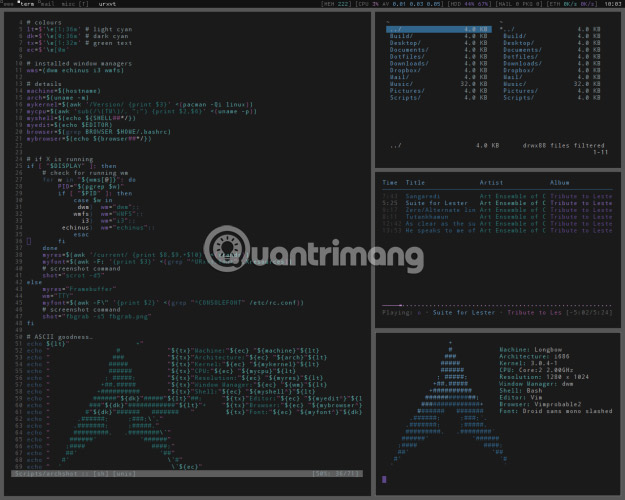
Many servers limit power consumption. Reducing power consumption is a particularly great benefit for always-on machines. Similarly, Linux server operating systems should consume less resources. Proper resource allocation is the key to maximum server uptime and efficiency. Many Linux distributions use less resources than Windows or MacOS partners. Arch is a light, simple distribution that follows the KISS principle (Keep It Simple Stupid).
There is a dedicated server part of the Arch Linux Wiki. You can learn all about configuring Arch Linux as a server operating system. Although no server releases are pre-packaged for download, this Wiki provides steps to create your own server. You can install popular server software including MySQL, Apache, Samba and PHP for Arch.
Who should use Arch Linux?
Arch Linux is a perfect Linux server operating system, ideal for turning an old computer into a server. But although it's light, Arch is like a function on powerful hardware. In addition, Arch Linux is best for users who have a lot of technical knowledge because you will have to set up Arch as a server.
7. Mageia.org

Mageia is a Linux operating system that prioritizes security and stability. It is a branch of Mandriva Linux launched in 2010. Mageia includes a variety of environments such as KDE, GNOME, Xfce and LXDE.
Instead of MySQL, Mageia includes MariaDB. Server-focused features like 389 Directory Server and Kolab Groupware Server make Mageia an excellent Linux server operating system.
Who should use Mageia?
Mageia is a reliable Linux server operating system. It is loaded with tools like MariaDB and Kolab Groupware Server. In addition, Mageia boasts a safe and stable environment. Users who require a GUI should consider Mageia for the myriad of desktop environments it provides.
8. ClearOS.com
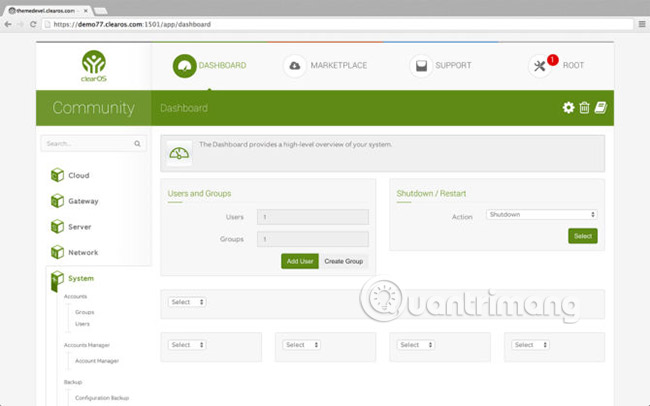
ClearOS is specifically designed for servers, gateway servers, network systems and has standards for installing security enhancements. ClearOS has a default firewall, bandwidth management tool, a mail server and intrusion detection. ClearOS 7 Community Edition has 75 huge applications and tools.
Although there are some paid versions of ClearOS, Community Edition is still free. In addition, ClearOS updates are also completely free. However, these free updates are not tested.
For how to download and set up ClearOS settings, please refer to the article: ClearOS - Linux server web interface
Who should use ClearOS?
ClearOS is an operating dedicated Linux server. Its extensive app stores treat ClearOS as a distribution for Linux professionals. As for novice users, you should choose another server distribution.
9. Slackware.com
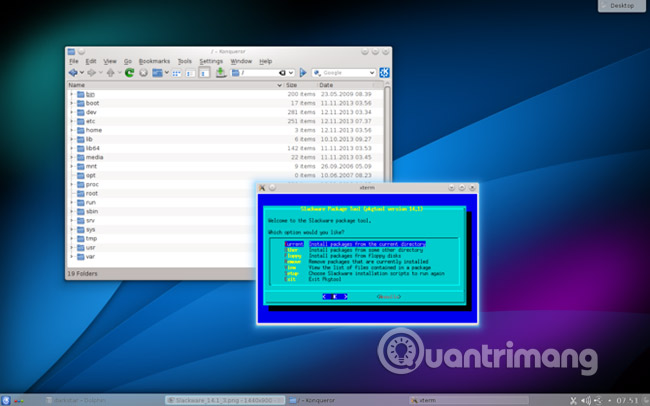
Slackware is a long-standing distribution of Linux servers. The full installation features of Slackware include C and C ++, X Window System, a mail server, web server, FTP server and news server. Moreover, Slackware is so light that it is compatible with Pentium systems.
Who should use Slackware?
Slackware Linux is best suited for experienced Linux professionals. It has package managers, pkgtools and slackpkg. However, because Slackware by default bounces into the command line environment, it is an advanced Linux server operating system. You need to know your direction in Linux to grow as strongly as possible in Slackware environment.
10. Gentoo.org
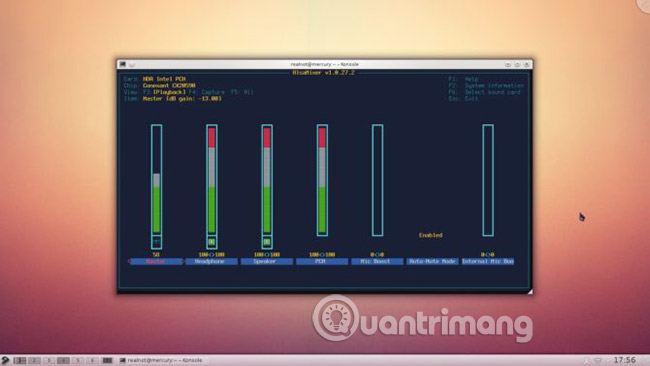
Gentoo is not the same as many other Linux distributions. Instead of the traditional release model, Gentoo has a modular design. Therefore, users can select the installed features. This is why Gentoo is a leading Linux server operating system.
Each install is unique. Users can build kernels for more control. Therefore, aspects such as memory consumption for a server can be controlled. Due to this modular design and versatility, Gentoo reaches the favorite Linux experts. System administrators appreciate the appropriate approach Gentoo provides.
Who should use Gentoo?
Gentoo is best for technology savvy users and system administrators. Although Gentoo can be used by beginners, it is a bit more complicated than Ubuntu versions.
11. Fedora (getfedora.org)
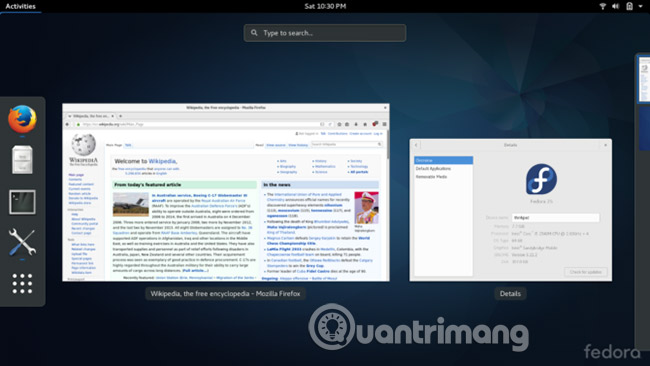
If you are looking for a new Linux server operating system, try Fedora. With Red Hat's support, the Fedora project received regular updates. Workstations serve users in general and come with a desktop environment. By default, Fedora Workstation comes with GNOME, but others are also available. Fedora Server focuses on servers.
The default Fedora Server installation lacks GUI. However, you can install it if you don't plan to run a headless server. Server version boasts a multitude of tools. Have the Cockpit system management panel. Database services like PostgreSQL are included in Fedora Server.
Which object should use Fedora?
Linux developers and system administrators should choose Fedora Server. The lack of default desktop environment and enterprise-class features means Fedora is better for advanced servers.
12. Debian.org

Debian lacks specific server releases. However, Debian is one of the best Linux server operating systems available. Many Linux distributions include Ubuntu based on Debian. The reason Debian is used as a foundation for another operating system is its stability.
Accordingly, Debian is often used for servers because of its ability to recover test time. Debian has a package manager, APT tools and different interfaces like GDebi. Therefore, although Debian does not come with server features, it is still perfect for a Linux server operating system. Debian has impressive application compatibility, security, and stability.
Who should use Debian?
Debian provides a great server environment for two objects. If you are looking for a basic server, like mail, web, game, or media server, Debian is quite simple to set up. Besides, more advanced users with specific server needs should consider Debian.
Although many Linux server operating systems can be found, but each operating system is only best for a different user group. Moreover, a non-server LTS version still works perfectly well as a Linux server operating system. Debian is a great example for that. Although it is not exactly a server distribution, Debian boasts the characteristics of a server distribution: Specific, stable, and secure.
For beginners or simply want to set up a server, use any Debian or Ubuntu native distribution. For all media and game servers, users should use Ubuntu versions. This provides maximum compatibility with running software, and allows creation of home theater PC / media server combos at home.
Which Linux server operating system are you using? Please share with us in the comment section below!
See more:
- The basic advantages of Linux servers and Window servers
- Learn Forensics Mode in Kali Linux
- Learn about OpenSSH in Linux