7 Best Hi-res music player software for Windows
While Mac users stick with iTunes, Windows users have integrated options like Windows Media Player or Groove Music, but they can easily search for other favorite music players.
However, if you are a musician, the search will be more difficult when you want to listen to high-resolution audio (Hi-res) in FLAC, MQA or DSD format. This article will suggest some options for Hi-res music player software on Windows for you to choose from.
1. Hysolid

If your PC is connected to a quality Hi-Fi system, Hysolid may be exactly what you are looking for. This is not a traditional music player, it turns your PC into a music player controlled by iOS or Android devices. You just need to sit on the sofa, choose your favorite song and the computer will play via Hi-Fi system.
Hysolid can play most high-definition formats. The application is compatible with PCM audio, including WAV and FLAC up to 384 kHz as well as DSD from 2.8 MHz to 11.2 MHz in DSF format. Hysolid can also display the operating mode of the USB DAC you are using.
2. Amarra Luxe

Amarra Luxe is a high-end music player application, so it's not cheap, but it has many features. The software supports high-resolution audio formats such as FLAC, MQA and DSD.
This is also a handy application if you want to stream high resolution audio. In addition to the ability to play music from your collection, Amarra Luxe can be streamed directly from Tidal and Qobuz. If you want to control all your music with one application, no matter where the music comes from, this may be what you're looking for.
3. Audirvana

Audirvana allows you to control the audio stream from source to output. If there is a powerful computer that can handle great sound, this is the option worth considering. For example, Audirvana supports running higher performance algorithms to reduce signal processor load and avoid overloading.
The application also supports VST3 plugins that help with audio tuning. Audirvana is an inexpensive option, but the absolute power of the app deserves money.
4. Foobar2000

One of the most popular music playback software for Windows, Foobar2000 is a familiar name. This software has a slightly old interface but it's fast, configurable and most importantly it's free. Although it is not the only free music player on this list, it is the only application similar to the traditional media player.
Foobar supports FLAC, but does not support DSD. To get support for this format, you need to use add-on DSDIFF. When using, you will see this is a powerful audio player.
5. Jriver

This music player supports DSD and PC lossless formats. It can also use ASIO or WASAPI, perfect audio transmission to your DAC set.
Jriver has other outstanding features compared to other music players such as audiophile-grade crossfeed options. This feature makes the sound heard through headphones more natural, like listening from a speaker in the room.
6. Roon
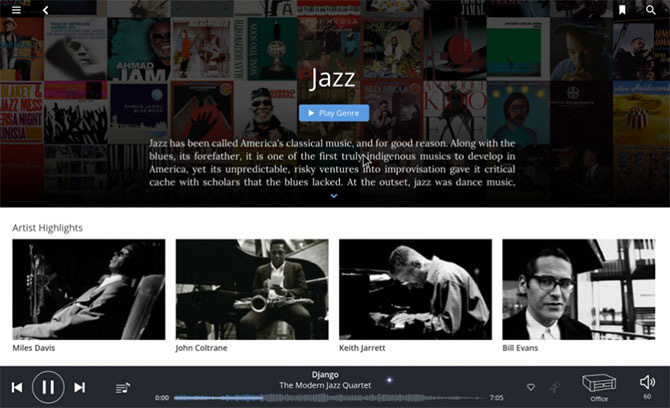
Most high-resolution music players focus on sound quality, but Roon focuses on something else, which is lacking in electronic music conversion. Roon aims to introduce a searchable 'magazine' of music.
This software not only applies this technique to music stored on the computer. It can do this with music played from a local NAS or even broadcast from Tidal.
7. JPLAY FEMTO

If you're a music lover, you can't ignore this software. JPLAY FEMTO was developed to optimize everything to transmit audio signals from your source to your DAC set with the highest possible quality. This feature supports PCM, DSD audio and it can even improve the sound quality of Tidal and Qobuz.
Like Hysolid, this is not a music player but a server. You can use it with UPnP-compatible applications and software. The developers proposed Bubble UPnP for Android, Kinsky for Windows, macOS and iOS.
Among other features, JPLAY FEMTO includes Hibernate mode to reduce ambient noise emitted from your computer.
More information: A file with the extension .FLAC (Free Lossless Audio Codec) is simply an audio file format (Audio codec) used to contain compressed music data and related music files. FLAC is a type of file compression that preserves data (lossless compression), unlike MP3, WMA, OGG, MPC, ATRAC, ACC or Vorbis, etc. Audio data when compressed in FLAC format will be compacted. about 30% of original size
Audio compressed through the Free Lossless Audio Codec FLAC is called lossless music, which means that the sound quality will not be lost during file compression. Users open these .FLAC files directly by double clicking on the file, the computer will not know how to open the FLAC file. To know how to open FLAC file, please refer to the information here for how to Open FLAC File on Windows, Mac OS, Android, iPhone or iPad
Hope this helpful article helps you choose the most suitable Hi-res music player software.
 How to customize the SoundCloud audio player
How to customize the SoundCloud audio player To transfer playlists from any stream service to another service
To transfer playlists from any stream service to another service 6 best podcast management software for Windows
6 best podcast management software for Windows Instructions for using basic Youtube Music
Instructions for using basic Youtube Music How to change the Spotify web music player interface
How to change the Spotify web music player interface Using Spotimo to play Spotify music on Windows 10
Using Spotimo to play Spotify music on Windows 10