Instructions for using basic Youtube Music
Youtube Music, new music discovery application that allows users to easily find music preferences as well as favorite music genres. You can find playlists according to artist suggestions that are suitable for each type of music.
Or follow the music videos that are hot by trends or create your favorite music list by adding them to your favorite songs list. Share music via social networking applications, messaging applications. Download your favorite music in one touch. Choose quality music directly according to the quality of videos on Youtube.
If you are not sure which application to play on your smartphone, then try Youtube Music on your phone through the instructions for using Youtube Music under this article.
- How to stream live to YouTube with Raspberry Pi
- 5 tips for creating YouTube videos for beginners
- 6 safe watching apps for kids on Android and iPhone
Instructions for using basic Youtube Music
- Download Youtube Music for iOS
- Download Youtube Music for Android
Since the Youtube Music application is not available on the App Store in Vietnam, you must change the App Store country to the United States to download this application on your phone. You must also have a VPN application to change IP to the United States to use it.
You start by clicking Continue with your account name.


Next you will be selected to use the Youtube Music Premium version and try it out within 1 month. Click Start a free trial to experience the Premium package for 1 month. If you just want to use the basic YouTube Music account, click No, thank you .
Next, choose some of my favorite artists, when you choose that artist, there will be more artists with similar genres. Then click Done below to finish.
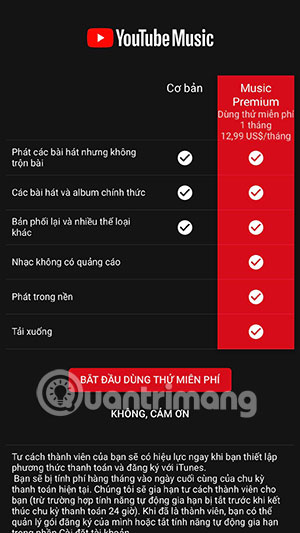
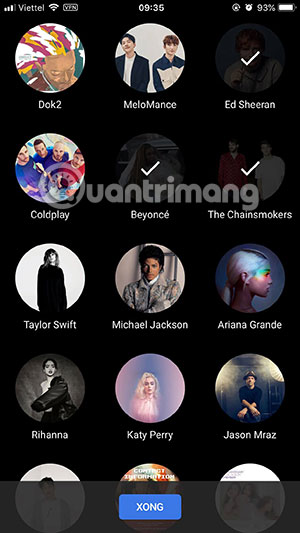
Next you will be redirected to the proposed music page, including previously selected artists. Just press your Tape to listen to music from the singers you have chosen. You will see a music list that includes the most prominent songs of the artists you have chosen.
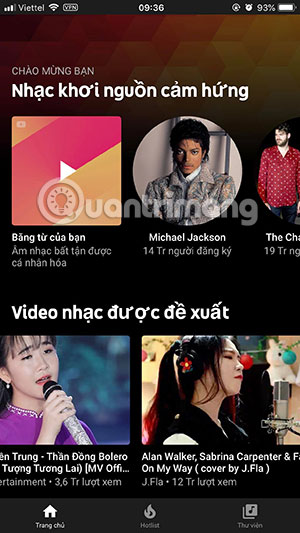
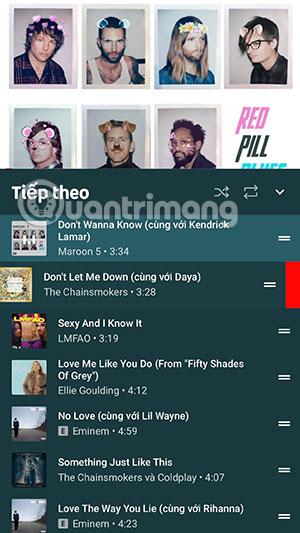
Or you can choose the artist to listen to the music list of that artist, here you can also subscribe to this artist's channel to receive notifications of the latest music activities from that artist.
The majority of the artists on the Youtube Music that you choose to follow are still foreign artists because Youtube Music has not yet supported in Vietnam. To find Vietnamese artists and singers on Youtube Music, click the search icon in the upper right corner and find the artist's name.
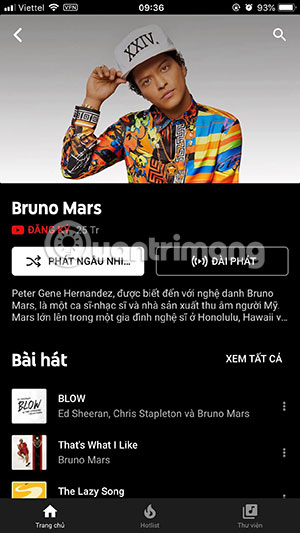
When selecting a playlist, it will be possible to include music and music, please turn on the sound play icon only in the upper right corner (near the battery percentage icon). When this icon changes to a headset image, your music list will only play sound and not play the image of that music video.
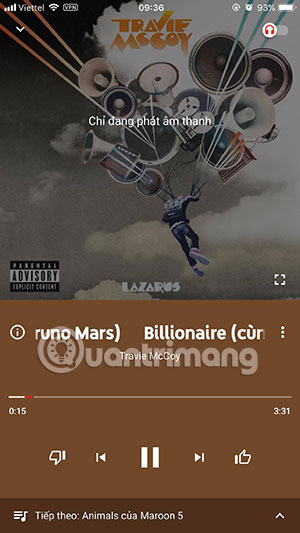
If you save music or share it, click on the three dots icon as shown below. You will then have features like Add to list of favorite songs, share music, download, select music quality .
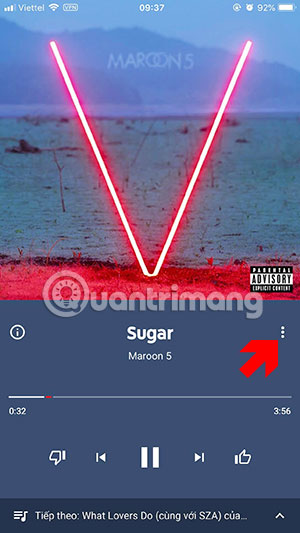
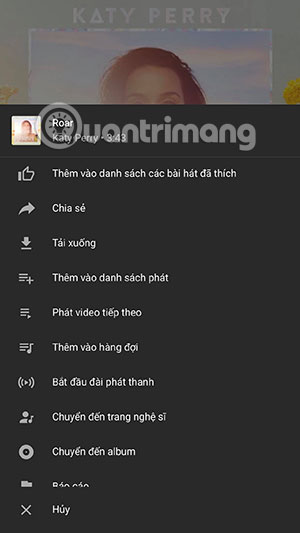
To see the songs you have downloaded, go to the Library section to select Downloads. Here you will see downloaded songs, click Downloaded songs .

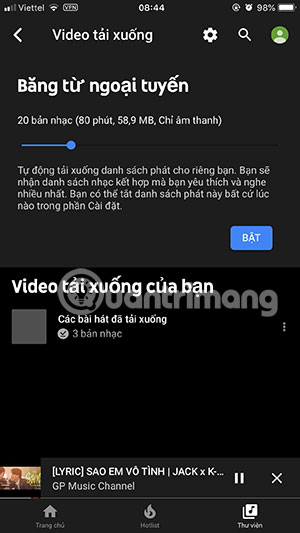
Here you can choose to play randomly or play in the order of downloaded songs.
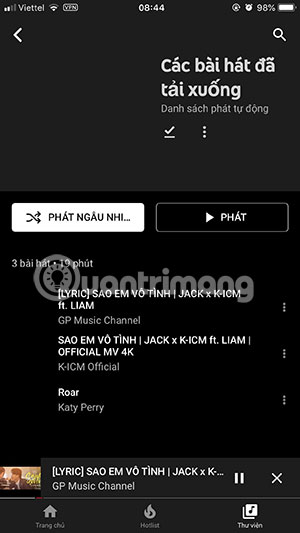
And the middle section is just the hottest videos for viewers.
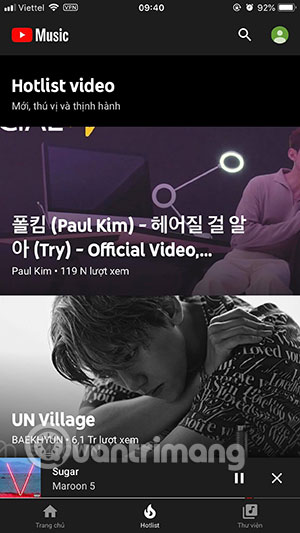
If compared to Youtube Music with other online music players such as Spotify or Zing Mp3, Nhaccuatui, the music source will be wider because Youtube Music combines music videos available on Youtube source and play music style.
And there are many music videos on Youtube that the other music applications do not have, so this is an advantage that many people choose Youtube Music as their music player application.