4 factors to consider when choosing a password manager
1. Security
Security is of utmost importance when choosing a password manager. All of your personal account data is saved in the password manager and if security is lax or problematic, your personal rights will be violated.
There is a way to check if the manager is really safe or not through Google. You just need to enter the meter name and add the keyword 'leak' or 'scandal' to see articles surrounding this issue if any.
2. Price and quality come together
To choose a password generator with quality commensurate with the price, you need to pay attention to many aspects.
With a simple program without too many accompanying features, the cost is relatively cheap. If more features are needed, the price will be higher. But the difference should not be too much.
Programs that come with additional VPN software will cost more. For example, the Proton Pass password manager costs just under $24/year, while the Proton package with other services costs $120/year. NordVPN also has plans with the NordPass password manager for around $75 for the first year. Dashlane also offers a VPN plan for $60/year.
Although buying a complete package will save money, but only if you need to use the package's programs and all products in the package must be of comparable quality. For example, the VPN software in the Dashlane package is only basic. Therefore, you should carefully consider the services provided in the package and what your needs are.
3. Features in password manager
Another thing to keep in mind when choosing a password manager is the features. Basically, password managers have pretty similar features, but many are more advanced
For example, the automatic password filling feature is available in all password managers, but Dashlane is of better quality.
In case you have a lot of password entries to manage, 1Password is a great choice for you as it has some effective management features.
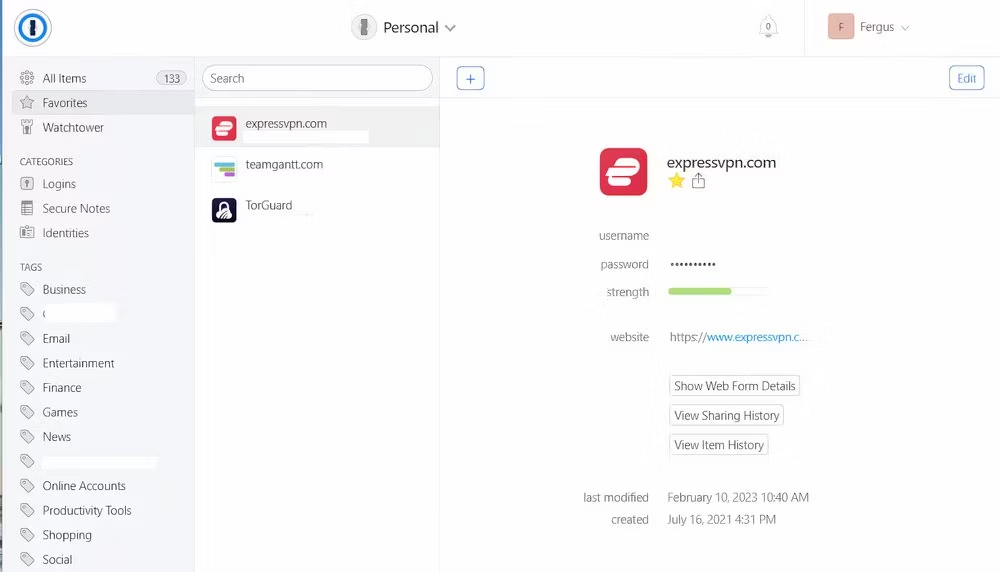
If you prefer open source and changeable password managers, choose Bitwarden or KeePass. Both offer a variety of features and options that allow you to set up your preferred interface or adjust security settings, such as repository security type.
You might also keep an eye out for a few other features like the ability to add a credit card number or secure notes like a PIN. Proton Pass software does well with the above features.
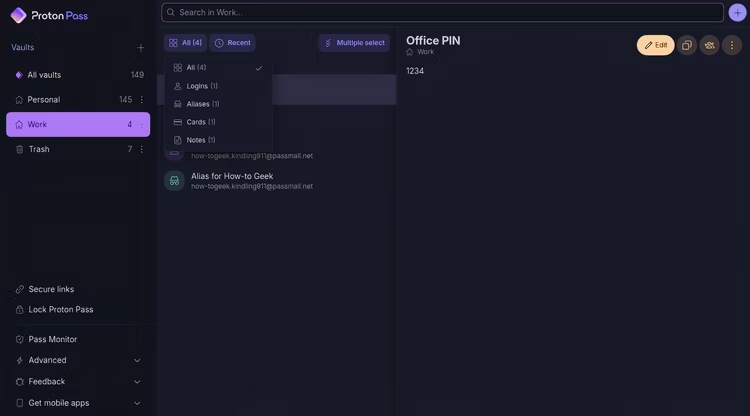
4. Friendly, easy-to-use interface
Although you only use it to save passwords and manage it, the interface must be easy to use.
Autofill mode is very important and you need to check if it works well or not. Performance can depend on device, operating system and browser, so we can try multiple password managers to see how the autofill function works.
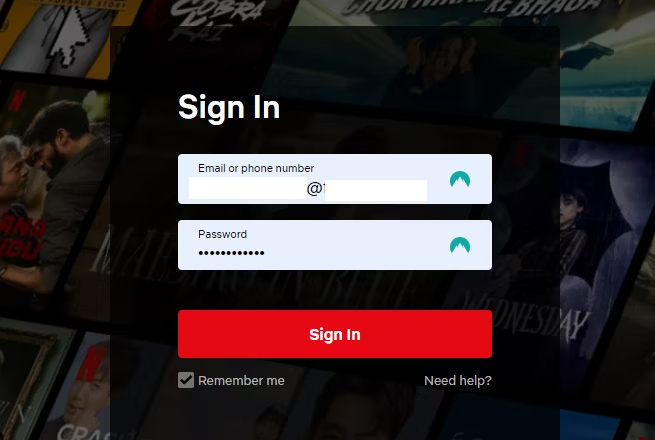
Equally important is how to manage passwords. If you don't pay too much attention to how to manage passwords, credit card numbers or secure notes, it's simpler. But if you want everything to be managed neatly and clearly by item, you need to observe and experience many other programs. 1Password and Dashlane have great management options that are easy for users to monitor and use.
And finally, to get the password manager that suits you best, ensuring the elements you want, you should use it to get the most accurate view.