6 Best Digital Calendar Makers and Print Services
But instead of buying one from a store, it's better to make a custom calendar that you can adjust to your taste and needs. In this post, we're going to show you 6 best programs for designing and printing calendars. Now let's see what they have to offer.
 Picture 1 of 6 Best Digital Calendar Makers and Print Services
Picture 1 of 6 Best Digital Calendar Makers and Print Services
1. Photo Calendar Creator
Photo Calendar Creator is a user-friendly calendar making program anyone can master. With this software, you can easily design a wall poster, spiral-bound, booklet, pocket, folding desk calendars, weekly and monthly planners, and so on. Photo Calendar Creator has a library of 250+ templates pre-designed by professionals. Here's how you can use a pocket calendar template step by step. However, the calendar maker also allows you to design your projects from scratch if you want to.
 Picture 2 of 6 Best Digital Calendar Makers and Print Services
Picture 2 of 6 Best Digital Calendar Makers and Print Services
By the way, Photo Calendar Creator has a database of national holidays for each country that will help you mark all the important holidays you're going to celebrate. The calendar maker has ready-to-use printing layouts, so you can instantly print out your calendar in top quality.
2. Mixbook
Mixbook is another calendar making service. The program offers a wide range of fonts and color schemes that can be customized to suit your project. There's also a simple set of tools for enhancing the images you insert: cropping, saturation, brightness, filters, etc.
In general, Mixbook is quite easy to use - you'll only need to pick a calendar style and add pictures to it. However, there's not much you can do while editing a calendar. After printing, the calendar design stays sharp, and the colors don't fade.
 Picture 3 of 6 Best Digital Calendar Makers and Print Services
Picture 3 of 6 Best Digital Calendar Makers and Print Services
3. Costco Photo Center
If you don't want to make it yourself, you can order a personalized calendar at the Costco Photo Center. Here, you can select a calendar and customize it by choosing a photo layout and adding handwritten reminders or messages. But you can only order 2 types of calendars: wall calendars and year planners.
We recommend you find the closest centers using the website's maps. But if you can't find one near your place, make use of their delivery service.
4. Canva
Canva is a web-based graphic design platform that is very popular among creative enthusiasts. There are thousands of ready-to-use templates, photo effects, stock photos, videos, graphics, etc. Besides, the drag-and-drop feature makes it suitable for beginners as well.
Once your calendar design is ready, you can order prints and have them delivered in recycled packaging.
 Picture 4 of 6 Best Digital Calendar Makers and Print Services
Picture 4 of 6 Best Digital Calendar Makers and Print Services
5. CEWE Photo Calendars
CEWE Photo Calendars also allows you to create a custom calendar. They are available in a range of shapes and sizes. When you pick the calendar style you like, you can select the design which can then be further customized by changing the photo placement, font, color scheme, etc. However, you'll have to pay for each template separately, while other programs are either free or give you access to the whole collection for a subscription payment which is more convenient.
6. Adobe Express
Adobe Express is a full-packed photo editor available for mobile devices and computers. It also features a free calendar maker that has plenty of templates you can choose from. It's a cloud-based service so you can update and print your calendar every year without having to create or buy a new one.
Nevertheless, the free version has several limitations. For example, you'll unlock a 100GB storage, premium templates, stock images, 20 000 Adobe fonts, and more in the paid Premium version of Adobe Express.
Conclusion
Now you know 6 ways to make a custom calendar with a desired layout and images. We covered online, desktop, and mobile tools as well as photo centers that will give you all the necessary tools or do all the work for you. It's time to create your first calendar and make your life more organized.
You should read it
- Create a calendar in Excel
- Top 5 good quality coffee machines, cheap prices are currently rated
- Steps to integrate Google Calendar into Outlook 2013
- How to use the Like Italy Calendar - Van Nien Calendar 2020
- 8 best calendar apps for iPhone
- Apple launched a solution to overcome spam in iCloud Calendar
- Top Vietnamese calendar application, see the best sound schedule for phones
- List of shortcuts for Google Calendar
- Flickr allows users to print their photos to wall
- Instructions for using Calendar with Google Calendar in Windows 10
- What is Notion Calendar? How to use Notion Calendar for time management
- Instructions for adding color to the calendar on Google Calendar
Maybe you are interested

How to delete reminders from Calendar on iPhone

Instructions for adding reminders to iPhone Calendar

5 reasons to switch from Google Calendar to Notion Calendar

Replace old Windows Mail and Calendar with the new Outlook application

6 best calendar sharing apps of 2024

What is Notion Calendar? How to use Notion Calendar for time management


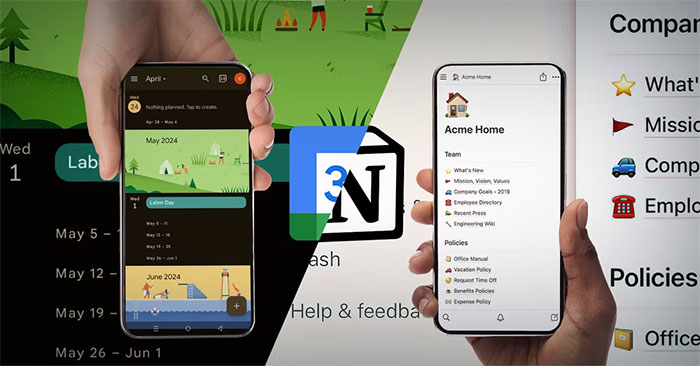


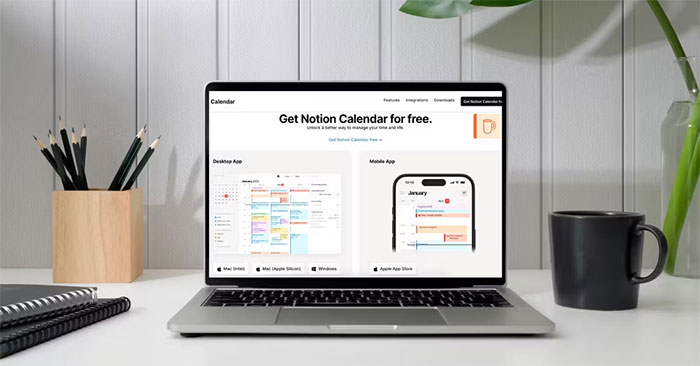
 How to Create Color Editable Elements for Canva Using Adobe Illustrator
How to Create Color Editable Elements for Canva Using Adobe Illustrator Tips for using Google Bard AI effectively
Tips for using Google Bard AI effectively How to turn off syncing Facebook contacts on TikTok
How to turn off syncing Facebook contacts on TikTok How to remove Google Passkey setup device
How to remove Google Passkey setup device Instructions for creating podcast covers on Canva
Instructions for creating podcast covers on Canva How to download Microsoft Word for free
How to download Microsoft Word for free