How to delete reminders from Calendar on iPhone
With iOS 18, Apple gives you the ability to view, create, edit, and delete reminders right from the Calendar app on your iPhone. This makes creating reminders in Calendar and doing other things a lot easier. And if you have added many reminders to your iPhone Calendar, you should also delete the reminders you no longer need. This article will guide you how to delete reminders from Calendar on iPhone.
How to Hide Reminders from Calendar on iPhone
Hide reminder means the reminder is still in the app but will be hidden so we can view the calendar and show it again immediately if you want.
Step 1:
On the Calendar application interface, click on the Calendar item below. This will display the interface of the contents displayed in the Calendar, including Calendar reminders .
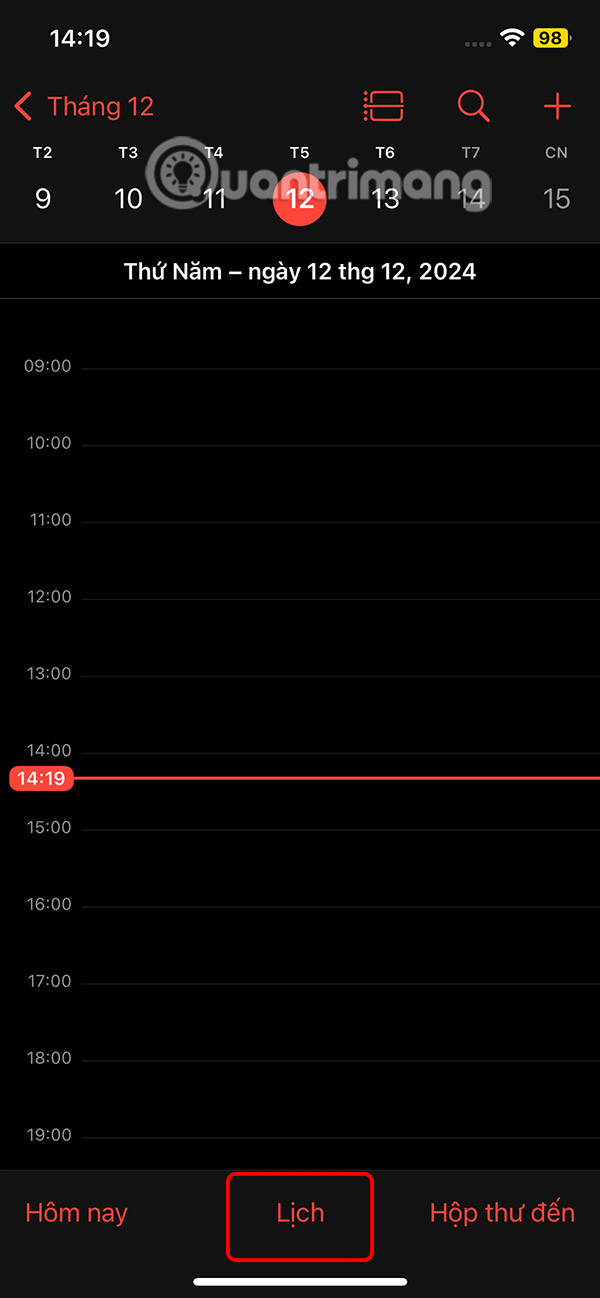

Step 2:
We will uncheck Scheduled reminder and then click Done in the right corner to save.
This way the reminder will be hidden in Calendar, not deleted from the Calendar app.
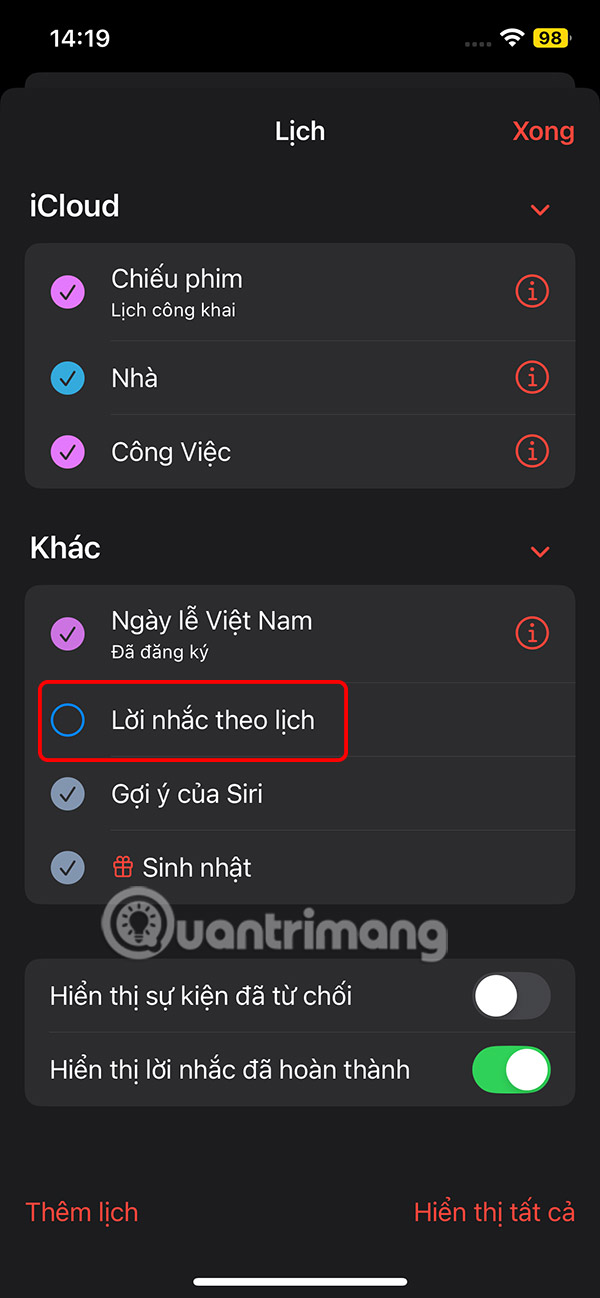
How to delete reminders from iPhone Calendar
Step 1:
We go back to the Calendar app and tap on the reminder on the day you want to delete.
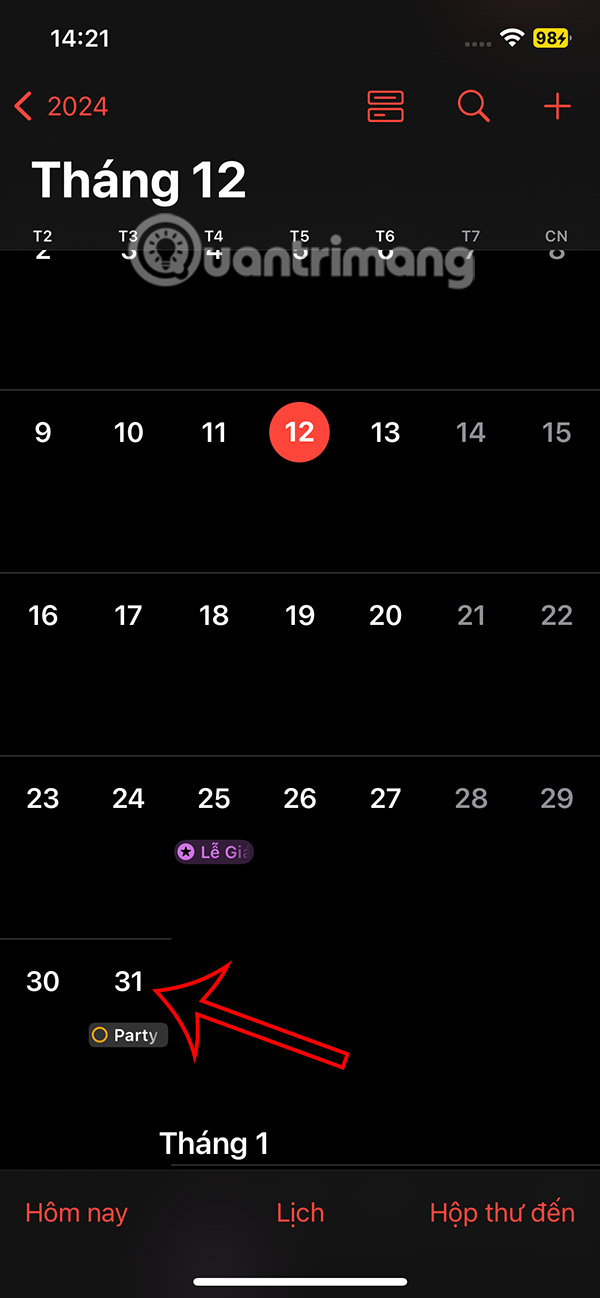
Step 2:
Display the reminder options interface on the Calendar application. At this time, the user clicks Delete reminder below.


Finally, click Delete reminder below to delete the reminder on iPhone Calendar and you're done.
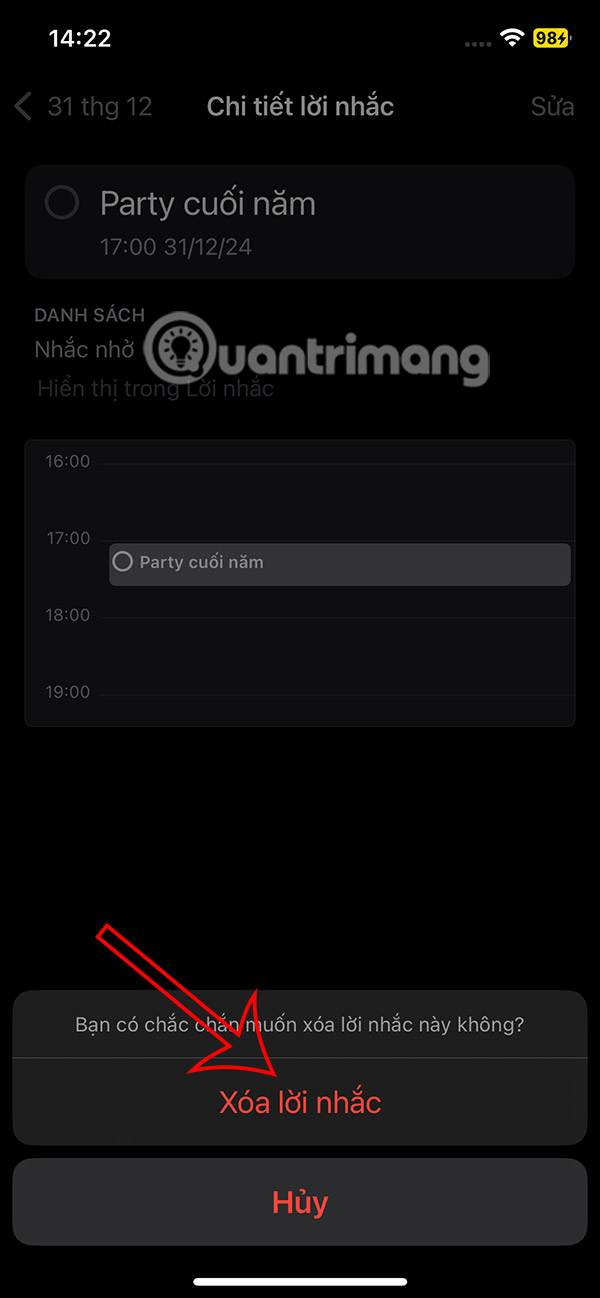
When you delete reminders, they're moved to the Recently Deleted list in Reminders. And they stay there for 30 days before being permanently deleted.