How to download Microsoft Word for free
Don't want to pay for the full Microsoft Word experience? Then here are some ways to help you use Microsoft Word for free .
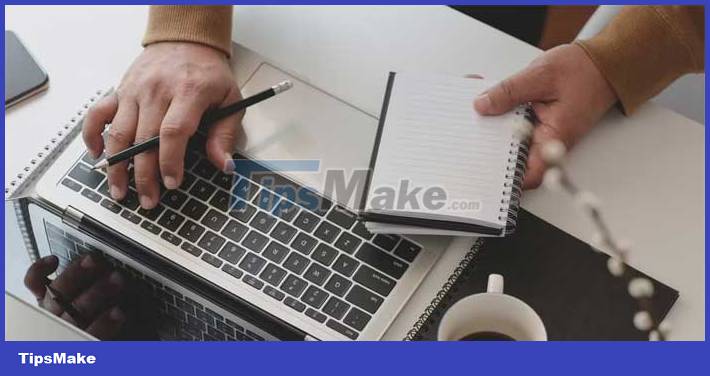
You don't have to pay for the entire Microsoft Office if you just need Word. Although you can spend $2/month to get Microsoft 365 Basic, it only includes mobile versions of Word, Excel, and PowerPoint. If that's not enough, here are all the ways to download and use Microsoft Word for free .
Use Office 365 Education for free

Students and teachers can download Office 365 Education for free if the school supports it. You can check the eligibility for Office 365 Educaiton on the homepage at: https://www.microsoft.com/en-us/education/products/office .
However, if you receive a warning that your 1TB OneDrive is associated with a school account, it means the school administrator can change permissions and access OneDrive.
Try Microsoft 365 for free

If you temporarily need the free full version of Microsoft Word on your PC or Mac, sign up for a 1-month trial of Microsoft 365.
At the end of the trial period, you need to make a decision whether to use one of the free versions of Microsoft Word below or pay for the full version. You can choose from one of the following home user plans:
- The Microsoft 365 Family plan includes Word, PowerPoint, Excel, OneNote, Outlook, and 1TB of cloud storage for each user. If you plan to share Office with family members, this is the best value for money. It's for 6 users, which means you can install Office offline on 6 computers (PC or Mac), 6 tablets, or 6 phones. You can also get extra security for Word Mobile. This option costs $9.99/month or $99.99/year.
- Microsoft 365 Personal plan is cheaper, priced at 6.99 USD/month or 69.99 USD/year but only supports 1 user with 1TB of storage, offline installation on one computer, one tablet, one phone.
- The Microsoft 365 Basic plan offers mobile versions of Word, Excel, PowerPoint, OneNote, and OneDrive, plus Outlook and 100GB of cloud storage. It only costs 1.99USD/month or 19.99USD/year.
Use Microsoft Office for free for Android and iOS

Microsoft's all-in-one Office suite for Android and iOS combines Word, Excel, PowerPoint, Forms, and a wide range of PDF options in one app. It's free.
Perhaps the best part about the Microsoft Office mobile app is how well the document is presented with charts and graphs. These files are now perfect in the application, scrolling content smoothly without lag like other office applications.
The app also has a powerful dictation mode. In addition to voice-to-text, you can create lists, add punctuation, change lines, and more.
Download : Microsoft Office: Edit & Share for Android | iOS (Free)
Use Android apps on Chromebooks
Microsoft Office: Edit & Share is also the best way to get Microsoft Word for free on Chrome OS. All Chromebooks now run the Android app, so you just have to go to the Play Store and download it.
It will work as if you were on a tablet. The app works fine with a keyboard. You can continue to use common keyboard shortcuts.
Free Word Mobile for Windows
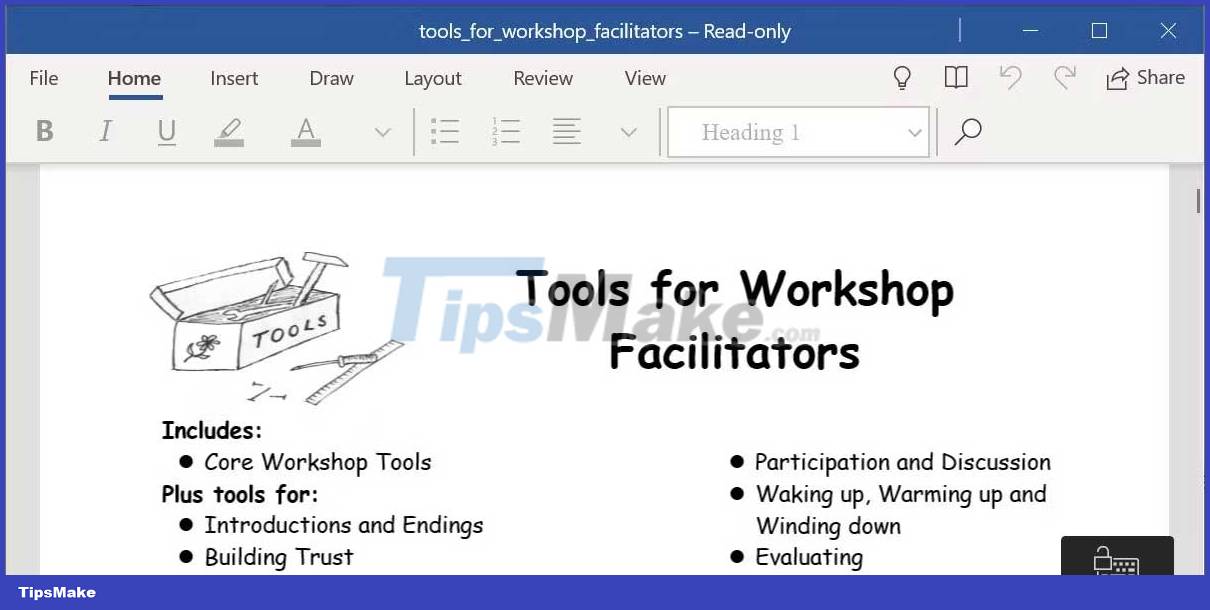
Microsoft has long offered a free program called Word Viewer to open any DOCX file without having to pay for the full version of Office. But Word Viewer was 'retired' a few years ago and now the replacement is the new Word Mobile.
You can install Word Mobile on your Windows laptop, desktop, tablet or phone. If the screen is larger than 10.1 inches, you cannot create or edit files with the free Microsoft Word Mobile. Unless you subscribe to Microsoft 365, you can only open documents and read them on the larger screen.
To get this app, go to the Microsoft Store and search for Word Mobile. If not, follow the link below and click Get in Store app to open it on your Windows computer.
Download: Word Mobile for Windows (Free)
Free Office Online

If you have an Internet connection to your device, you can use Office Online for free instead of in a browser. You just need a Microsoft account, which you can sign up for for free, and then choose the Word app.
For starters, you can access documents anywhere via free 5GB OneDrive storage linked to a Microsoft account. It also retains the exact Microsoft Word format, unlike other apps. It has an autosave feature so you don't have to worry about data loss.
Plus, Office Online also makes it easy to share documents and work with others. Like Google Docs, you and your friends can collaborate on the same document in the free Microsoft Word online app.
However, you can't use Office Online if you lose your Internet connection. When you need to use it offline, you must download its full version on your PC.
Above are some ways to download and use Microsoft Word for free . Hope the article is useful to you.
 Instructions to transfer private YouTube Music playlists
Instructions to transfer private YouTube Music playlists How to lock WhatsApp with fingerprint
How to lock WhatsApp with fingerprint How to Design a Business Card in PowerPoint
How to Design a Business Card in PowerPoint Instructions for coloring cells and text in Google Sheets
Instructions for coloring cells and text in Google Sheets Instructions to edit sent messages on WhatsApp
Instructions to edit sent messages on WhatsApp How to use Google Bard for Google Search
How to use Google Bard for Google Search