5 ways to use Linux to improve your Windows experience
Windows and Linux are considered rivals, but Windows is much more popular than Linux.
Linux teaches you how to leave the registry alone
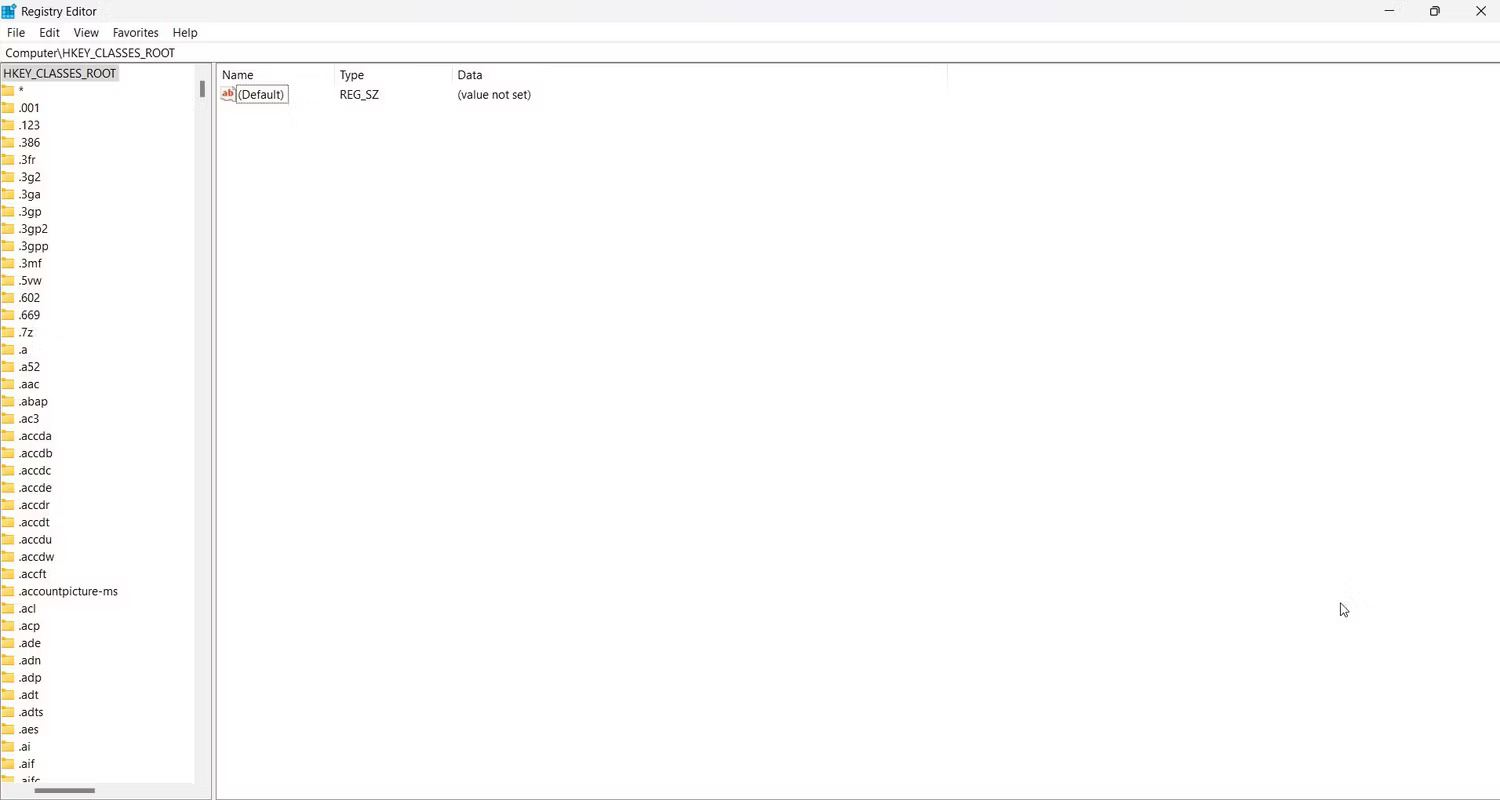
In most posts on Reddit or other forums from people having problems with Windows, one of the first things many people suggest is adjusting the Windows Register. There's nothing wrong with it, but in most cases you don't have to.
Linux is mainly configured through plain text files, unlike the registry on Windows. They are mostly easy to understand as long as you read the documentation. The Registry is mainly intended for developers to store settings, and if you plan to modify any settings, be very careful when doing so.
Linux helps learn how to manage computers
Many people think that Linux is difficult to use and this assertion can be partly true. One thing that is true is that Linux has a different approach to administration than Windows. As mentioned earlier, Linux is mainly configured through plain text files. This method has the advantage of transparency. To make system-wide changes, only a text editor and root password are needed.
This is a design feature that Linux inherits from Unix. Unix was a research project that showed programmers what they were doing. While there's more freedom to use on mainstream Linux distributions if you want, you tend to get up close and personal with the operating system if you use it seriously.
This is why if you are passionate about computers, you should try using Linux, even if it's just in a virtual machine. This is useful hands-on training on how to set up and maintain computers. You can apply these skills to Windows, even if the software is different.
Just because you can tweak it doesn't mean you should
One of the things that excites users the most about Linux compared to Windows is being able to configure and compile the kernel. This is something that cannot be done on Windows with its proprietary source code. You can load the configuration menu, compile the kernel, tell the bootloader where on the hard drive it is located, reboot, etc.
The problem is that you don't really need to do this. Modern kernels that come with major distributions, although relatively large, work quite well on their own. In the real world, having reliable systems is much more important than having absolutely perfect systems. Linux will teach you not to let perfection be the enemy of the good and to leave things alone when truly necessary.
Linux Lessons: Stay Up to Date!
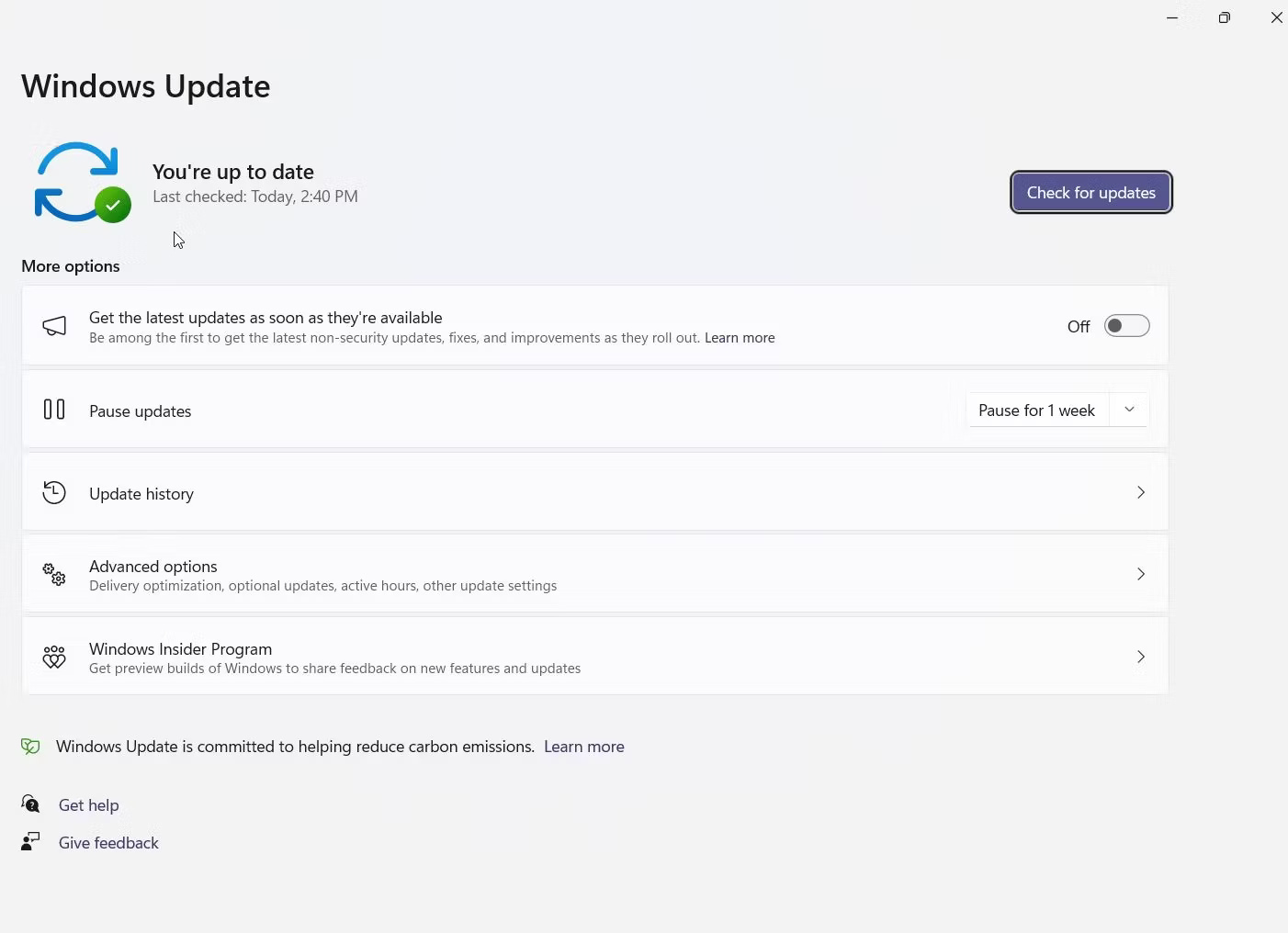
Nothing seems to scare Windows users more than automatic updates. There are several reasons for this, but the biggest one is concern about new bugs the update might introduce. Updates are also not really smooth, taking quite a while to download and install.
A lot of Windows users delay updates for as long as possible, but that's not advisable. You get a lot of fixes this way, and the longer you wait, the more updates you have to download. If you're worried about interruptions, you can minimize that with Active Hours, for example by setting them up so updates happen during sleep.
You will learn not to be afraid of updates using Linux. Although it's a bit inconvenient, updating is still more important. The recent Xperia Xz Utils backdoor is a typical example. Many Linux distributions sent out updates almost immediately after the vulnerability was discovered.
The package manager is awesome!
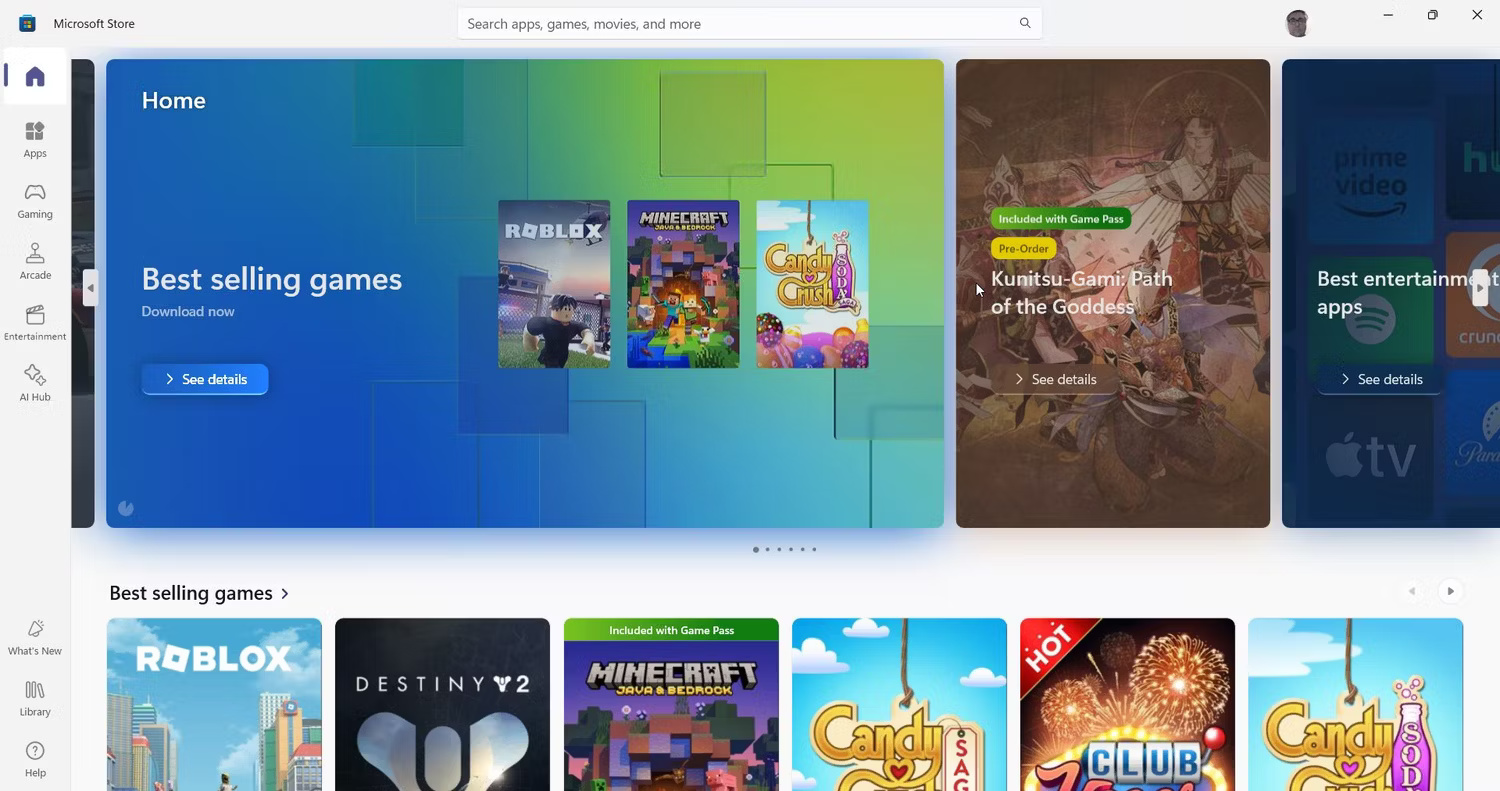
One interesting thing that's just starting to appear on Windows is the idea of installing software from a central repository, a feature pioneered on Linux. That's one reason why Windows 11 and Linux desktop today seem similar instead of different.
Package managers are essential on Linux because Linux programs are built from shared code modules, and programs tend to require some of these code modules, called "dependencies", to run. Before package management, you have to track these down and compile them yourself from source! Package managers eliminate a lot of the tedium by managing and keeping software up to date.
Want to download individual programs or install software from one place? Microsoft Store, Win-get, and Ninite are all good options for installing programs on Windows PCs.
Windows + Linux: A powerful combination
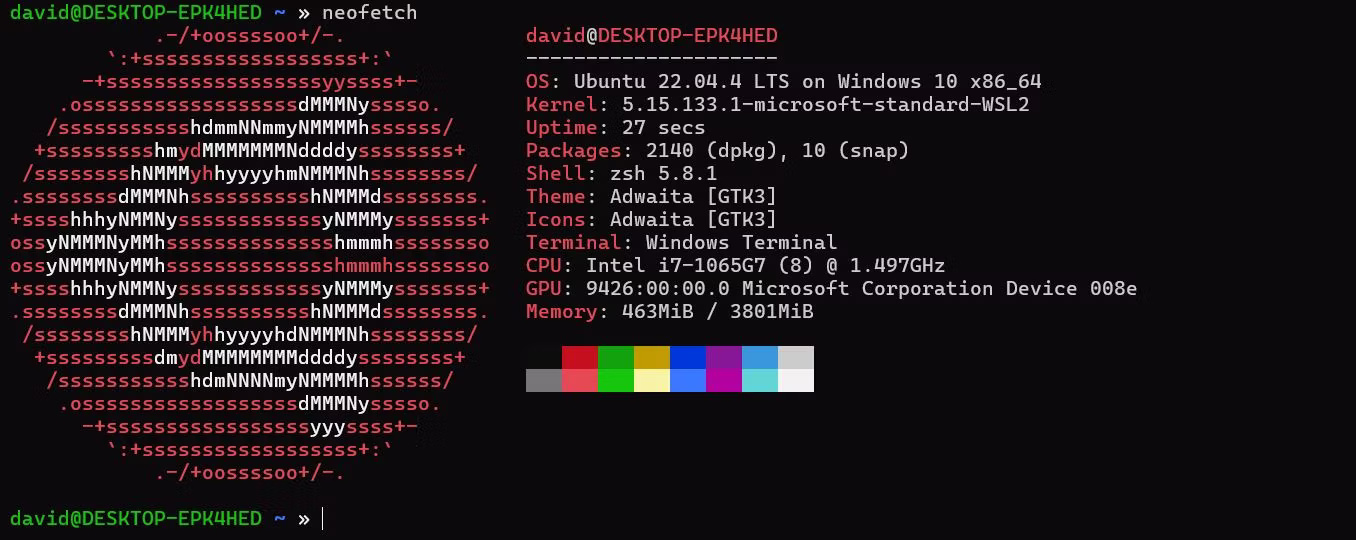
As much as I love Linux, there are many reasons why you need to run Windows, but I don't necessarily want to give up Linux to run Windows. Traditionally, the way to run both Linux and Windows was to dual-boot, but virtual machines and the Windows Subsystem for Linux let you get the best of both worlds: Mainstream software on Windows plus advanced utilities on Linux.