How to check open ports in Linux
When troubleshooting network problems or trying to improve security for Linux computers, you need to know which ports are open. This article will show you some ways to test open ports in Linux.
What is the port (port)?
A port is a 16-bit number (0-65.535) to help identify a certain application or process on the Linux operating system (Unix). Each application has a different port on the Linux system.
Here are the different types of ports:
- 0 - 1023 - Called popular port (Well Known Port)
- 1024 - 49151 - Called the Registered Port
- 49152 - 65535 - Called dynamic port (Dynamic Port)
Use the following command to display the list of applications and ports on Terminal:
cat / etc / services

TCP : TCP stands for Transmission Control Protocol. This is the most commonly used protocol on the Internet. TCP not only communicates one-way, but instead sends back packets to confirm that it receives your packets.
UDP : stands for User Datagram Protocol. It is an alternative communication protocol for TCP. UDP protocol works similar to TCP. However, it ignores all error checking tools. UDP is needed when speeding up without regard to error correction.
SOCKET : Socket allows communication from two different processes on the same machine or on different machines.
- How to protect high-risk network ports?
Consider different ways to list an open port in Linux.
1. Netstat command
In this method, we will use the -atu netstat command to test open ports in Linux.

Here we use the -a, -t and -u flags for netstat.
- -a : show all sockets
- -t : show TCP connection
- -u : display UDP connection
You can also add the -p flag to display the PID of the program name or related process.
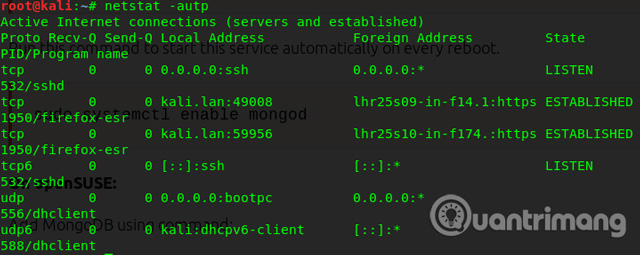
To display only UDP ports, you can use the following command:
netstat -vaun

Alternatively, you can use the following command to search TCP ports:
netstat -vatn
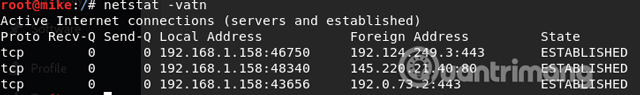
2. lsof command
Instead of using netstat, we can use the lsof command to display open ports in Linux:
lsof -i
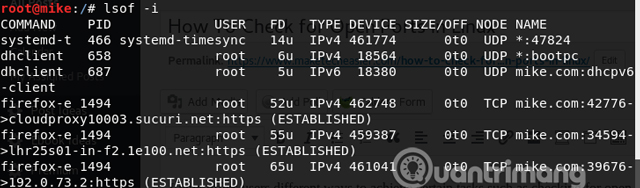
The following command can also display open sockets:
lsof -n -P | grep LISTEN

Alternatively, you can use the following command to list all TCP connections:
lsof -i tcp

You can use the following command for UDP connections:
lsof -i udp
3. Network mapping command
In this method, we will use nmap to detect open ports on Linux systems. Use the following command to display TCP port connections:
nmap -sT -O localhost

Finally, to display UDP port connections, we can use the following command:
nmap -sU localhost
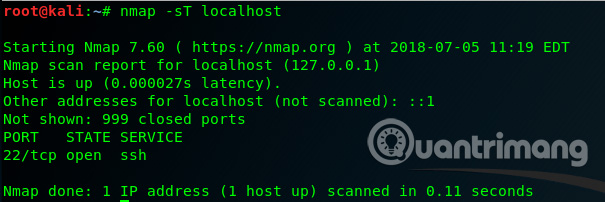
When it comes to the security of Linux computers, the first thing to do is to close all unnecessary ports to prevent external access. With the methods listed above, you will be able to easily check open ports on your Linux system and determine which ports will close or open.
I wish you all success!
See more:
- Guide to network operation for Linux users: 11 commands to know
- 5 tools to test Linux networks
- Check Linux network traffic with vnStat